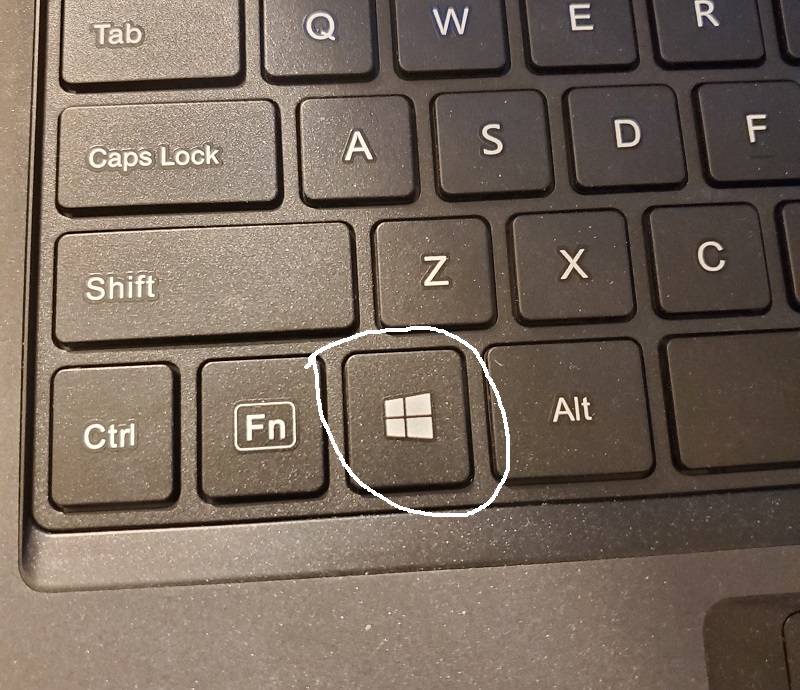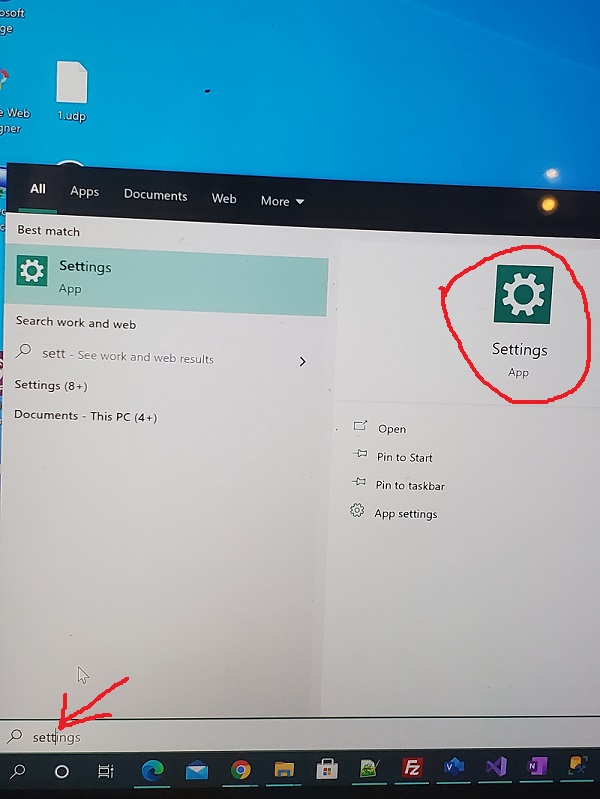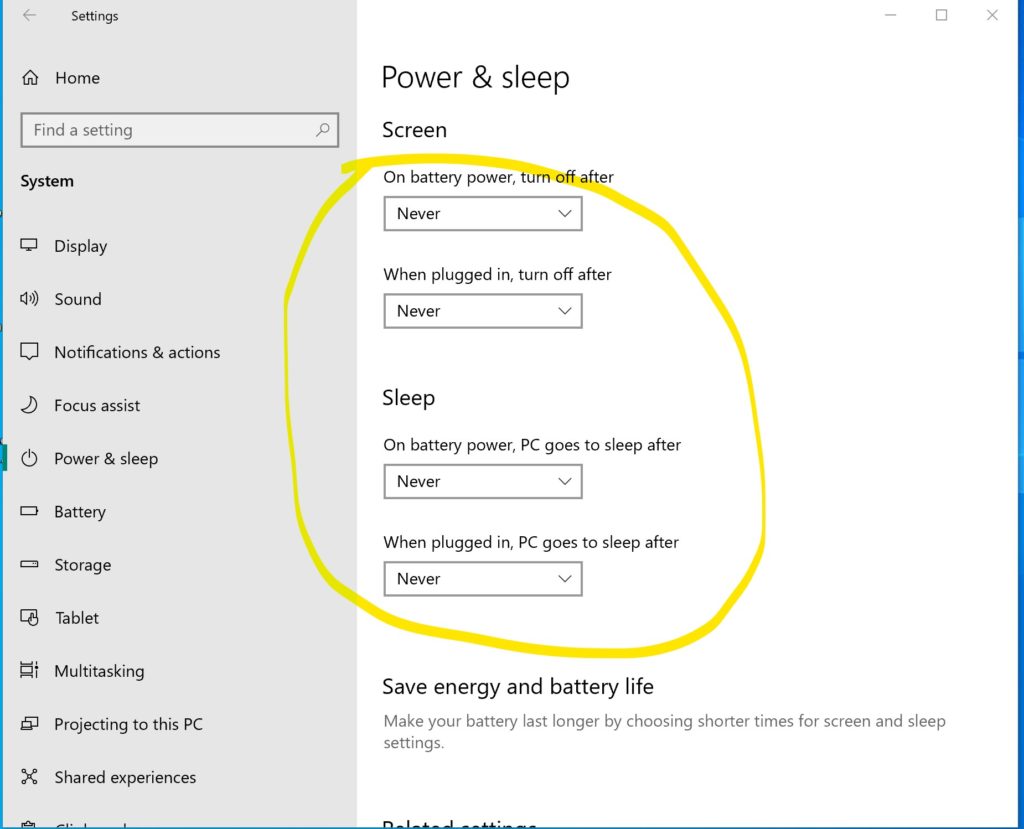Windows Tablet Keeps Logging Off
April 05, 2021

Follow the steps below to remove or set the time out settings of the tablet screen:
Press the Windows icon key on the keyboard, type “Settings” and select the top most search result. this brings you to Setting screen
Tap on “Personalization” and tap on the “Lock screen” from the left side panel of the window.|
You may have to scroll down to get to this setting. Tap on “Screen timeout settings” and select “Never” from the drop down bar under the “Screen” and “Sleep” options.
here are the screen shots. Left to right. Top to bottom.