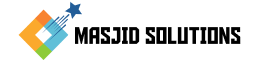Donation Kiosks
▶
Do I need internet connection at the mosque for the donation kiosk to work?
Yes. Kiosk requires Wi-Fi internet connection.
▶
What are the hardware requirements for Ultimate Kiosk?
Masjid Solutions ships all hardware to you. Package includes Tablet, Security Wall Mount and WisePOS E card reader. You will need a handheld drill to install the Donation Kiosk on a wall/area accessible to folks at the mosque.
▶
Do I need to be a technology expert to install and run the donation kiosk?
No, you don't have to be an expert. Every mosque we work with seems to have a handyman who can install the kiosk in less than an hour. Turning on the tablet and setting up the kiosk screen takes general knowledge/skill from anybody who has used a tablet before.
▶
What are the monthly fees for Ultimate Kiosk?
Right now $32/per month and $295/year is what we charge for maintenance and support fee.
▶
How would we update the software?
Masjidsolutions will take care of all software updates and troubleshoot.
▶
What types of payments does the Tap & Give kiosk accept?
The kiosk accepts contactless credit/debit cards, mobile wallets (Apple Pay, Google Pay, Samsung Pay), tap-to-pay devices, and wearables.
▶
How fast is the donation process?
Donations are completed within 5 to 9 seconds—quick, easy, and efficient.
▶
Can donors choose custom donation amounts?
Yes! Donors can select preset amounts ($5, $10, $20, $30) or enter a custom amount of their choice.
▶
Is it safe to use for donations?
Absolutely. The system is PCI-DSS compliant and uses end-to-end encryption to ensure secure transactions.
▶
Is the Tap & Give kiosk easy to set up?
Yes. The kiosk is portable, lightweight, and can be powered by battery, USB, or AC adapter. No complex setup required.
▶
Can we add our organization's branding to the kiosk?
Yes, you can customize the kiosk with your own logo and themes for a personalized experience.
▶
Does it integrate with our existing donation platform
Yes. The kiosk syncs with compatible platforms, tracks donations, and sends automated receipts.
▶
What kind of connectivity does the kiosk offer?
It includes built-in cellular support and optional Wi-Fi. Choose the plan that best fits your environment.
▶
Can we monitor donations remotely?
Yes, you can track donations, analyze trends, and manage your kiosk through an online dashboard.
▶
What's the cost of the Tap & Give kiosk?
The one-time cost is $495.00.
▶
What are the ongoing monthly fees for Tap & Give?
$15/month for Wi-Fi-only support and maintenance. $35/month for Wi-Fi + Cellular support and maintenance.
▶
Are there any transaction fees?
Yes. There is a 1% platform fee per transaction, which applies after Stripe's processing fees.
▶
What if the kiosk stops working?
We offer a 60-day full replacement warranty. Ongoing support is included with your monthly plan.
▶
Who do we contact for support?
Our support team is available via email or phone, depending on your service plan. You’ll also have access to a remote dashboard for troubleshooting and updates.
IQRA School Management
▶
How long does it take to set up the IQRA School Management System?
How quickly the setup process is completed depends on how quickly you provide the appropriate data to us. That said, most schools can be up and running in as little as 5-7 days.
▶
Can you import our existing student data?
IQRA School Management System will import class rosters and basic student information during the setup process.
▶
Does IQRA School Management System require special hardware or software?
No. The only thing Iqra School Management System requires is a stable internet connection. Most major browsers and operating systems are supported.
▶
How many users can access IQRA School Management System at once?
There is no practical limit to the number of users that can be signed in to your IQRA school management system account at the same time.
▶
What is the exact price of IQRA School Management System
Please refer to our Pricing section to find out more.
▶
How do I access my IQRA account?
IQRA School Management System will provide login credentials to principals, admins, parents and teachers. If you are a teacher or parent whose school uses IQRA School Management System, you'll automatically receive your access to the portal after completing registration or admin creating your user accounts.
▶
What happens if I lose or forget my username and password?
Click "Forgot Password" to reset your password. If you don't know your username, please contact one of your school's administrators.
▶
Can parents look at their children's grades?
Yes! IQRA School Management System offers separate parent and teacher accounts that both have access to student activity reports.
▶
Who should manage the IQRA School Management System for our school?
Anyone who is proficient using the internet and basic office applications can administer IQRA School Management System. This person could be a member of the office staff, an IT teacher, the principal or even a teacher who is excited about using the IQRA School Management System.
▶
How do I make the payment in IQRA?
The admin can choose from card payments, and online payment gateways for convenience. However, the parents are free to choose from any of the available payment methods including cash.
▶
How do parents register their children?
The parents can register their child aged between 4 to 16 years through the registration form and get the details of the successful registration via email. Also, the parents can do the registration by contacting the admin of the school.
▶
How do I get class updates from the schools?
Admins can send reminders and updates to the teachers and parents using our built-in bulk email and SMS tool.
▶
How do the teachers manage attendance and grading?
IQRA automates the attendance process to save the time of teachers. The teachers can also easily create, manage and grade the assignments according to the class needs.
▶
Is there any system for gathering study materials?
Yes! Admin can upload study materials as documents under the Documents Category module.
Event Management
▶
Can I create different types of event tickets?
You can easily create multiple ticket types, such as General, Member, and Kids' tickets. This helps attract a wider audience and boost ticket sales by offering options for different budgets.
▶
Can I offer discounts or promo codes on event tickets?
Yes! As an admin, you can manually apply discounts for offline ticket purchases or set up promo codes for online sales.
▶
Can I set up a processing fee?
Yes, you can add a processing fee as a percentage or a fixed amount. You can also give attendees the option to pay later via invoice.
▶
Can I customize event setups based on my needs?
Absolutely! You can set up different event types, such as bulk registration, individual single, or individual multiple, depending on your requirements.
▶
How do I use Masjid Solutions Event and Guest Management Solution?
If you need help getting started, contact us at support@masjidsolutions.net or call +1 (317)-854-0207 or Schedule a Demo.
Fundraising Campaigns
▶
What is a Fundraising Campaign Product?
Our fundraising campaign product is a digital platform designed to help individuals, organizations, and nonprofits create, manage, and promote online fundraising campaigns. It provides tools for donation collection, campaign customization, progress tracking, and donor engagement.
▶
How does the fundraising platform work?
Simply sign up, create your campaign page, customize it with your story, images, and goals, and share it with your network. Donors can contribute directly through your page, and you'll receive real-time updates on donations and campaign progress.
▶
Who can use this fundraising product?
Anyone! Nonprofits, schools, community groups, individuals raising funds for personal causes (e.g., medical expenses, education), or businesses supporting social initiatives.
▶
Are there hidden costs?
No. All fees are transparently displayed during campaign setup. You'll see a breakdown of fees before launching your campaign.
▶
What payment methods do you accept?
We accept credit/debit cards (Visa, Mastercard, Amex), PayPal, and direct bank transfers.
▶
Can I customize my campaign page?
Yes! Add your logo, colors, images, videos, and compelling stories to make your campaign unique.
▶
Can I track donations in real time?
Absolutely. Our dashboard shows live updates on donations, donor details (if shared), and progress toward your goal. Export reports anytime.
▶
Is there a deadline for campaigns?
You set your own start and end dates. Extend deadlines or leave your campaign open indefinitely if needed.
▶
How secure is the platform?
We use bank-level SSL encryption and comply with PCI-DSS standards to protect donor data. All transactions are processed through trusted payment gateways.
▶
What if I need help setting up my campaign?
Our support team is available via email, chat, or phone. We also provide step-by-step guides and video tutorials.
▶
What happens if I don't reach my goal?
You keep all funds raised, even if you don't hit the target. Update your campaign story to encourage continued support.
Membership Management
▶
What types of memberships can I offer with the software?
You can offer a range of membership options, including categories like Individual, Family, Student, Couple, and Lifetime plans. Our software allows you to customize pricing and benefits, providing flexibility to meet the diverse needs of your members.
▶
Can I manage family memberships with this software?
Yes, the software supports family memberships, where a primary member can add family members under a single plan. These memberships are managed as a group with synchronized renewals and expirations, making it easy for families to join and stay connected.
▶
How does renewal and expiration management work?
Renewal features allow you to set up recurring payments for memberships on a monthly or annual basis. Both admins and members can manage renewals. If a payment fails or a subscription expires, the membership will automatically expire, ensuring smooth, automated management of renewals and expirations.
▶
Does the software support custom fields in the registration forms?
Absolutely. You can create membership forms with custom fields specific to your organization's needs, such as professional credentials, interests, or any other custom data. This flexibility helps you collect the information that matters most to your organization during registration.
▶
What payment methods are supported for membership fees?
Our software integrates with popular payment gateways like Stripe and Authorize.net, allowing you to accept multiple payment methods including credit cards, bank transfers, and cash. Automated receipts are sent after payment to ensure members receive confirmation of their transactions.
▶
Can I customize the membership levels and benefits?
Yes, our software allows you to fully customize membership tiers, benefits, and pricing. You can tailor memberships to suit different categories, such as families, seniors, or students.
▶
Can members manage their accounts themselves?
Absolutely. Members have access to their own dashboards where they can update personal information, renew memberships, make payments, and access exclusive content or benefits.
▶
Can I track member engagement and activity?
Yes, our software includes reporting and analytics features that allow you to track member engagement, event attendance, and payment history, providing valuable insights into your community.
▶
Does the software handle donations as well?
Yes, our software includes a built-in donation management system, allowing members to contribute easily and track their donations. It can also generate receipts for tax purposes.
▶
Can I send communication and updates to my members?
Yes, our software includes a communication tool that lets you send newsletters, event invites, and reminders via email or SMS directly to your members.
Website Builder
▶
What is a website builder?
A website builder is an online tool of Masjid Solutions that allows customers to create and customize their own websites without the need for advanced technical skills.
▶
How does the website building process work?
We follow a simple process in 3 easy steps: Select a template, Select Modules and provide website information. Our three-step process streamlines this for you.
▶
Can I use my own domain name with the website builder?
Initially we will provide a subdomain named YourOrganizationName.masjidassist.com. You can either purchase one through the website builder or connect an existing domain.
▶
Are these websites mobile-friendly?
Yes, websites created with our builder are designed to be mobile-responsive, ensuring a seamless experience for visitors on various devices.
▶
How much does it cost to build a website with this builder?
We offer all the features and more only at $199.
▶
Is technical support available?
Yes, we offer customer support to assist you with any technical issues or questions you may have during the website building process.
▶
How secure is my website?
We prioritize website security. Our platform includes features such as SSL certificates to ensure the safety of your website and the protection of user data.
▶
Is there a limit to the number of pages I can have on my website?
Currently we are offering plans with page limits. Make sure to check the details of your chosen template to see the page limitations.
WordPress Plugins
▶
What is the Prayer Times WordPress plugin, and how does it benefit my mosque's website?
The Prayer Times plugin displays accurate, customizable prayer times directly on your mosque’s website. It ensures your community stays updated with real-time Adhan and Iqamah timings in a visually accessible format.
▶
Is the Prayer Times plugin free to use?
Yes, the core Prayer Times plugin is free. It includes essential features for displaying daily prayer times. Optional premium services or integrations may incur additional costs.
▶
How do I set up the Prayer Times plugin on my WordPress website?
The plugin is designed for easy setup. You can download and install it through your WordPress dashboard and input your mosque’s prayer schedule via Masjid Solutions’ portal.
▶
Can I customize the prayer times to match my mosque's schedule?
Absolutely. You can input your own custom prayer schedule through the Masjid Solutions portal, ensuring the plugin displays times that align with your mosque’s Adhan and Iqamah timings.
▶
How do I keep the prayer times updated on my website?
Simply update your mosque’s schedule on the Masjid Solutions portal. The plugin syncs with this data and updates the display on your website automatically.
▶
Is support available if I run into issues with the plugin?
Yes, Masjid Solutions provides support for plugin installation, configuration, and troubleshooting. You can contact our support team for assistance.
▶
Can I integrate the plugin with other Masjid Solutions services?
Yes, the Prayer Times plugin is designed to work smoothly with other Masjid Solutions offerings. For instance, you can synchronize it with digital signage provided by Masjid Solutions to ensure consistent prayer time displays across various platforms.
▶
What is the Jumu'ah Times WordPress plugin?
The Jumu’ah Times plugin is a specialized tool that lets you display Friday (Jumu’ah) prayer times directly on your mosque’s website. It helps keep your congregation informed about one or more Jumu’ah salah sessions, including Khateeb, khutbah and Iqamah timings.
▶
Is the Jumu'ah Times plugin free to use?
Yes, the Jumu’ah Times plugin is free to use. It includes all essential features for displaying accurate Jumu’ah schedules. Additional features or integrations with premium services may require a subscription.
▶
Can I display multiple Jumu’ah salah times?
Yes, the plugin supports displaying multiple Jumu’ah prayer times. This is especially helpful for masjids that hold two or more Jumu’ah sessions due to space or attendance needs.
▶
How do I update the Jumu’ah prayer schedule?
You can update your Jumu’ah timings via the Masjid Solutions portal. Once updated, the plugin automatically syncs and displays the latest khutbah and salah times on your website.
▶
Is support available if I run into issues with the plugin?
Yes, Masjid Solutions provides technical support for all its plugins. You can contact their support team for help with setup, troubleshooting, or customization.
▶
Can I use the Jumu’ah Times plugin alongside the regular Prayer Times plugin?
Absolutely. The Jumu’ah Times plugin is designed to complement the regular Prayer Times plugin, allowing both daily and Jumu’ah-specific timings to be shown on your website without conflict.
▶
Can I integrate the Jumu’ah Times plugin with other Masjid Solutions services?
Yes, the plugin integrates smoothly with other Masjid Solutions offerings, such as digital signage and mobile tools. This ensures consistent, synchronized Jumu’ah information across your digital platforms.
▶
What is the Event Carousel WordPress plugin?
The Event Carousel plugin displays your mosque’s upcoming events in an attractive, sliding carousel format on your website. It draws attention to events like fundraisers, classes, or community programs, making it easier for visitors to see what’s coming up.
▶
How do I add or update events in the carousel?
You can add or update events through the Masjid Solutions portal. Once changes are made, the plugin automatically syncs with your website and updates the carousel display—no manual edits in WordPress are needed.
▶
Is the Event Carousel plugin free to use?
Yes, the core Event Carousel plugin is free. It includes features to display events in a rotating format. Premium customization options may be available at an additional cost.
▶
Can I customize the design of the event carousel to match my website?
The default carousel is designed to blend with most website themes. For advanced styling or layout changes, you can request customization services from Masjid Solutions. Fees may apply based on the scope of customization.
▶
Will the carousel work on mobile devices?
Yes, the Event Carousel plugin is fully responsive. It adjusts automatically for smartphones, tablets, and desktops to provide a smooth viewing experience across all devices.
▶
Is support available if I need help with the Event Carousel plugin?
Absolutely. Masjid Solutions offers support for setup, syncing events, and troubleshooting to ensure your carousel displays correctly and functions as expected.
▶
Can I include recurring events in the carousel?
Yes, the plugin supports recurring events created in the Masjid Solutions portal. Once set up, recurring events will automatically appear in the carousel according to their schedule—no need to enter them multiple times.