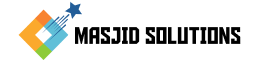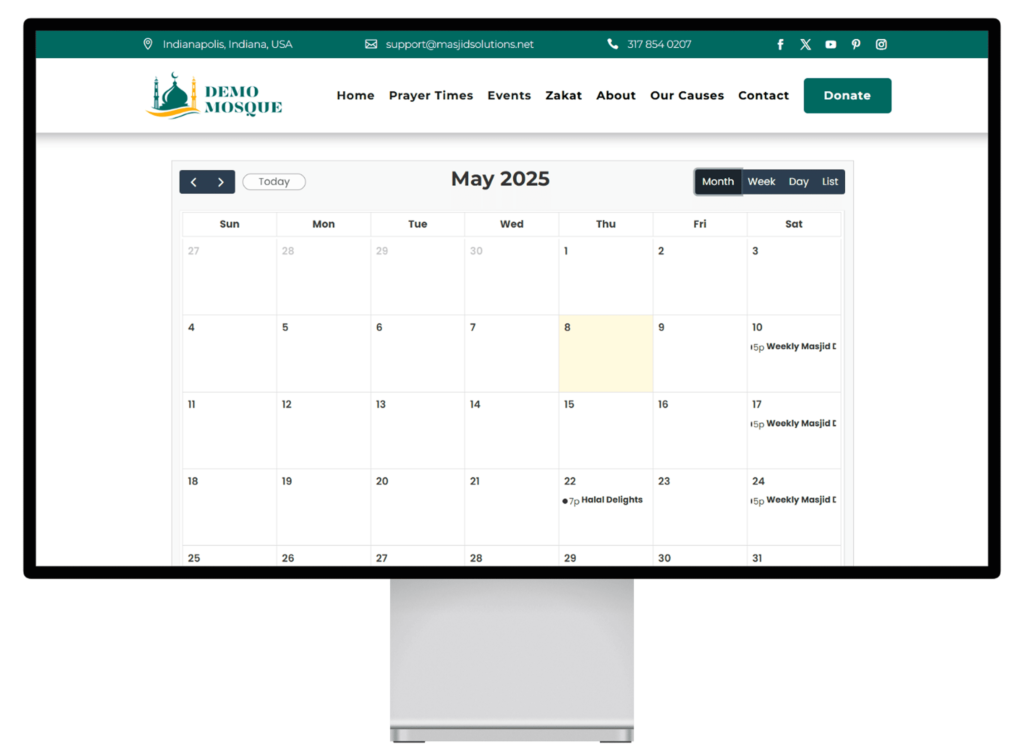The Event Calendar plugin allows your mosque to showcase upcoming events directly on your website. Whether it’s a halaqah, fundraiser, community gathering, school function, or class, the plugin ensures your visitors stay informed.
You can add and manage events through the Masjid Solutions portal. Once entered, the plugin automatically syncs and displays them on your website, so your calendar stays up to date without requiring direct edits in WordPress.
Yes, the core Event Calendar plugin is free and includes the key features needed to display and manage events. Additional features or integrations may be available at an extra cost.
The default calendar is designed to blend with most website themes. For advanced styling or custom layouts, you can request customization services from Masjid Solutions. Fees may apply based on the level of changes needed.
Yes, Masjid Solutions provides support for installation, event setup, and technical troubleshooting. You can reach out to their team for assistance as needed.
Yes, the Event Calendar plugin includes a recurring events feature. You can easily set up events to repeat daily, weekly, monthly, or on a custom schedule—no need for manual re-entry.