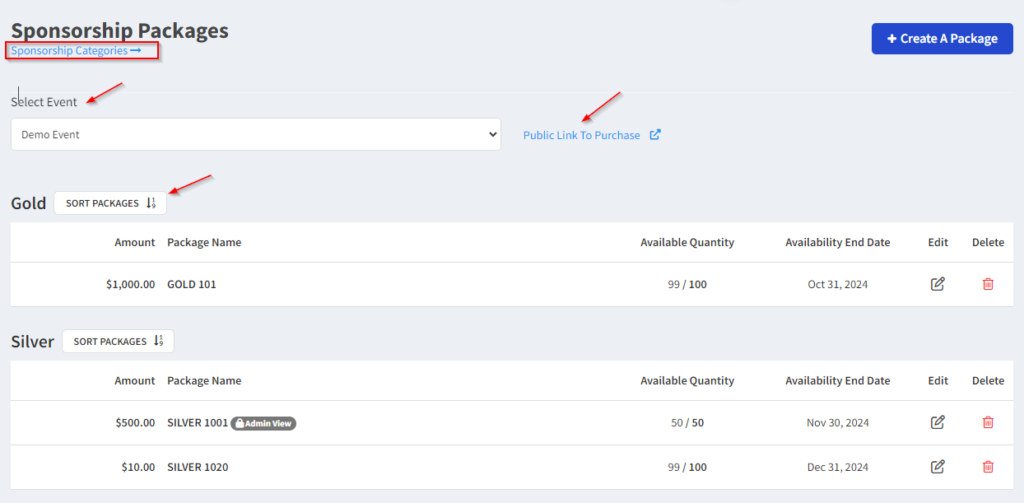1. Implemented a School Admin Dashboard providing an overview of the school’s data such as students, payments, classes, registrations, and key operations.
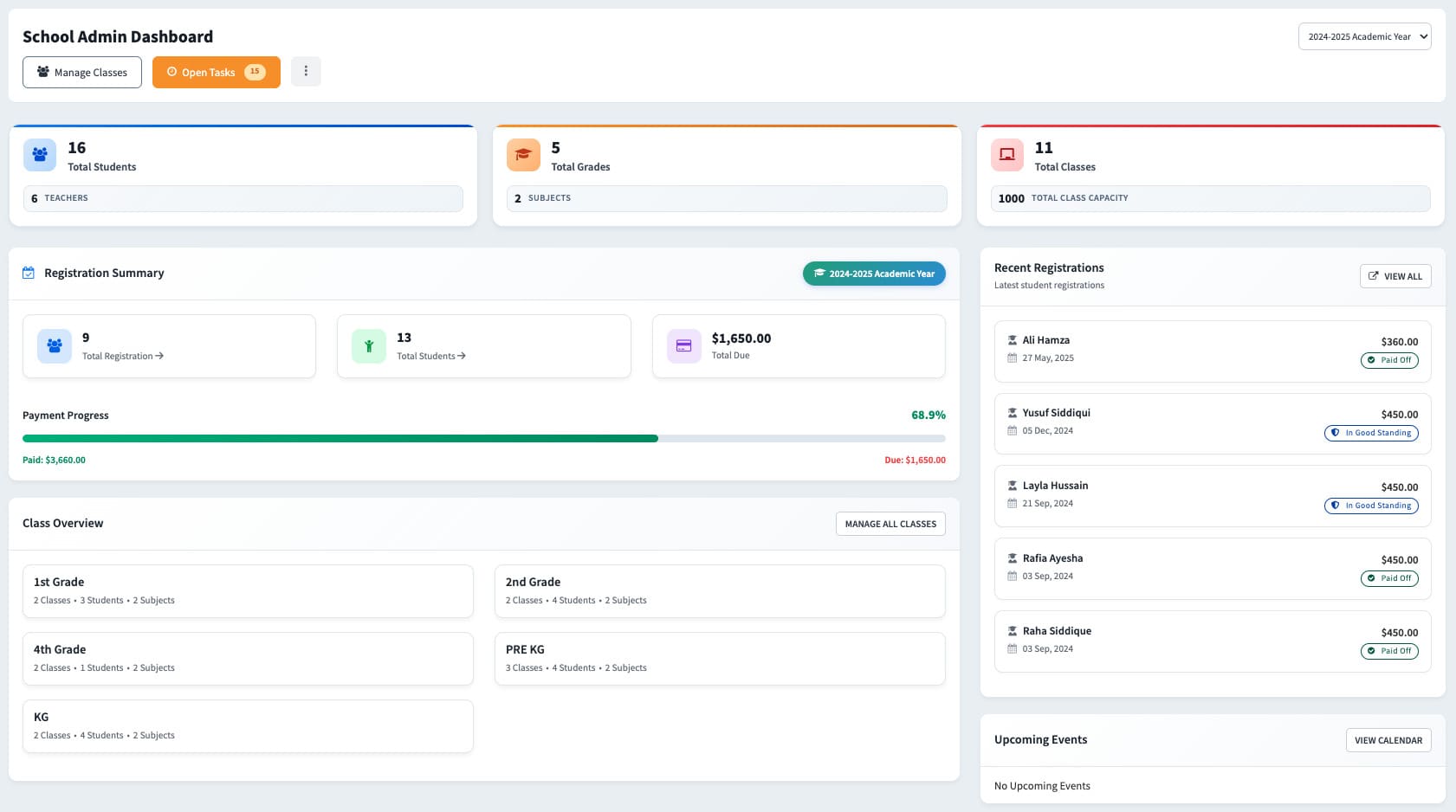
2. Implemented a Parent Dashboard providing parents with access to their children’s class schedules, payments, and activity updates.
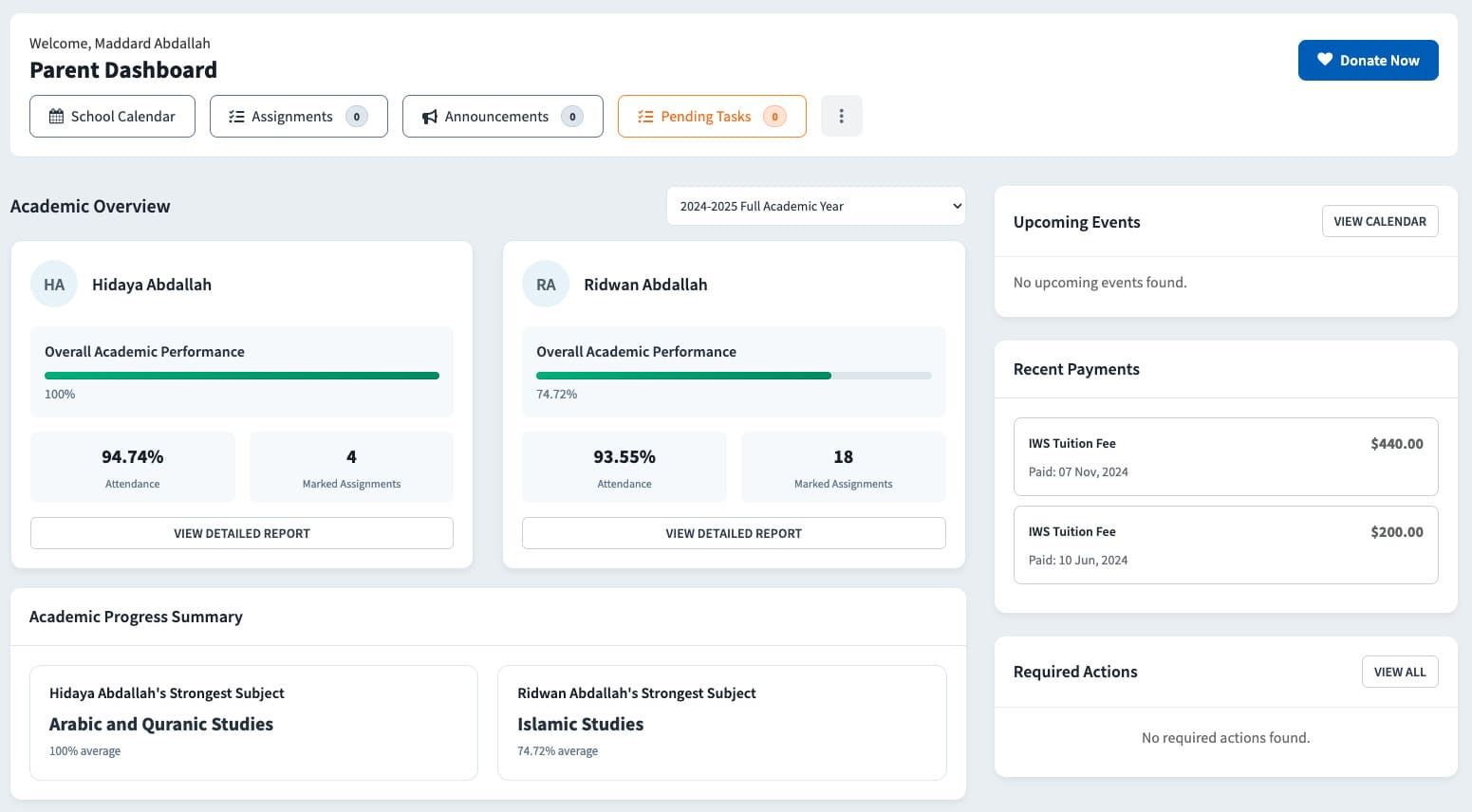
3. Implemented a Student Dashboard allowing students, parents, and admins to view class details, schedules, and assigned activities.
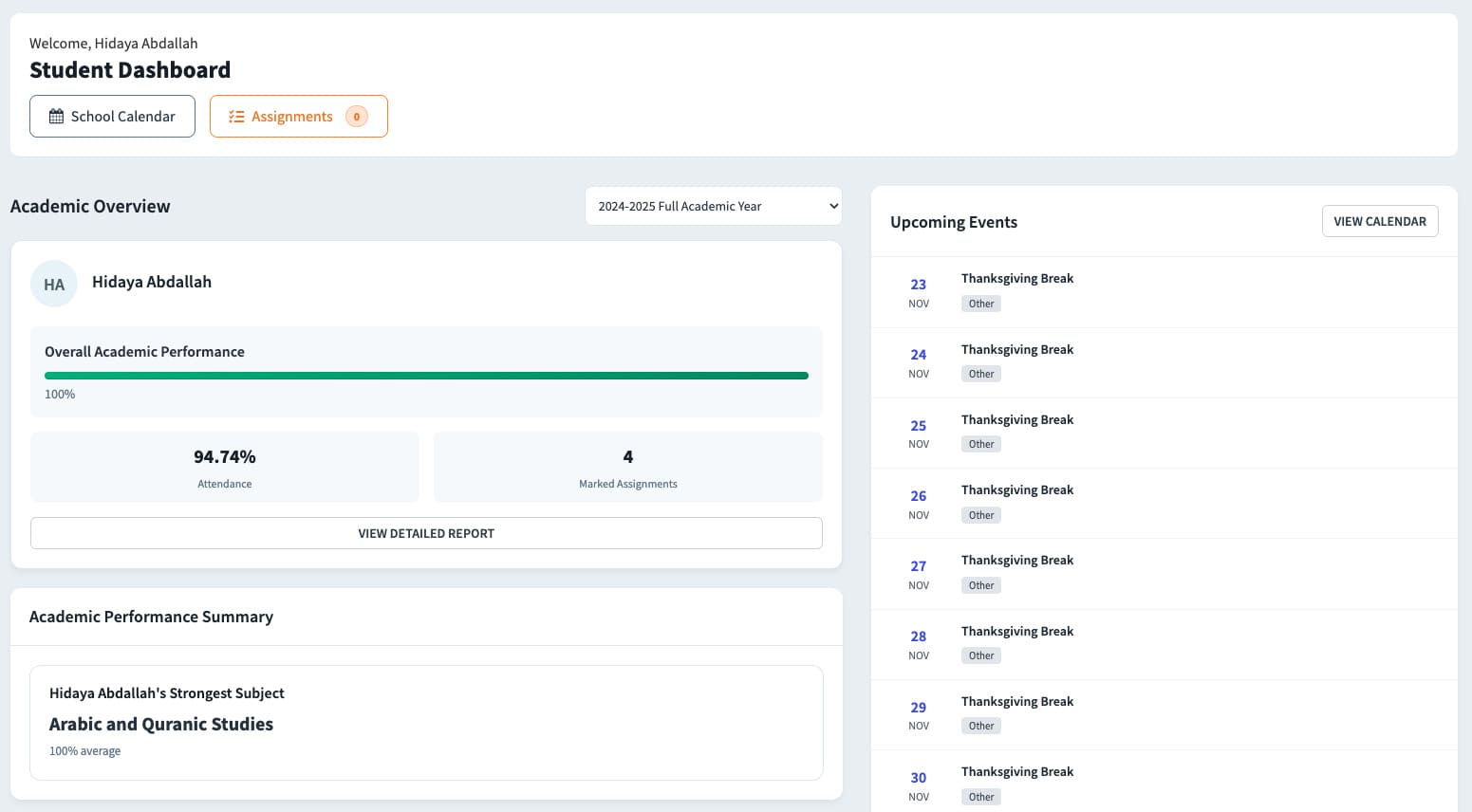
4. Launched a new product system for Quranic School Registration with a user-friendly interface to manage form-specific policies. Added Product ID and Subscription Start Date fields in School Settings to track registrations accurately. Introduced discount rules and installment-based surcharges for flexible payment options, with all discounts linked to the Payment Plan for easy tracking. Added the ability to upload documents for activities and display submitted activity content on the registration details page for full visibility.
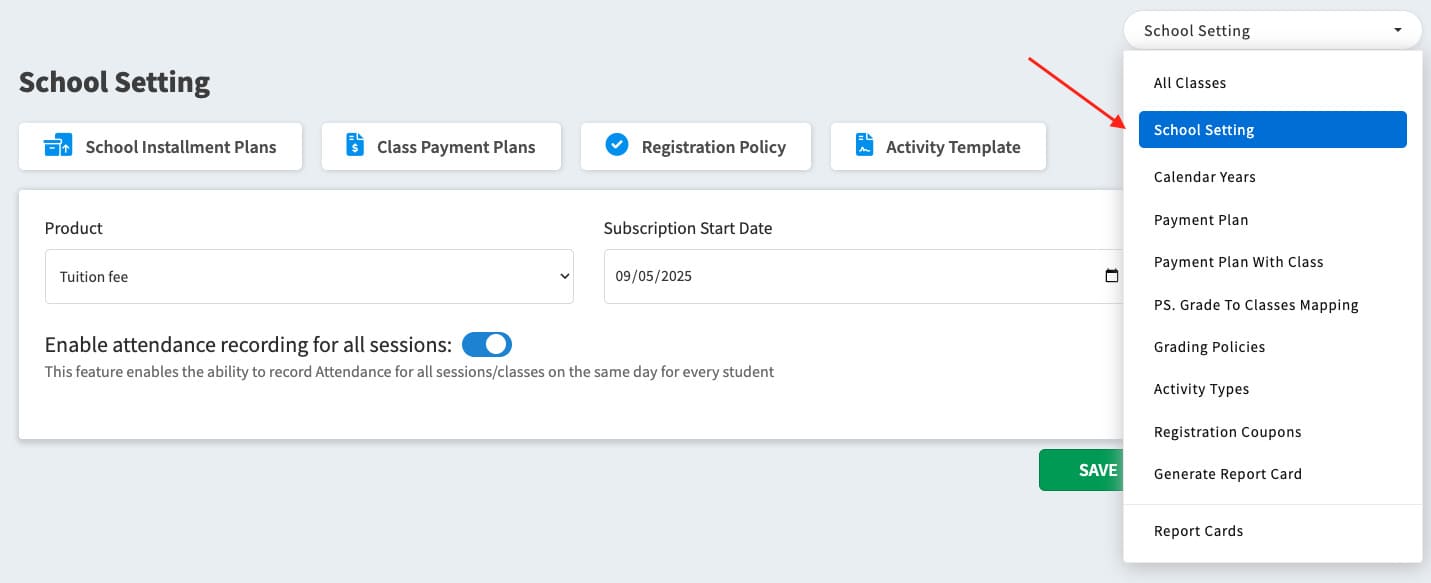
5. Enhanced the facility calendar to support class-specific events.
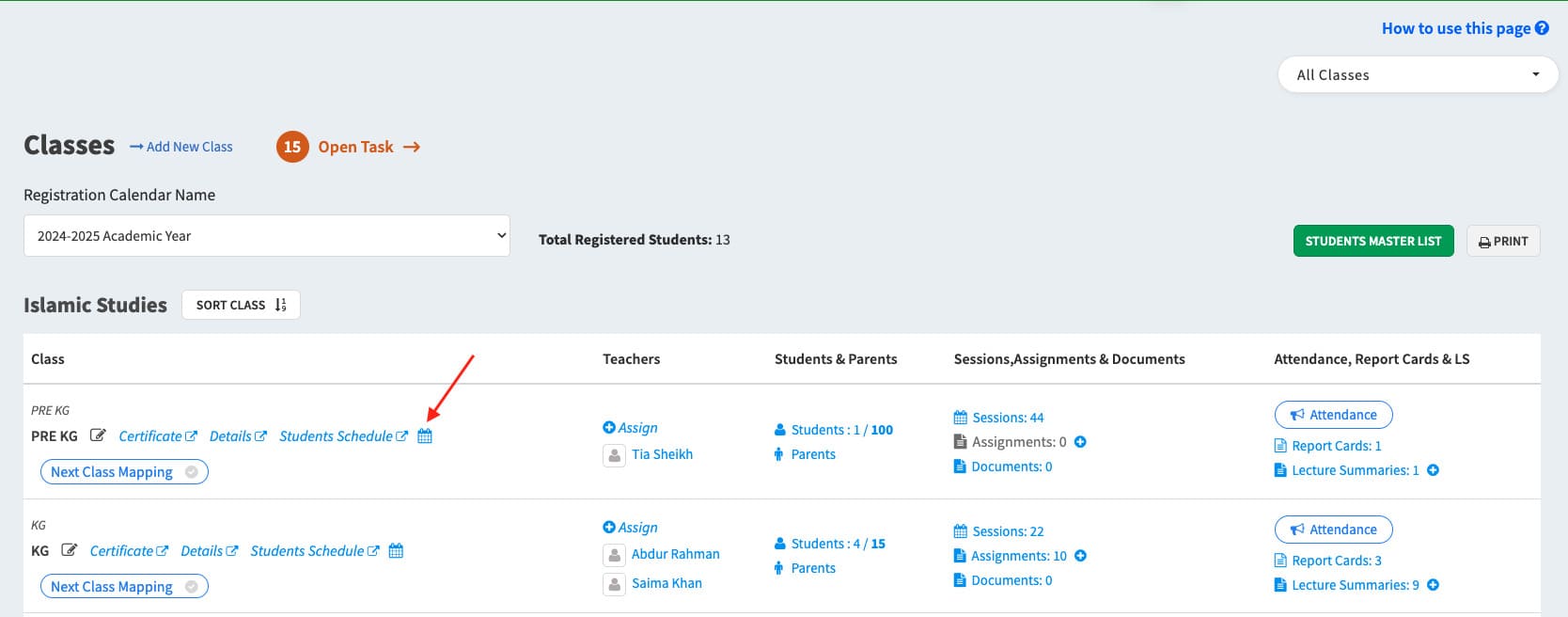
6. Enabled ACH payments through Stripe with micro deposit verification and a fallback page for users to confirm deposits if verification fails.
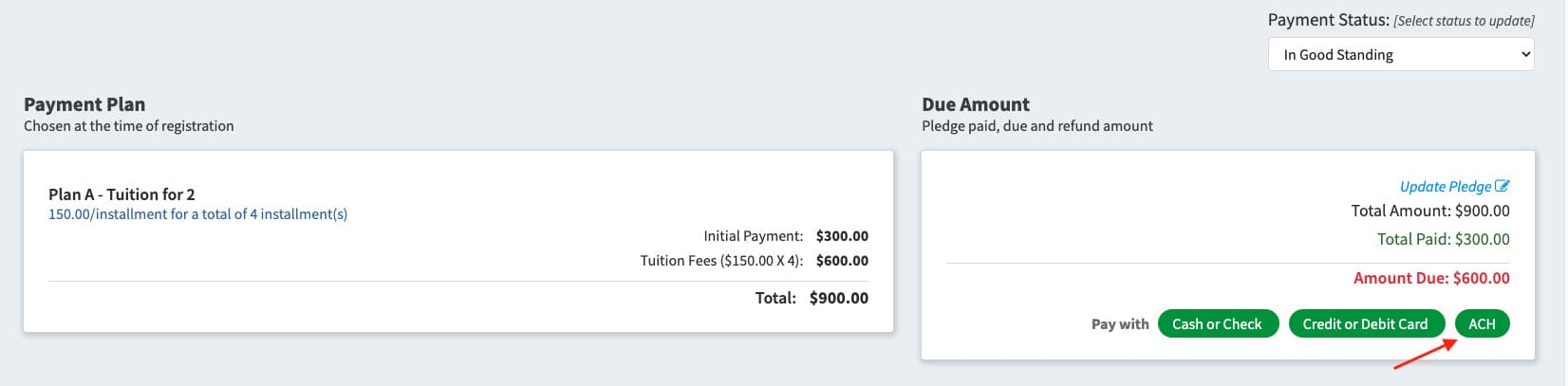
7. Improved document upload options under person details.
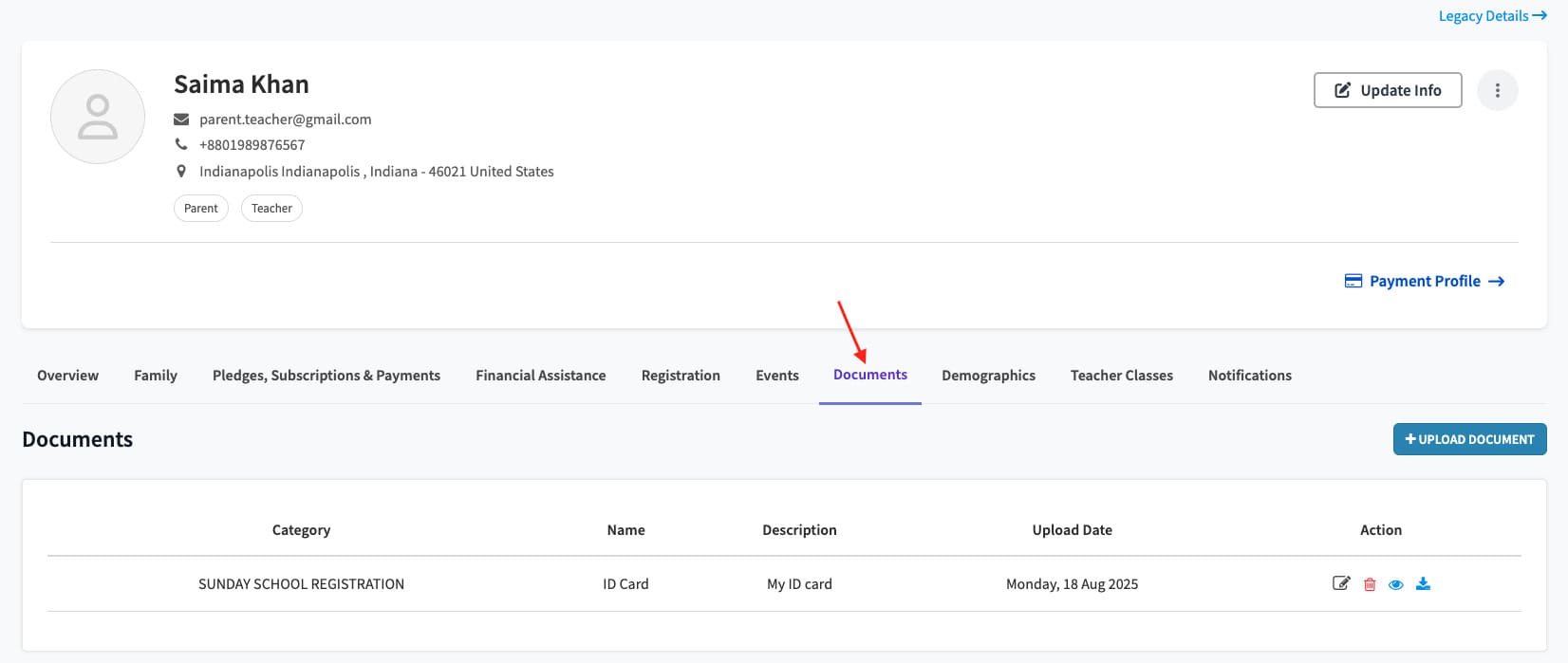
8. Updated the payment form to hide preset amount buttons when a custom amount was already entered through a link.
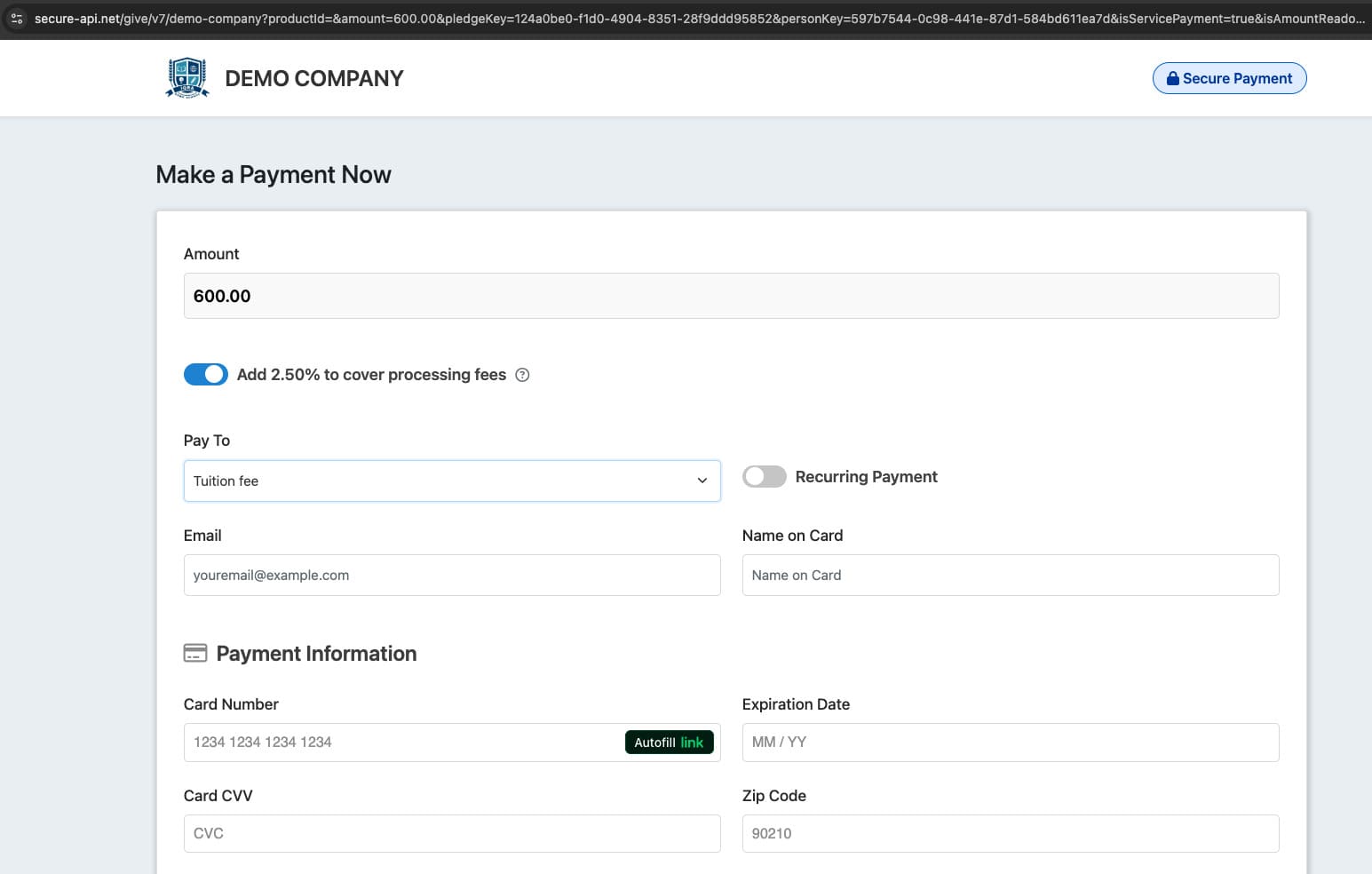
9. Added a button to copy the renewal link of an expired member directly from the member details page, allowing renewal payments without login.
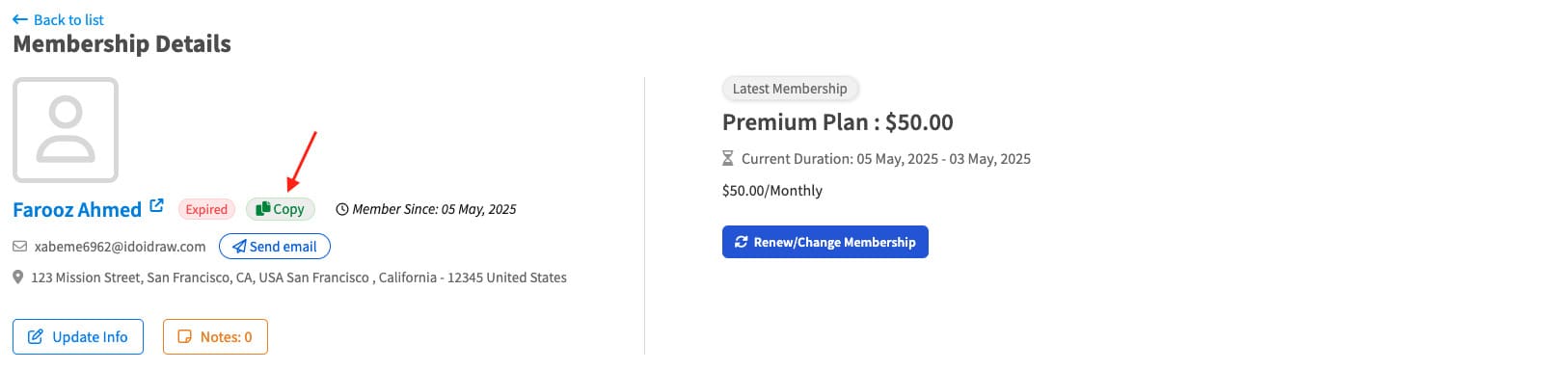
1. Implemented a Class Overview section, providing admins, parents, and teachers with a quick summary of class-related details.
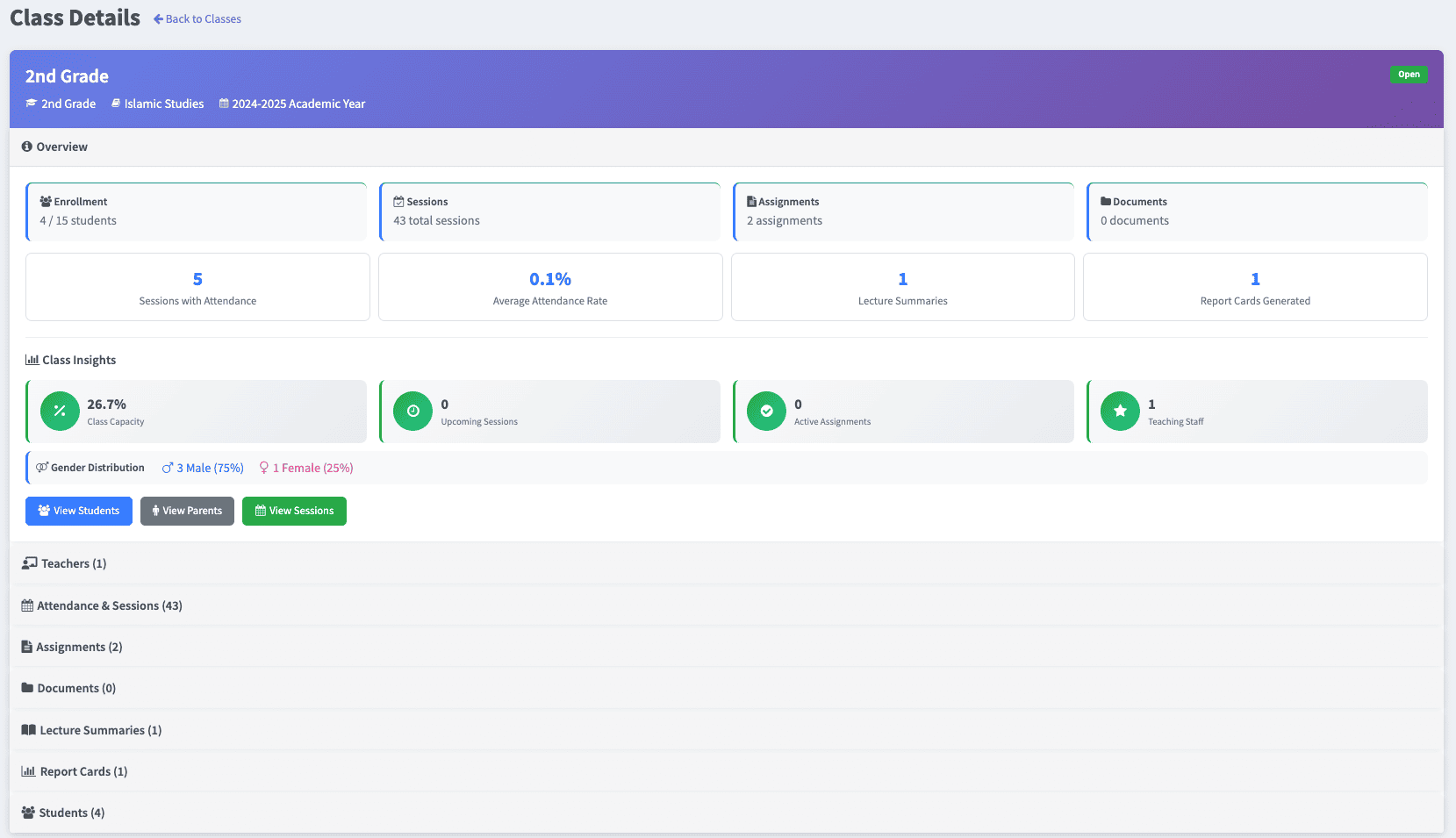
2. Created a dedicated Emergency Contacts section within individual profiles to better manage and access critical contact information.
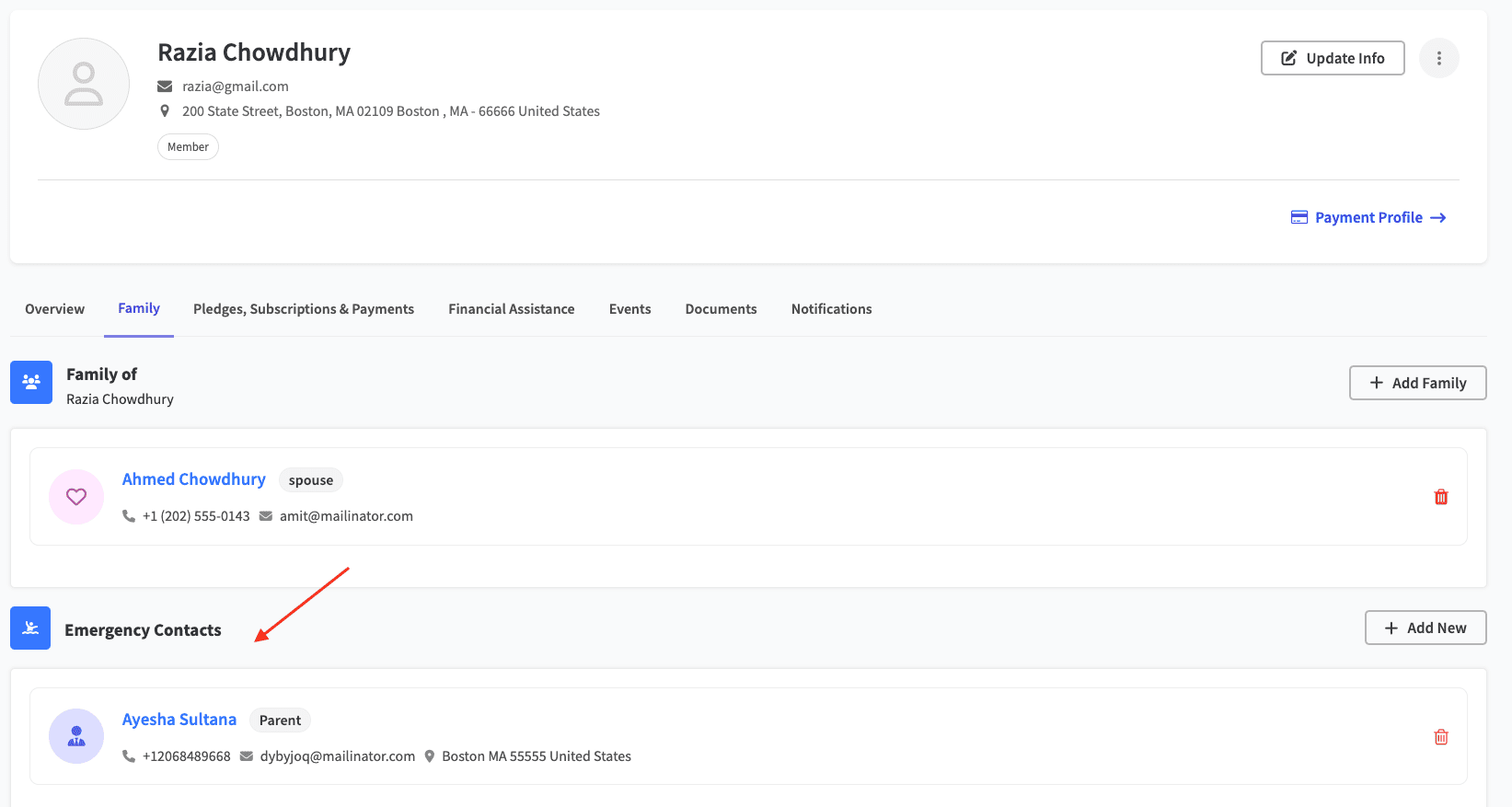
3. Refined membership filter labels and introduced a numeric duration filter to make membership search and filtering more intuitive.
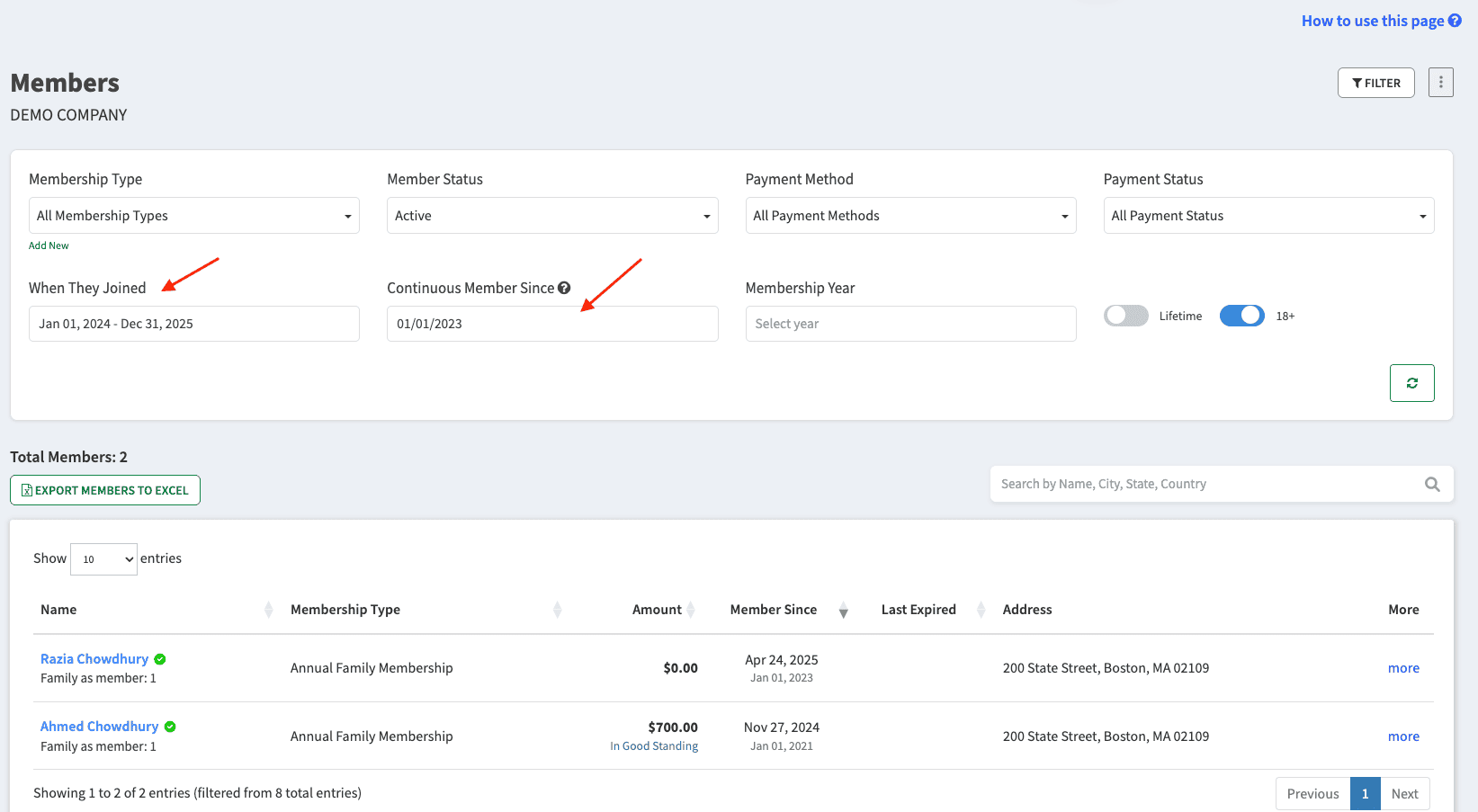
4. Enhanced the Financial Assistance Application workflow, streamlining the review and approval process for better efficiency.
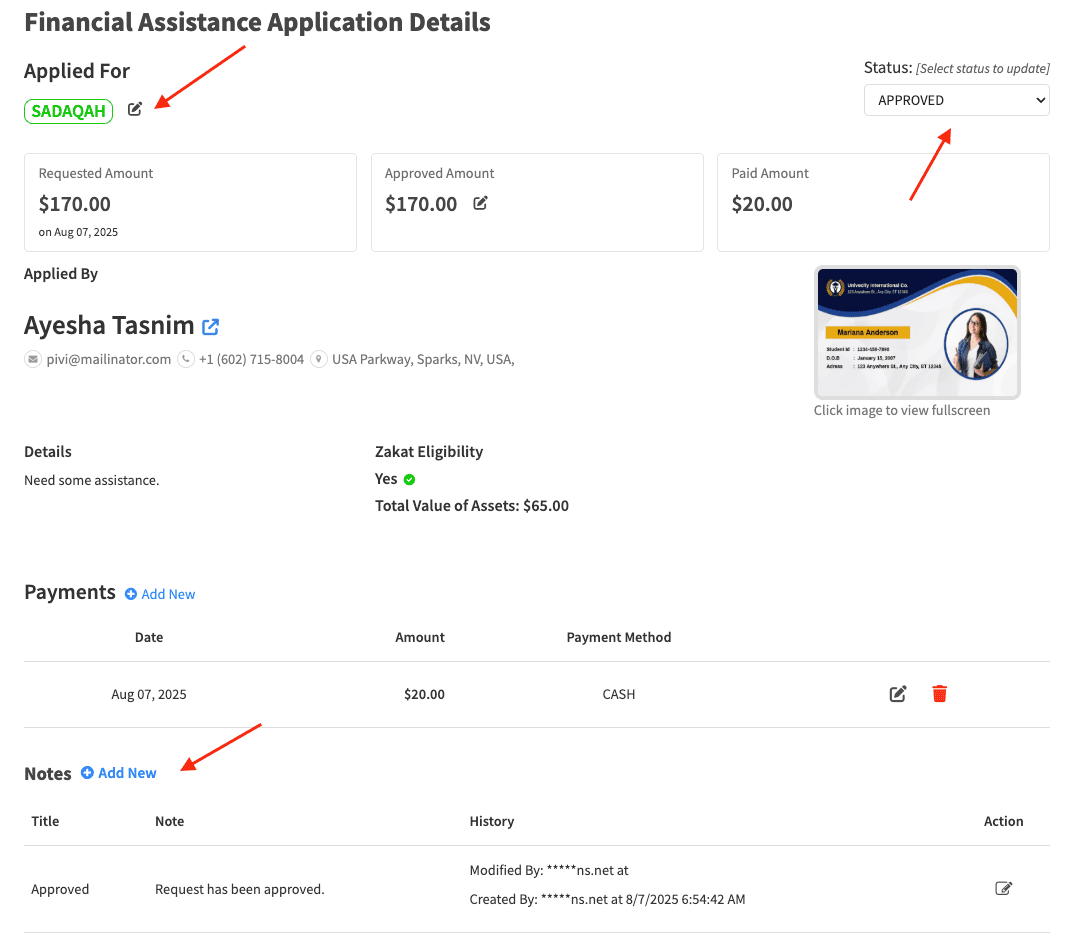
5. Improved existing kiosk donation records by merging duplicate profiles based on phone numbers, ensuring cleaner and more consistent data.
1. Implemented an automated email notifications upon submission of financial assistance requests to ensure timely follow-up.
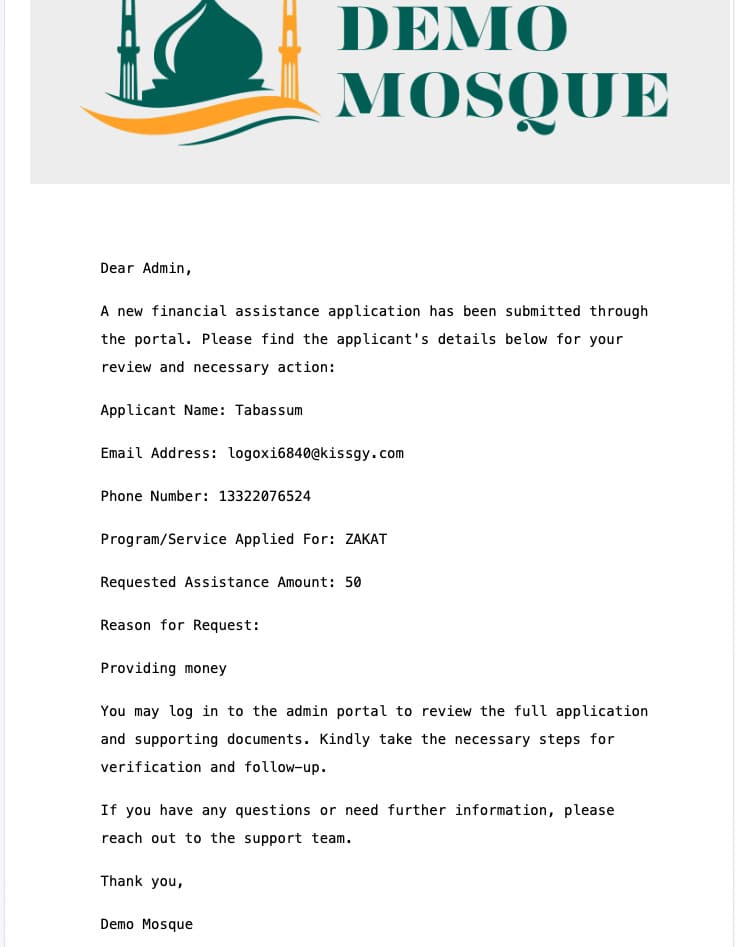
2. Updated the Financial Assistance Application Form to improve clarity and usability for applicants.
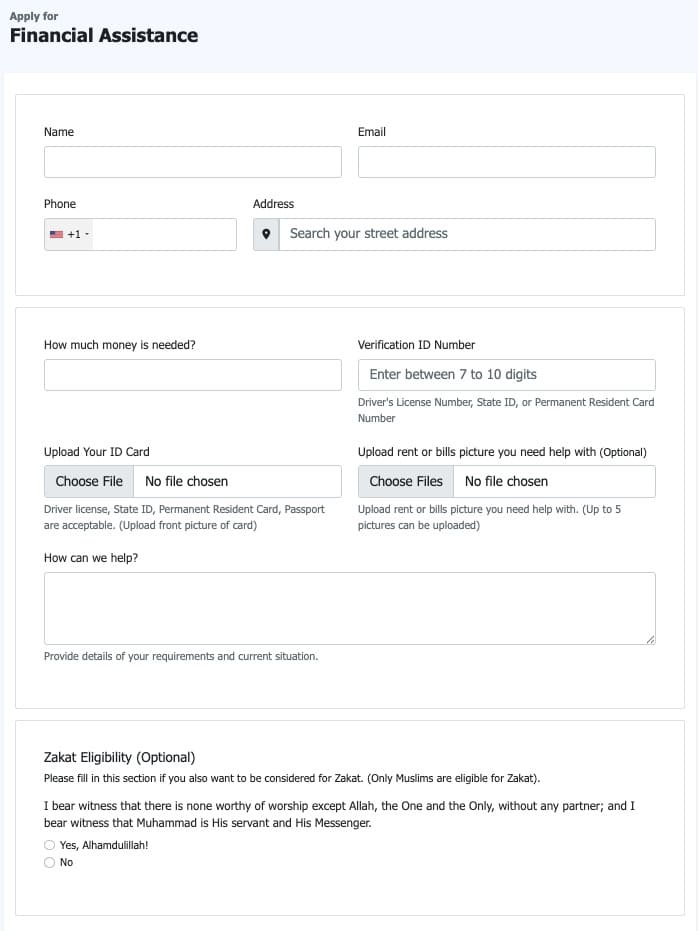
3. Added an internal note field on the application details page, allowing volunteers to leave comments or context for admin review.
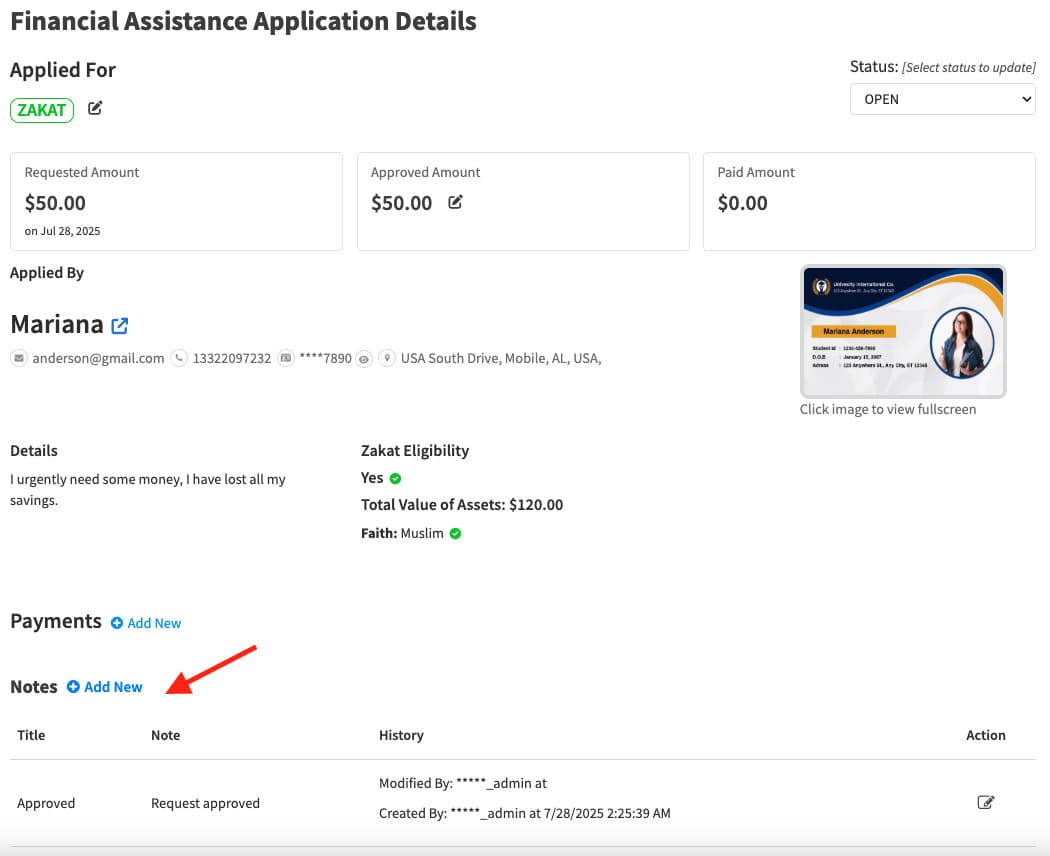
4. Introduced new settings for managing sender email addresses, including default options. These settings are now accessible for use in email communications through templates, ensuring consistency and flexibility when sending messages.
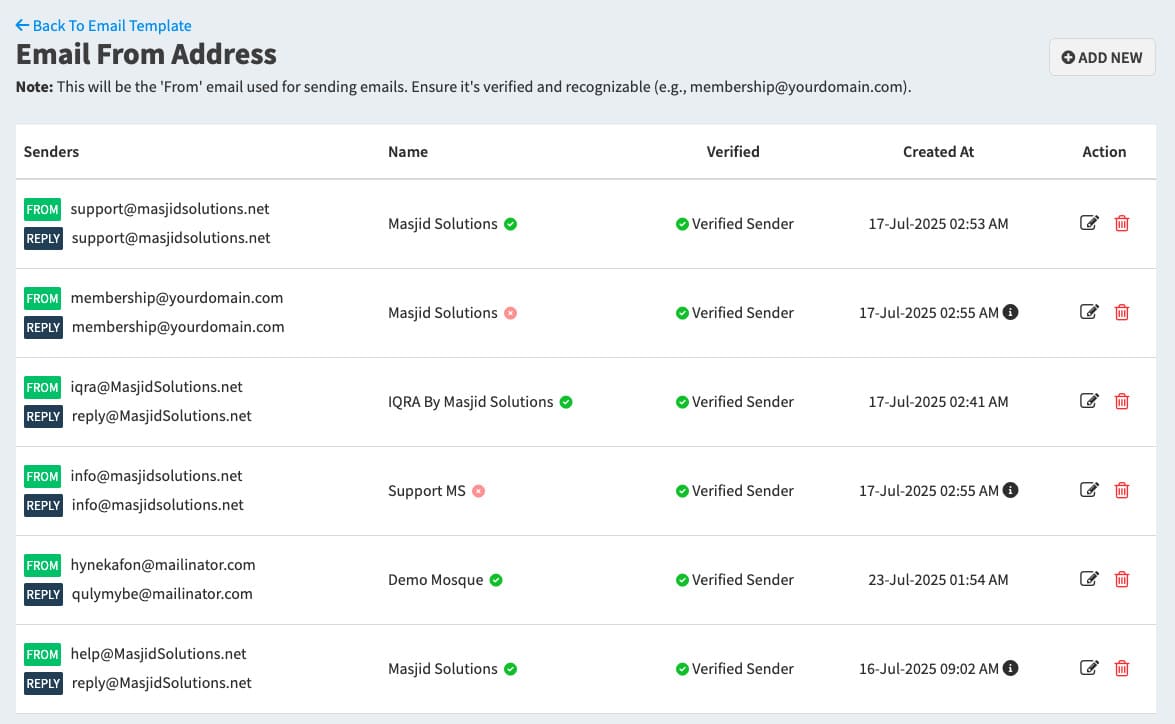
5. Launched the Communication Center project, allowing admins to send emails to users using advanced filters and customizable templates. Admins can easily create new templates or modify existing ones for dynamic, personalized messaging. Filters can be saved for future use, and all sent email records are accessible for reference and tracking.
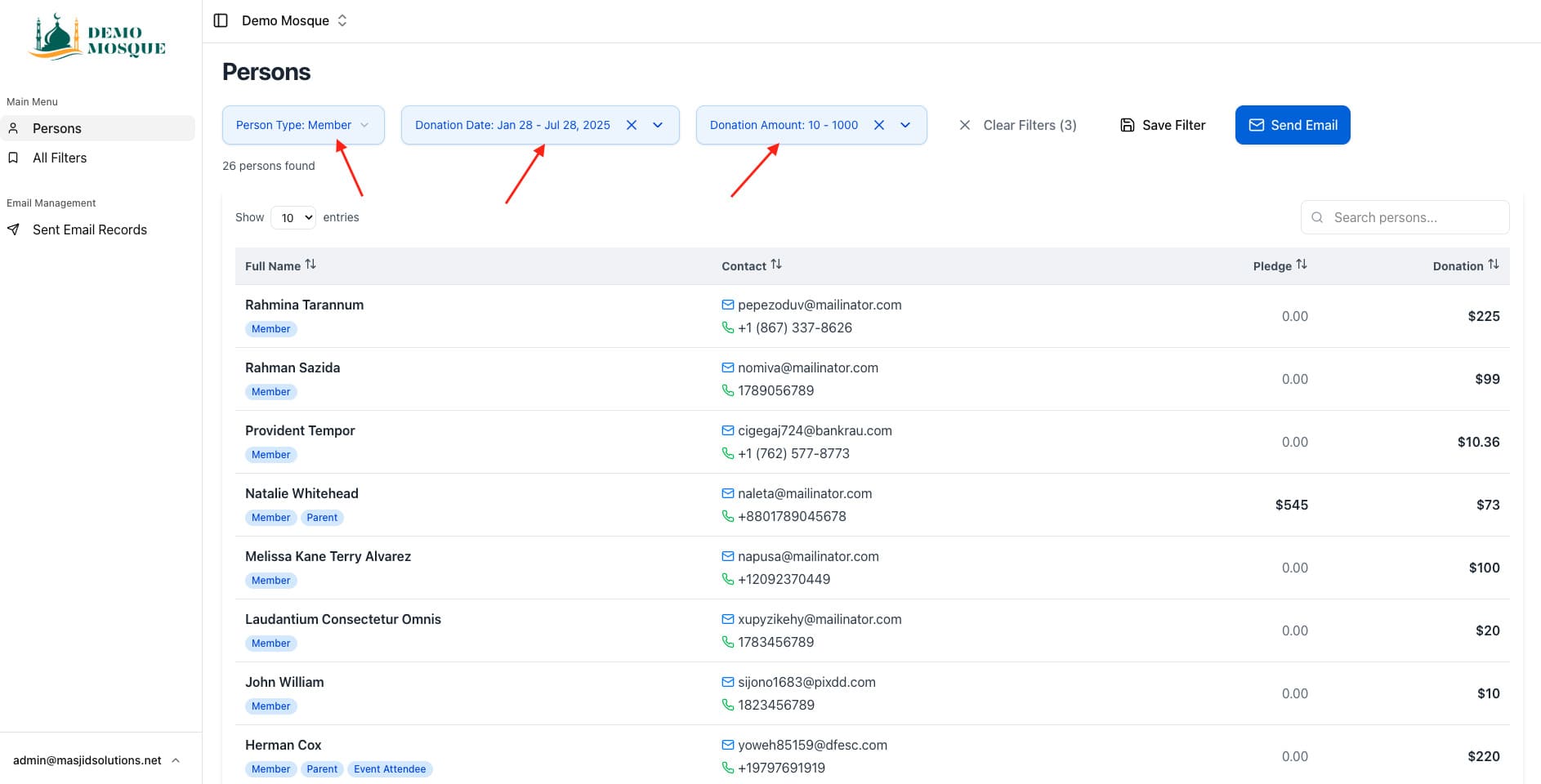
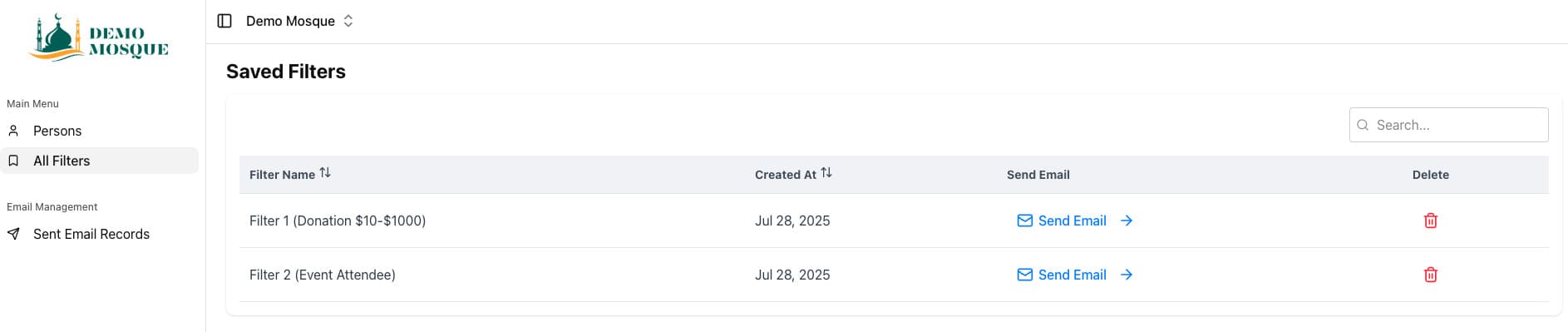
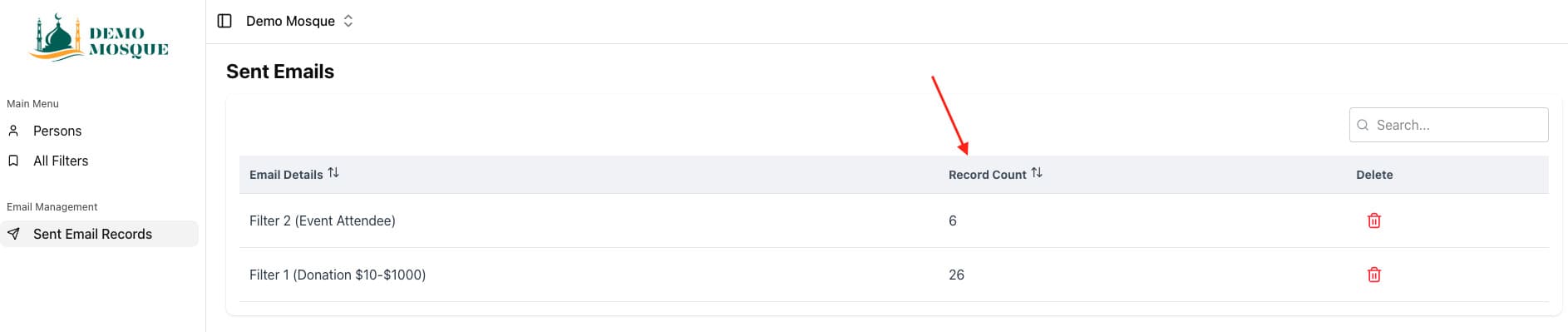
1. Implemented an automated monthly email for expired members that includes a direct payment link. Members can renew without logging in, making the process quick and convenient. The system sends reminders each month after an account has been expired for one month. Admins can enable or disable this feature as needed.
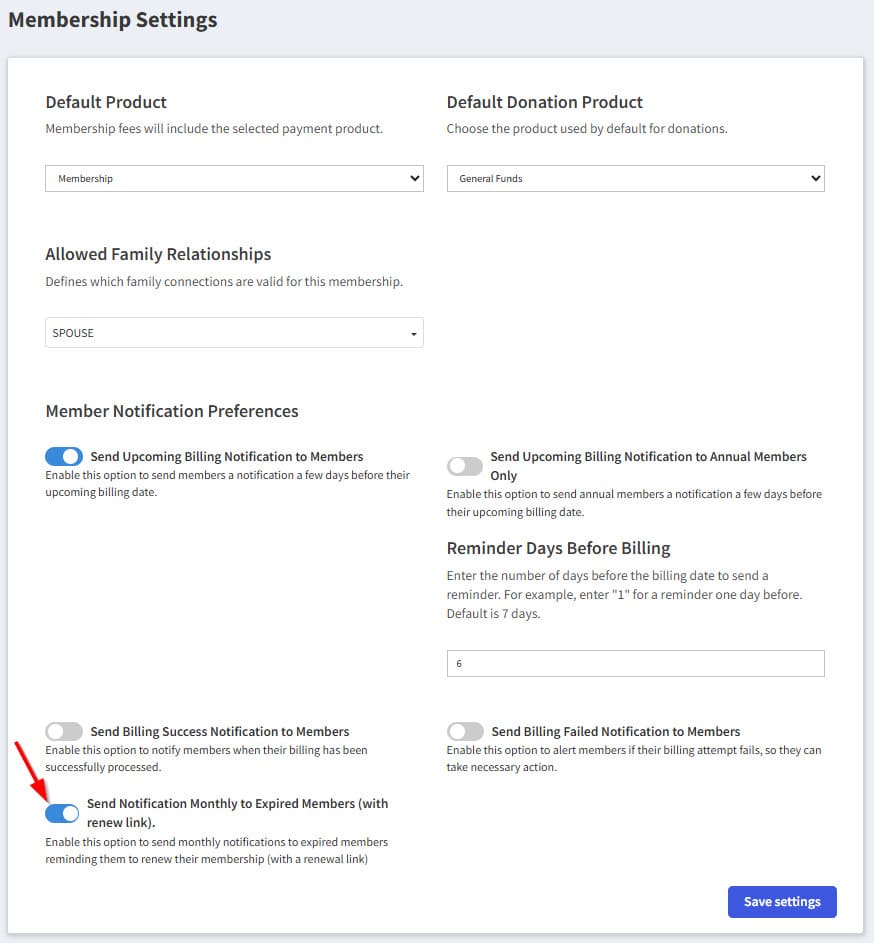
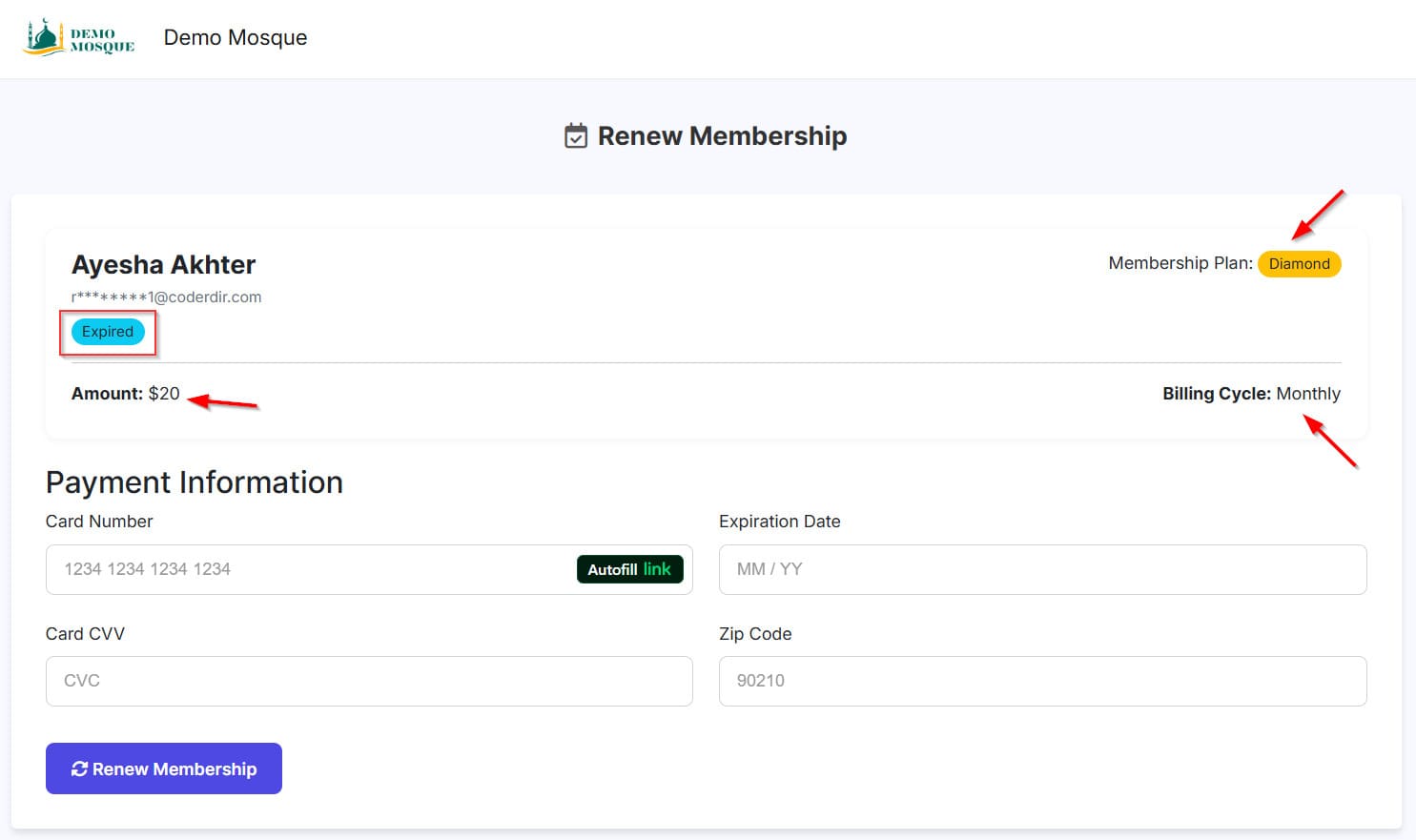
2. Introduced a courtesy email reminder for annual members, sent before their renewal date. Admins can turn this feature on or off and set how many days in advance (between 5 and 30) the reminder is sent. When enabled, the reminder is sent only to annual members; when disabled, it applies to both monthly and annual memberships. This helps prevent missed renewals and gives organizations greater control over renewal notifications.
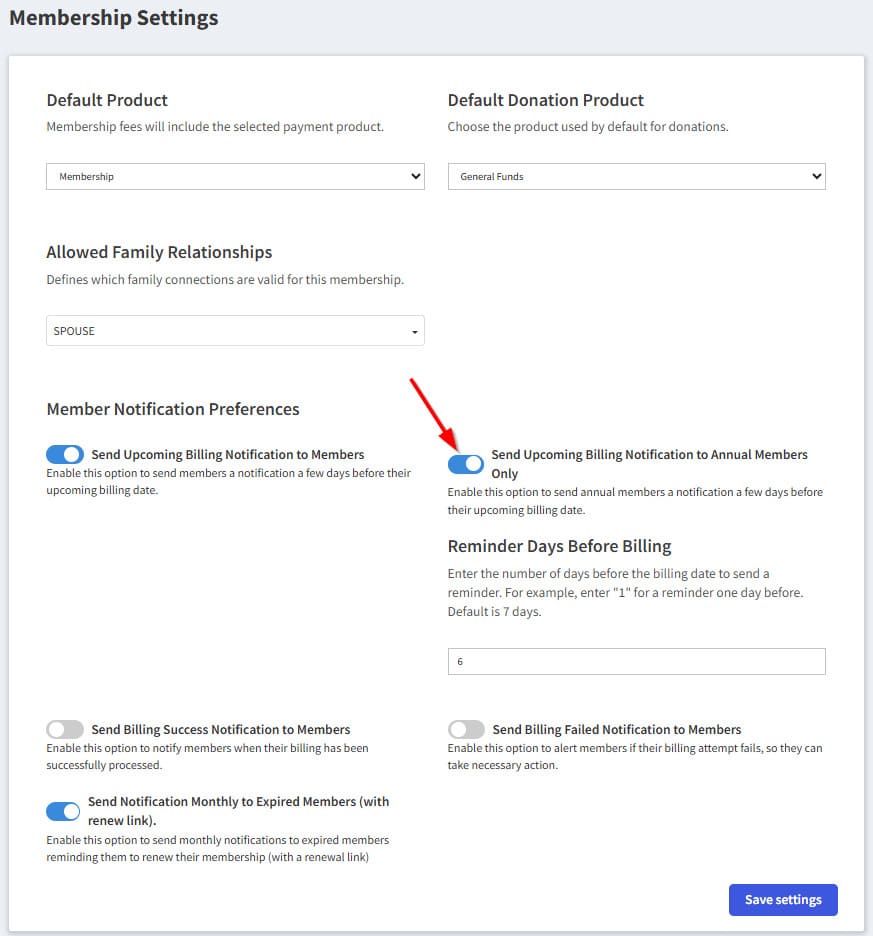
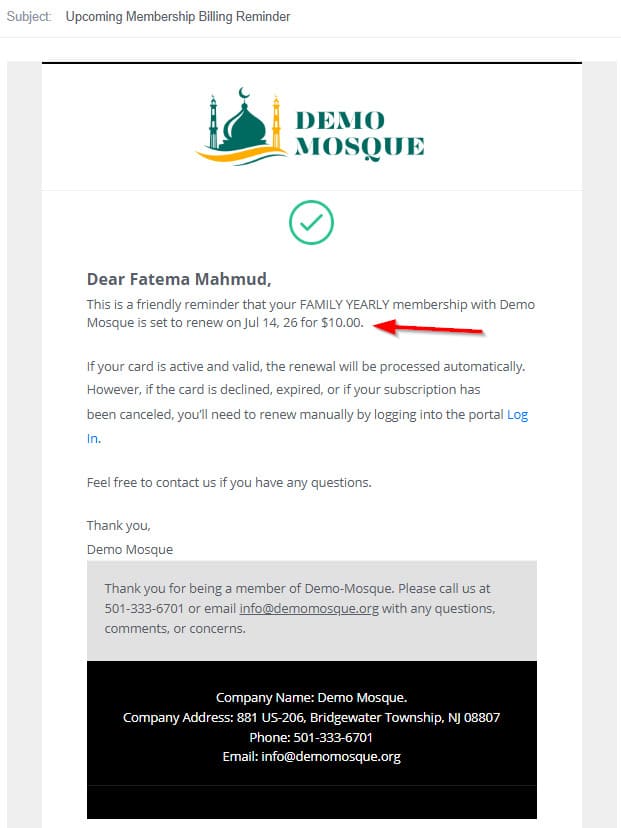
1. Enhanced the Person Details page with a refreshed layout, pledge summary, and automated communication history. Admins can also view a history of automated emails and notifications sent to each user.
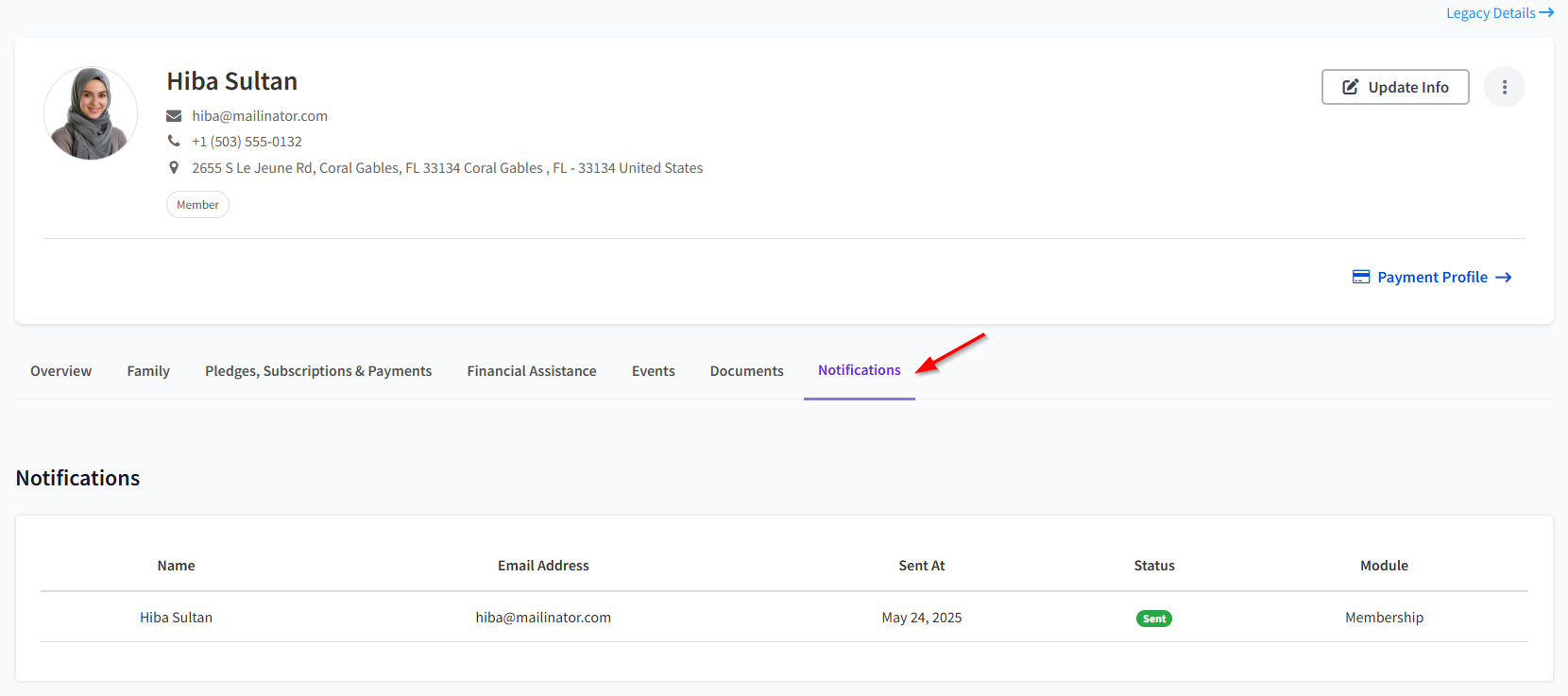
2. Removed the membership start date from the renewal form when members are logged in.
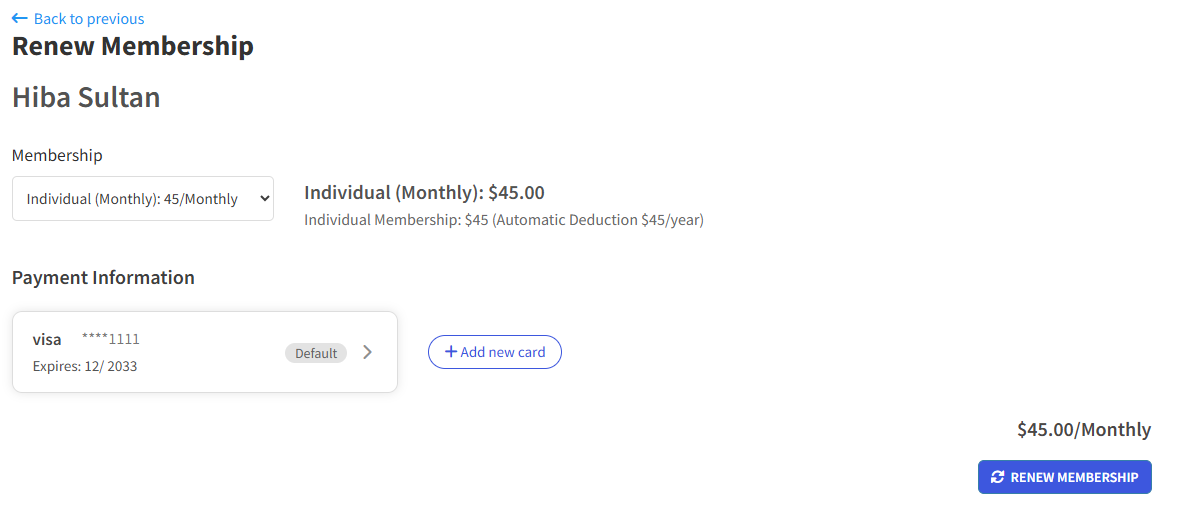
3. Improved kiosk monitoring to accurately reflect real-time status by showing kiosks as offline when their screens are turned off.
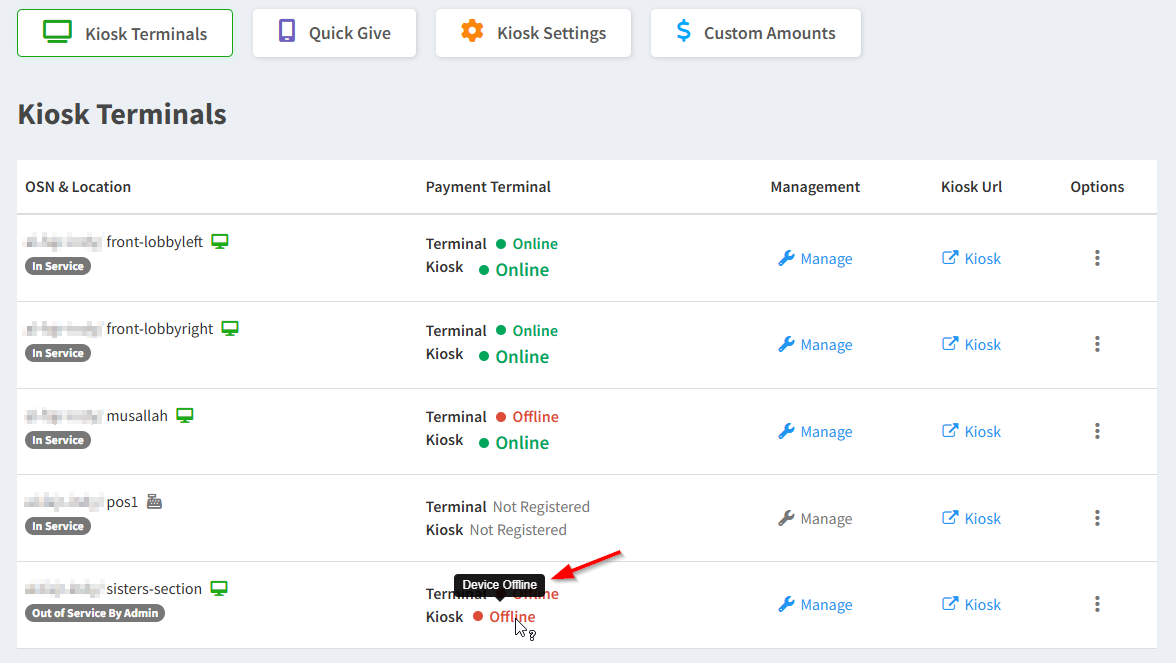
1. Implemented data storage for the dashboard summary using a new read-optimized technology, resulting in faster loading. Dashboard data is now retrieved more efficiently from separate read storage, displays the last update time in the company’s local time, and can be manually reloaded by admins.
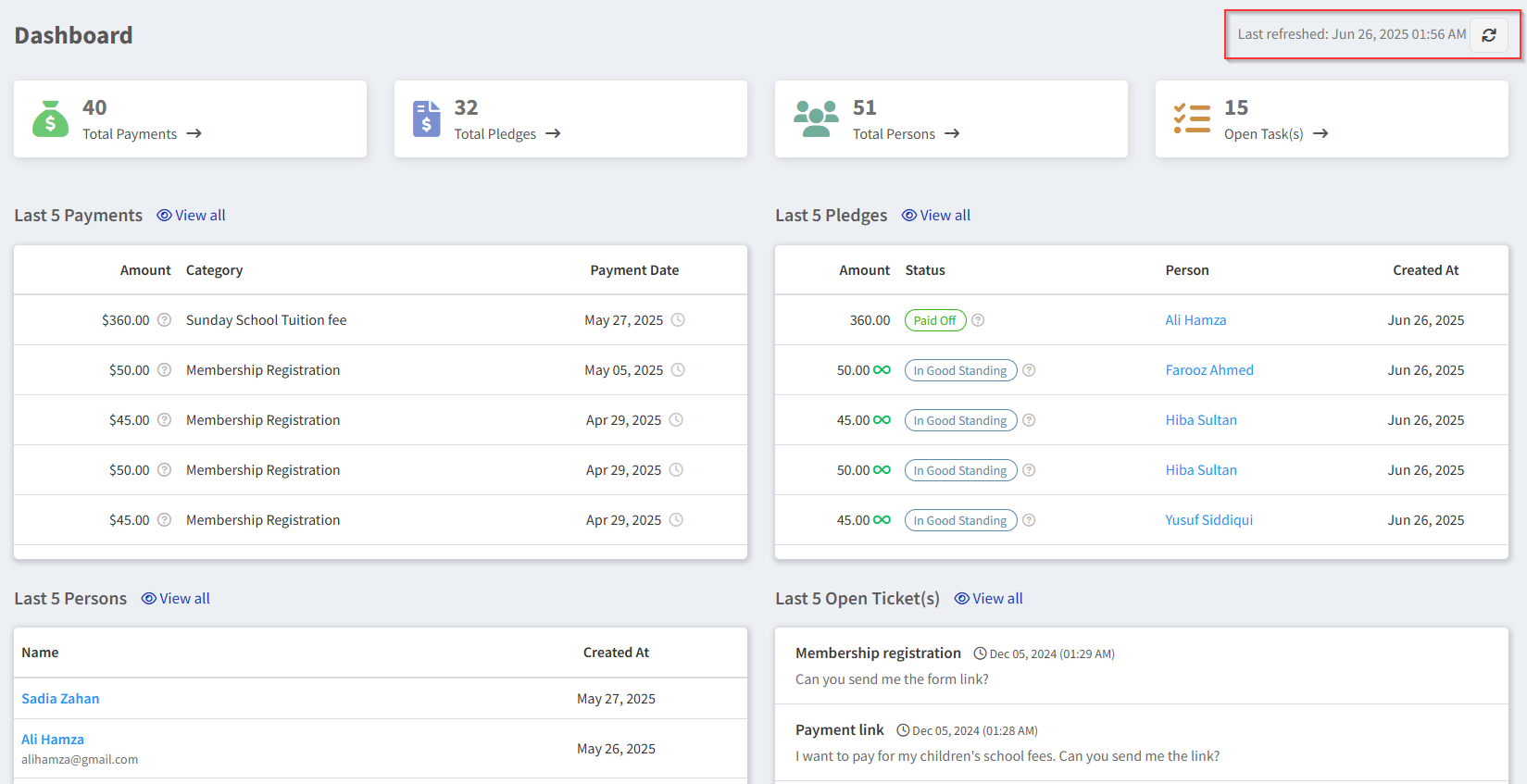
2. Updated the Event Calendar and Event Carousel plugin links used in Digital Signage.
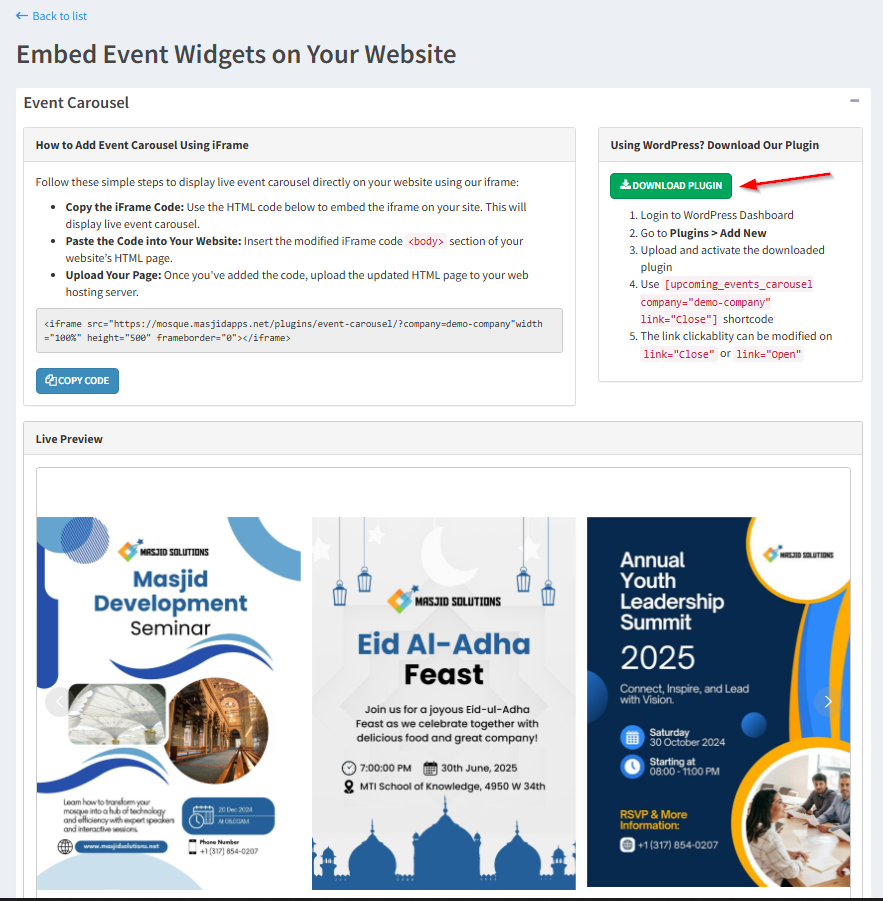
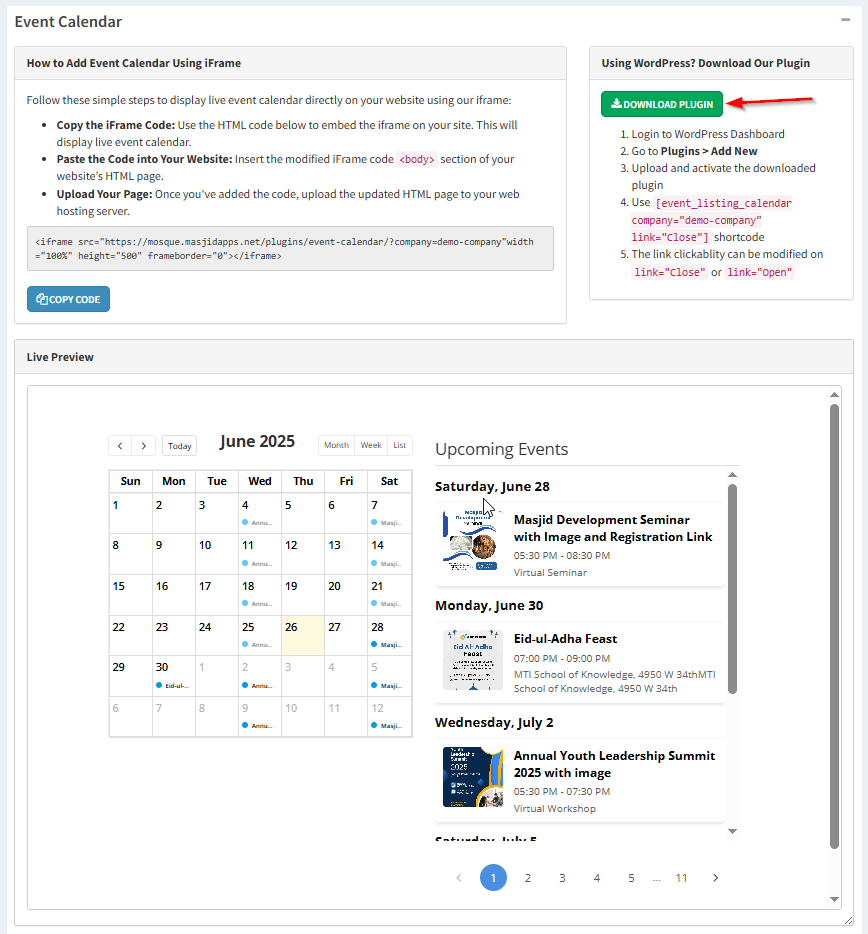
3. Enhanced the menu search functionality to support tag/keyword-based search.
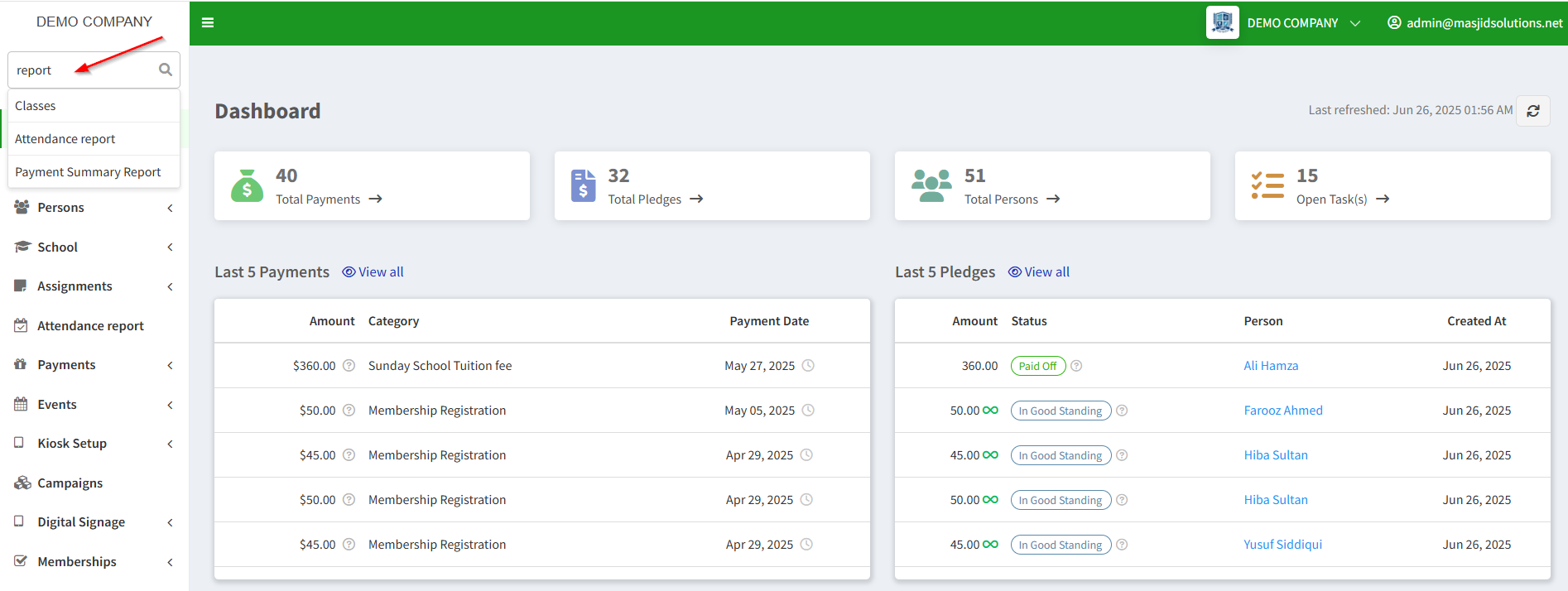
1. Updated the Payments page to show a clear summary of all payments.
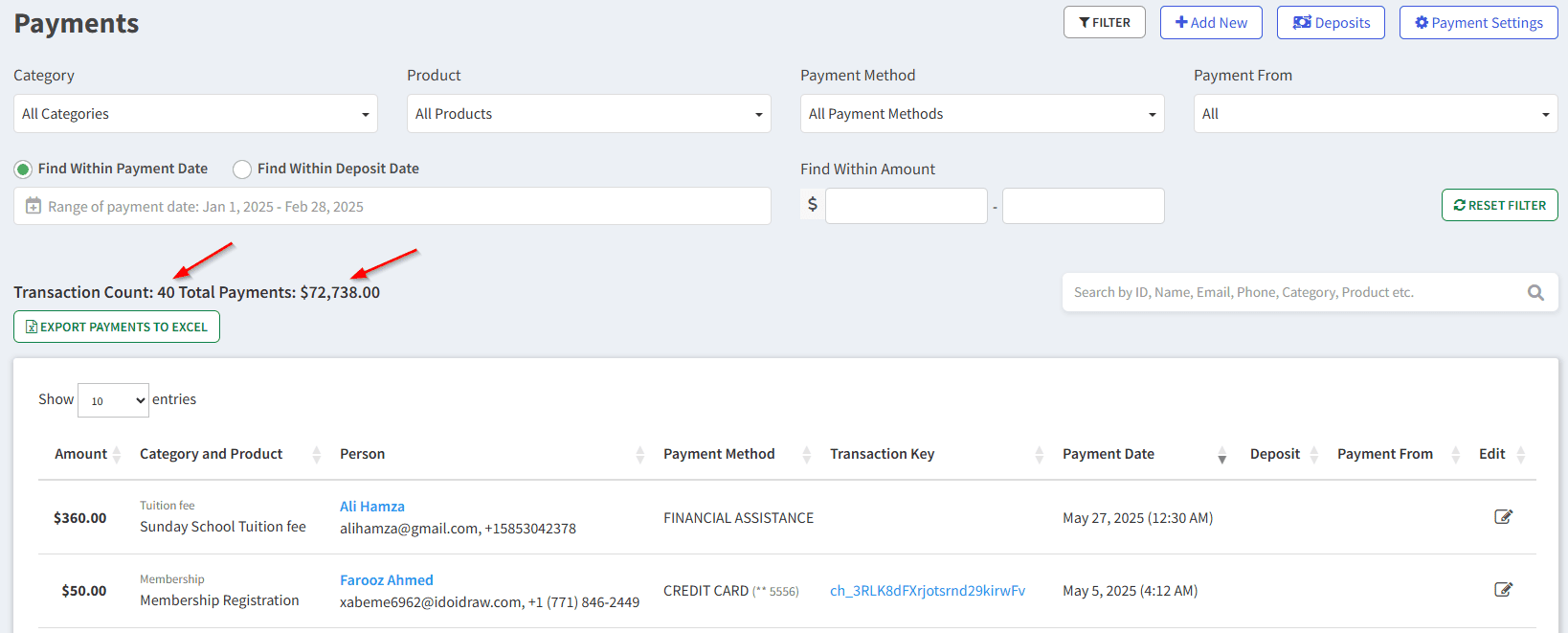
2. Added a Reset filter button on the Members page to make it easier to clear search filters.
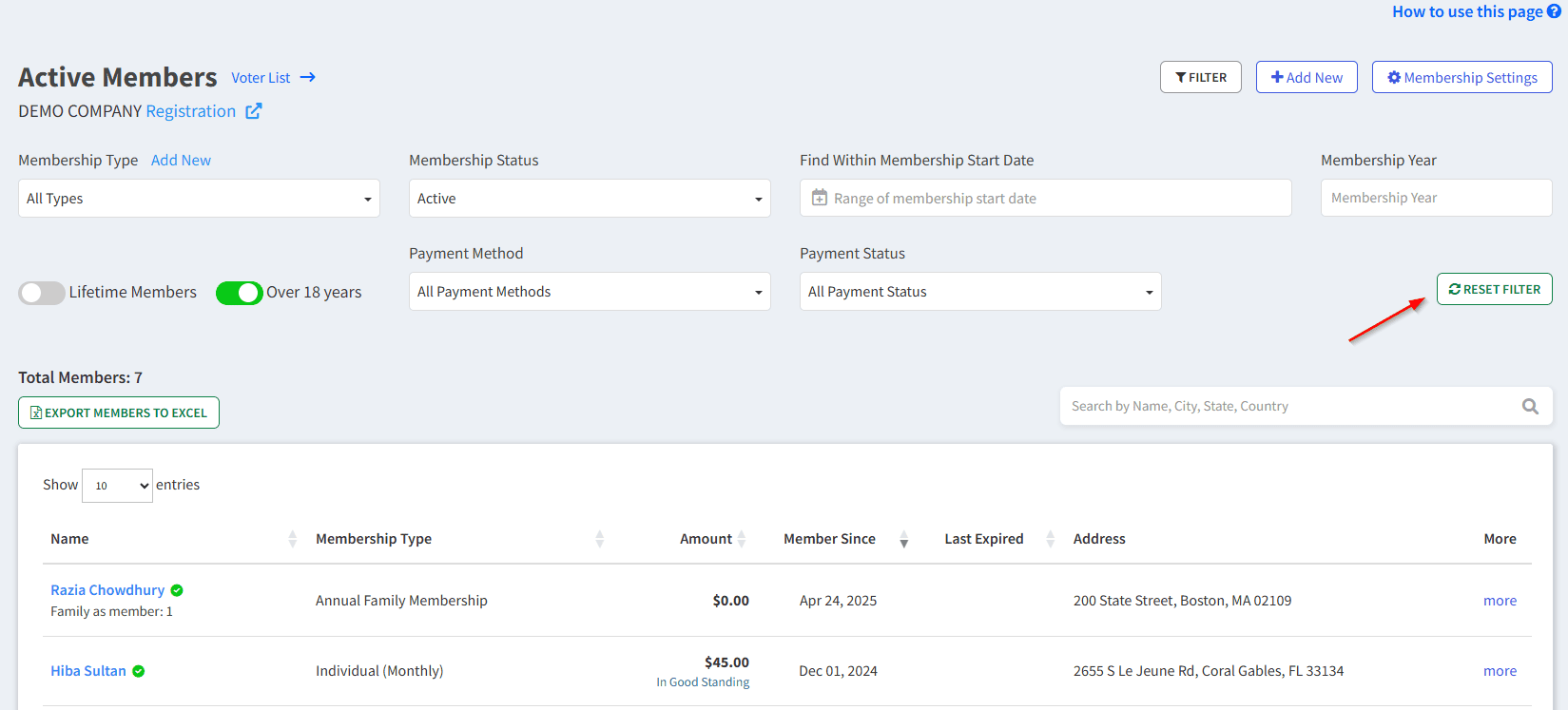
3. Enhanced deposit list for better visibility and added company reports.
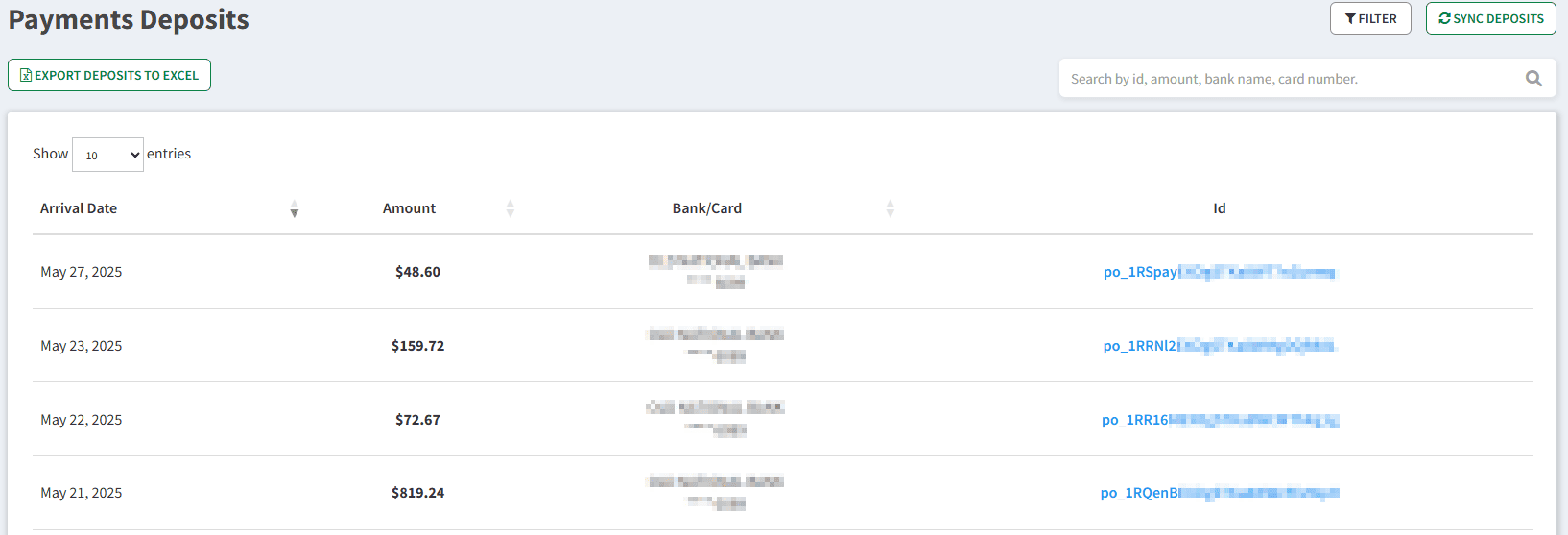
4. Added email notification to admins for Financial Assistance Application submissions.
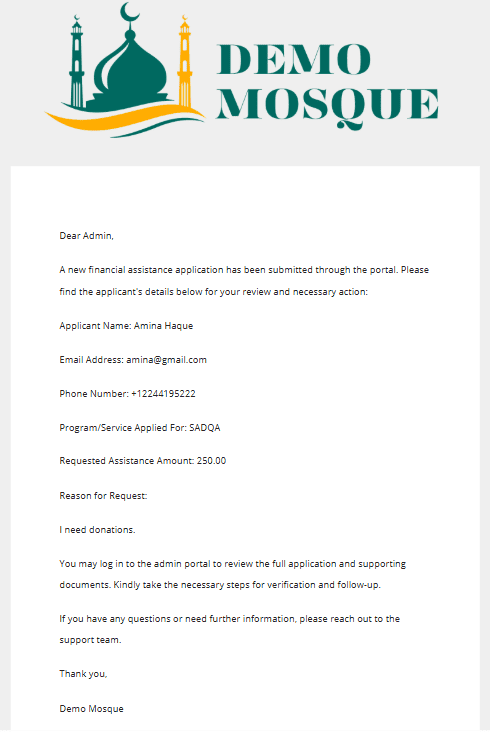
1. Added a new Membership Settings page for managing membership-related configurations.
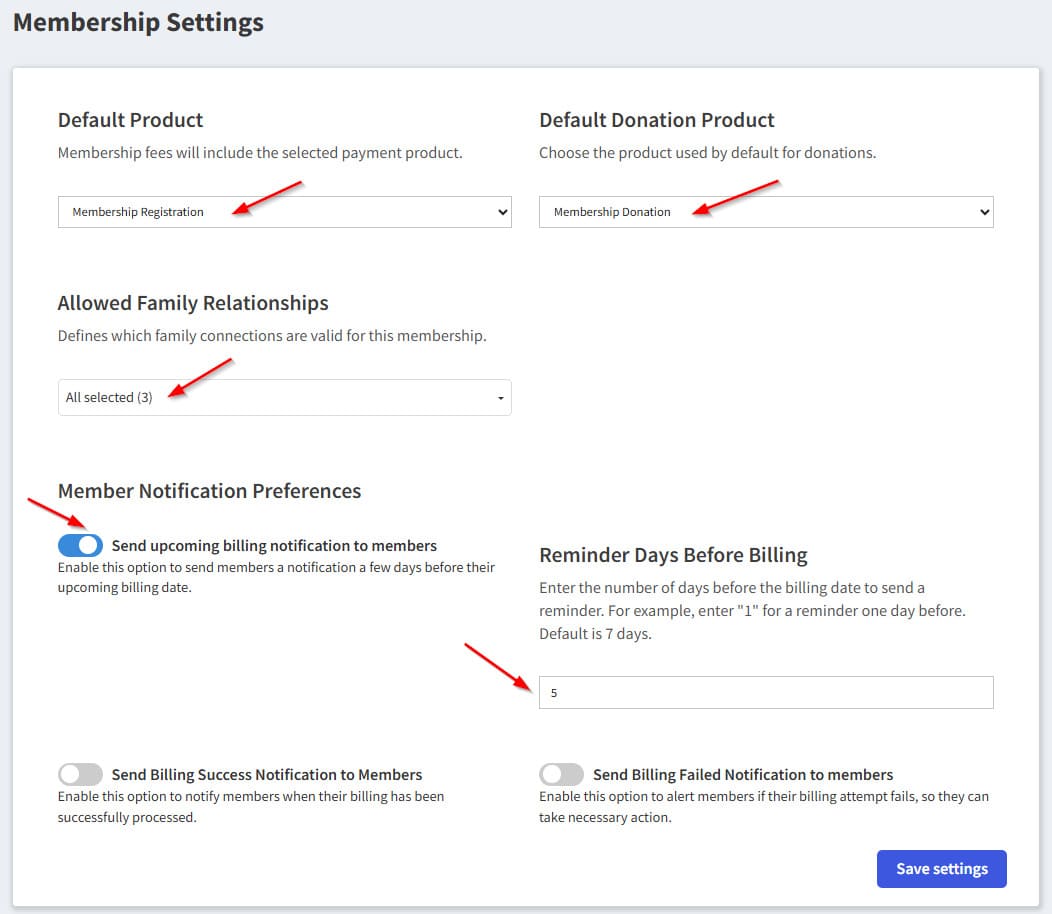
2. Implemented scheduled billing notifications to remind members before their membership renewal date, with admin control over reminder timing.
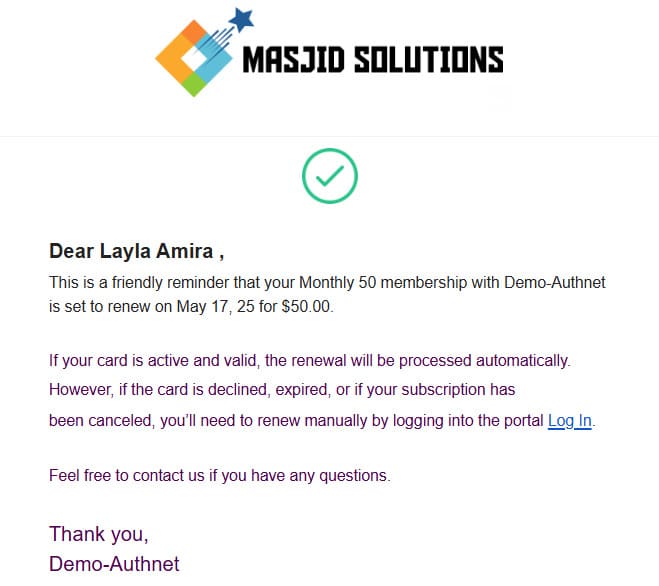
3. Improved Quick Give and Kiosk setup with simplified device management for Global Admin and view access for Company Admin.
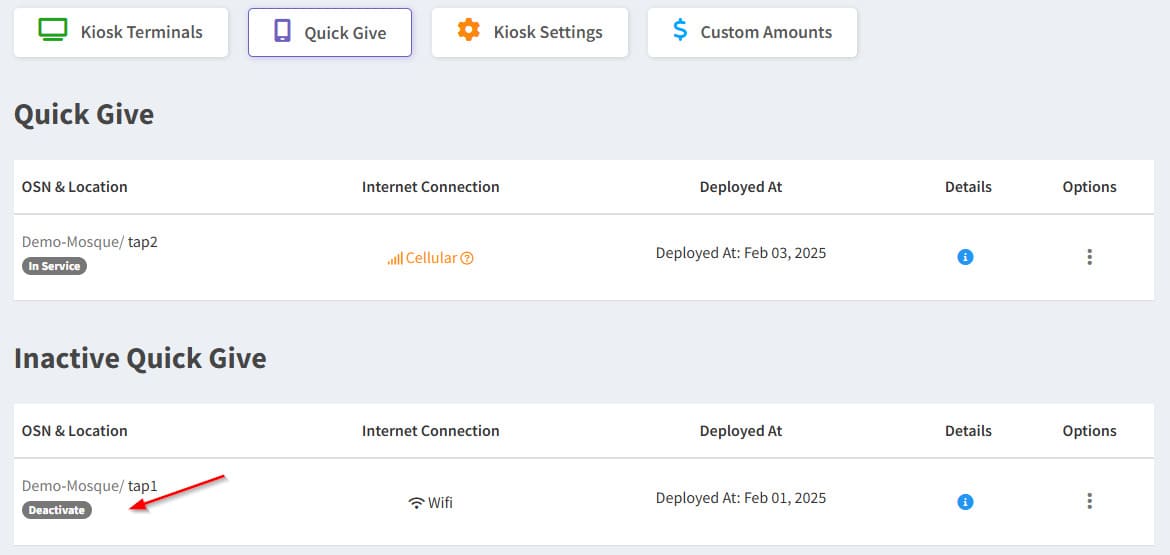
4. Added Stripe credit card deposit list and details with linked transactions for admins.
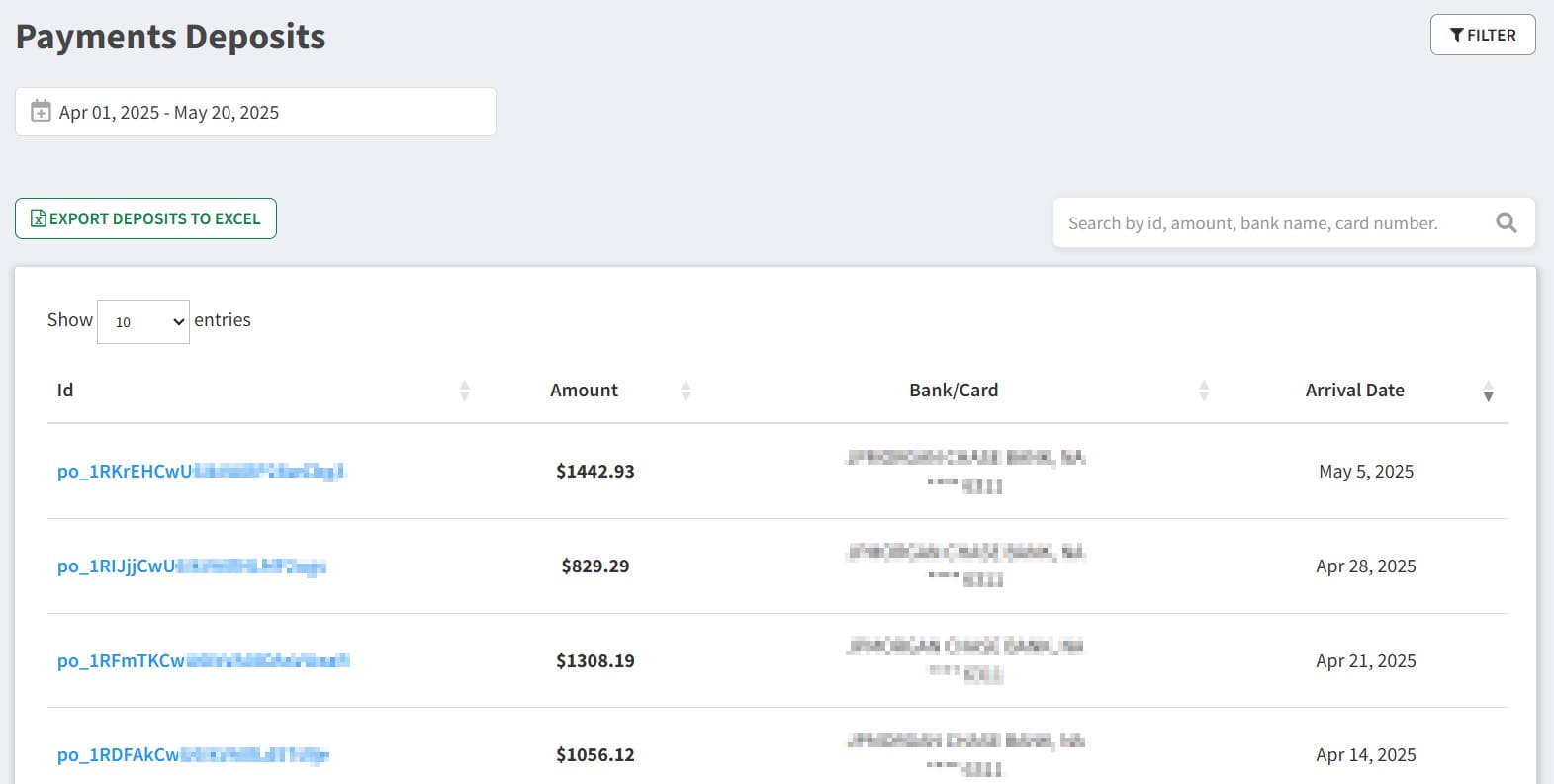
5. Enabled event image uploads with exact dimensions to ensure consistent display in the WordPress carousel.
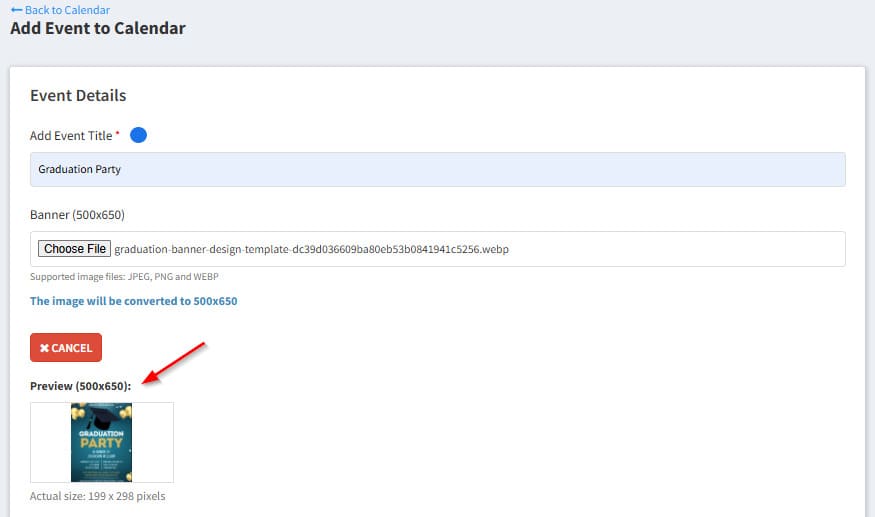
6. Added Event Details API for WordPress plugin to display full event information.
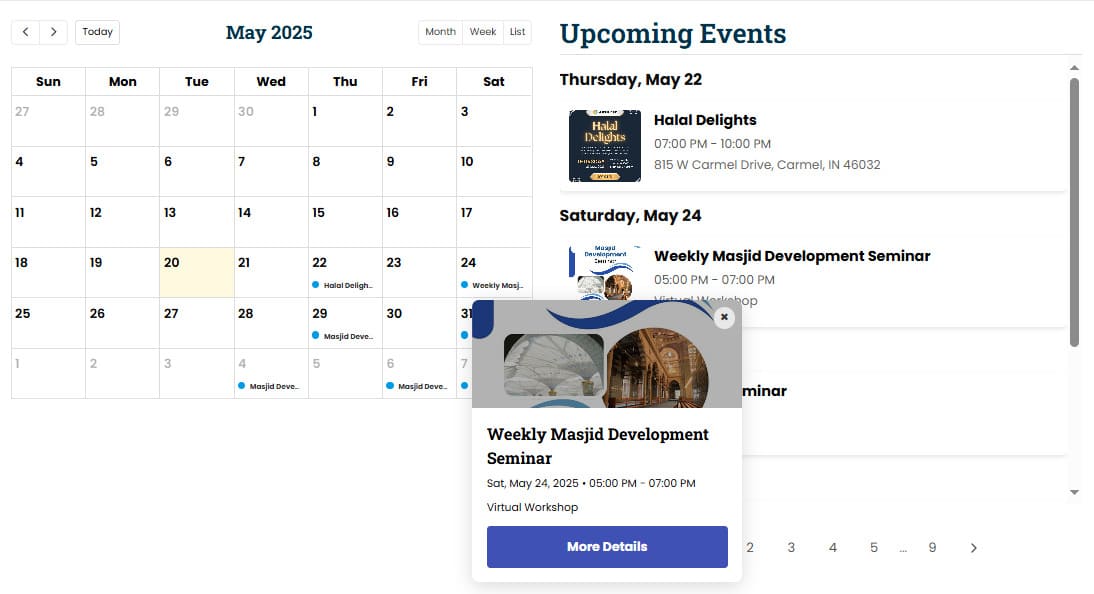
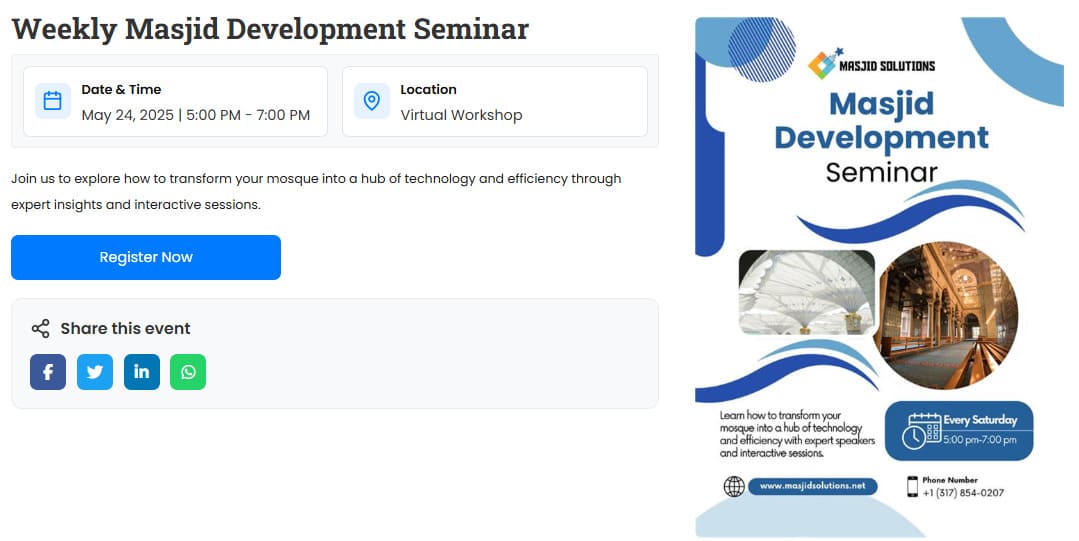
1. Enhanced Payments page with ‘This Year’, ‘This Quarter’ and ‘Last Quarter’ filters for improved tracking.
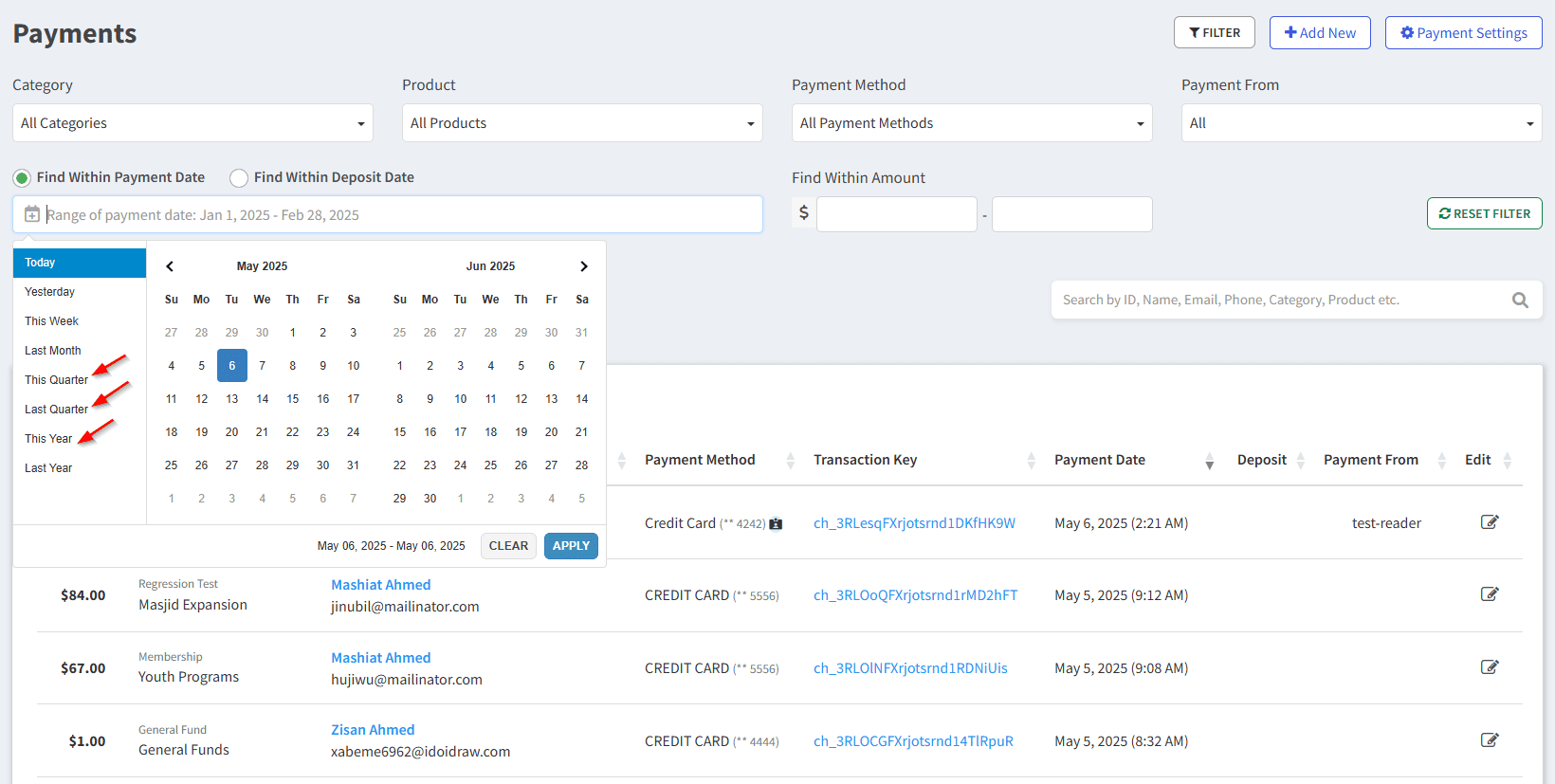
2. Added payment status filter and update option to the Membership list and details page.
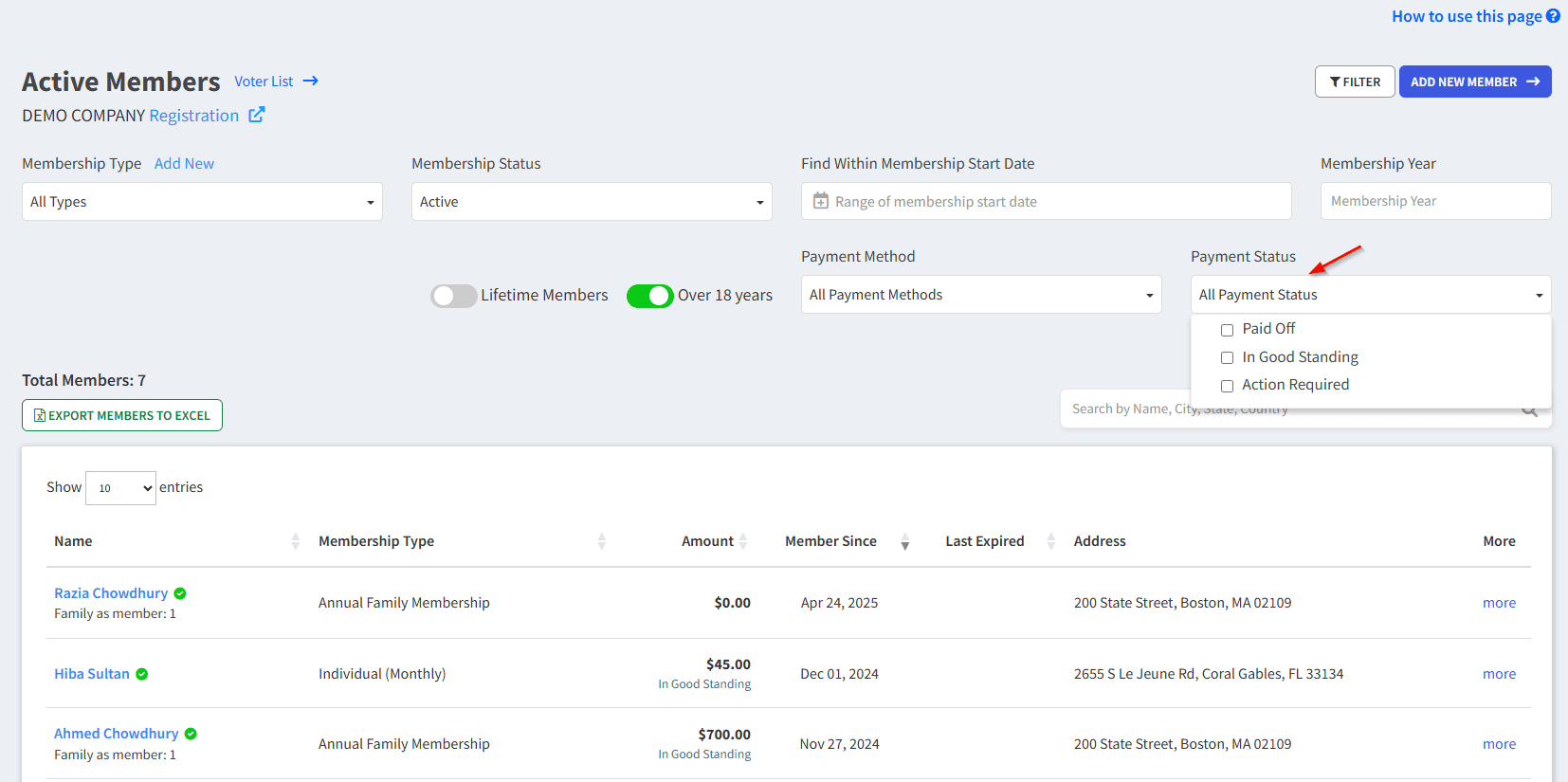
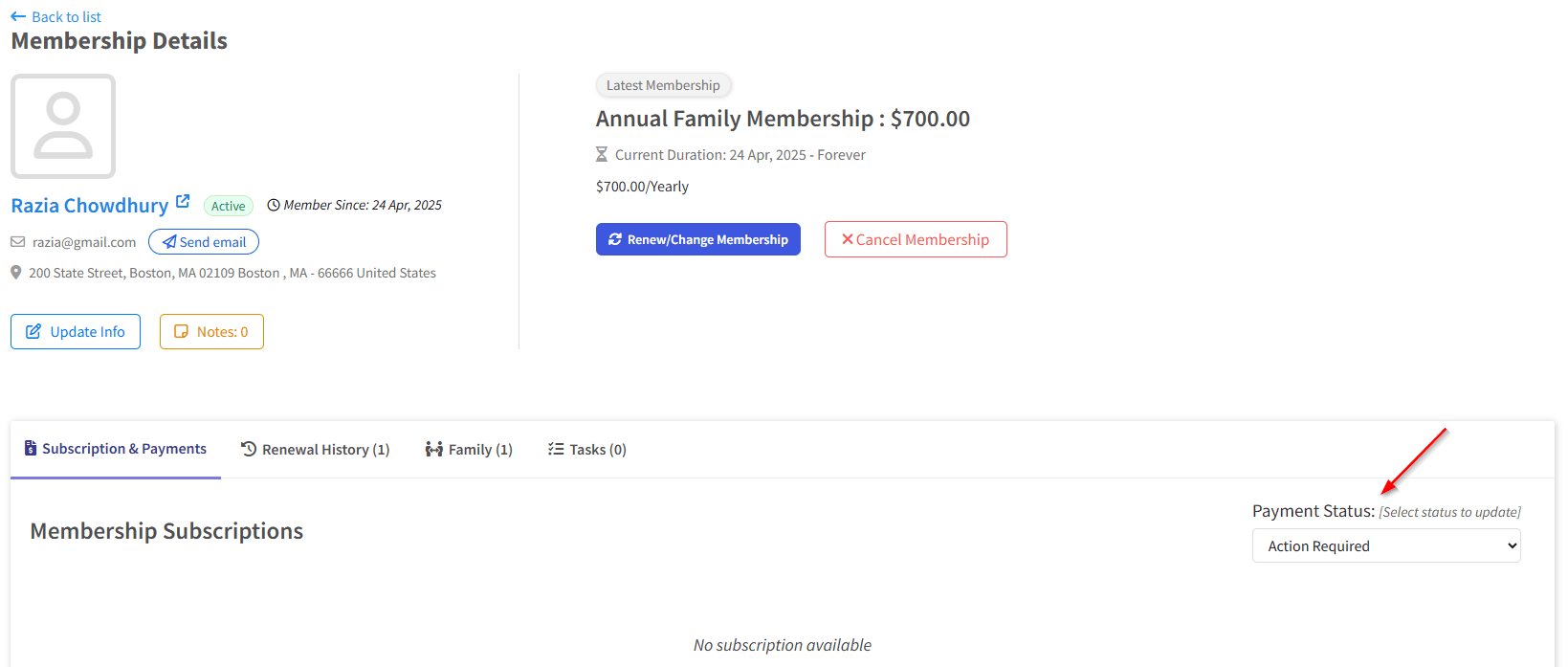
3. Added membership status check on the Membership form with dynamic messages for active and expired members.
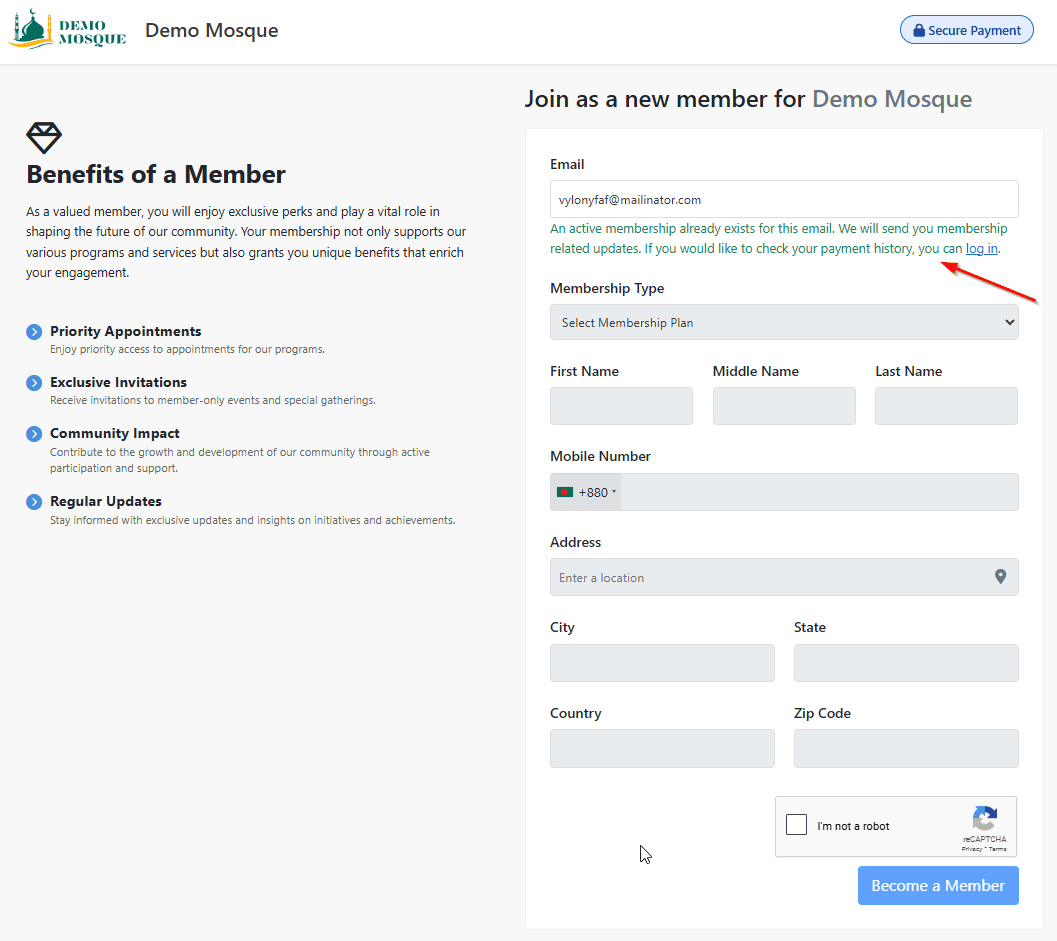
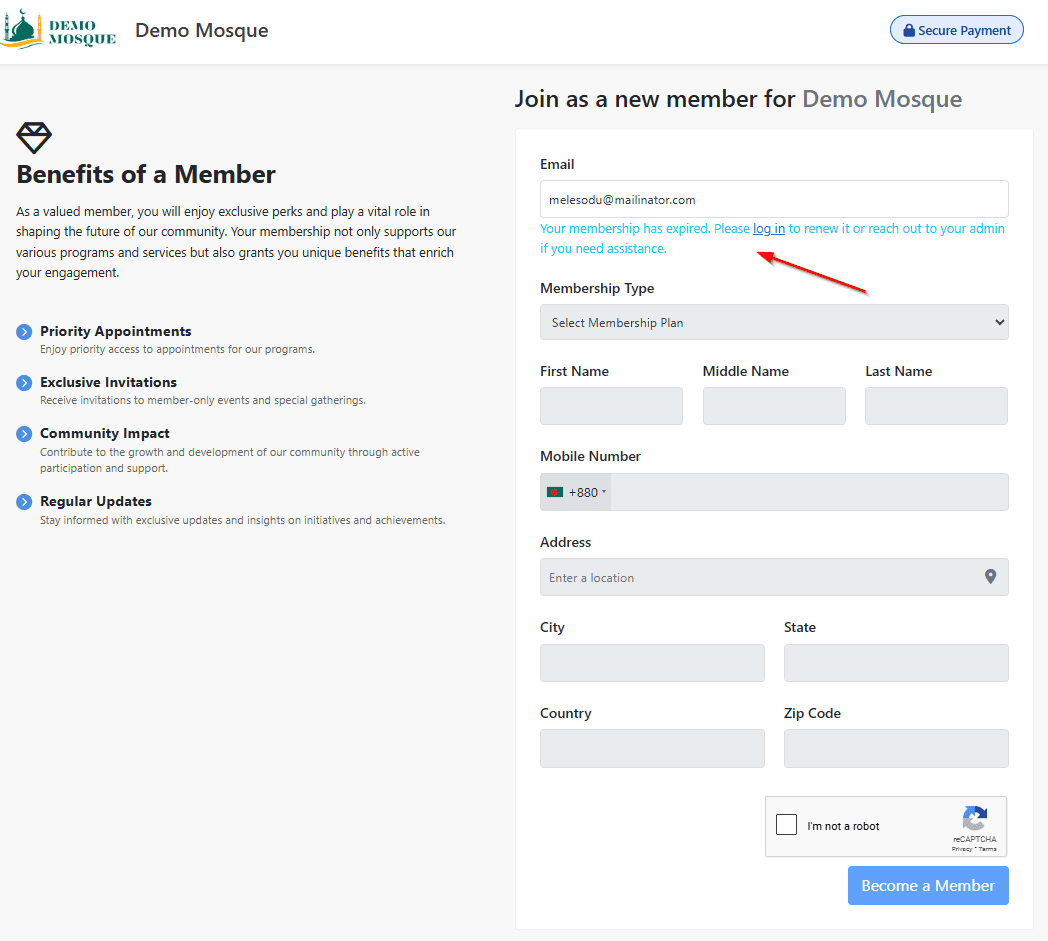
4. Enhanced Financial Assistance form and list for improved validation and user experience.
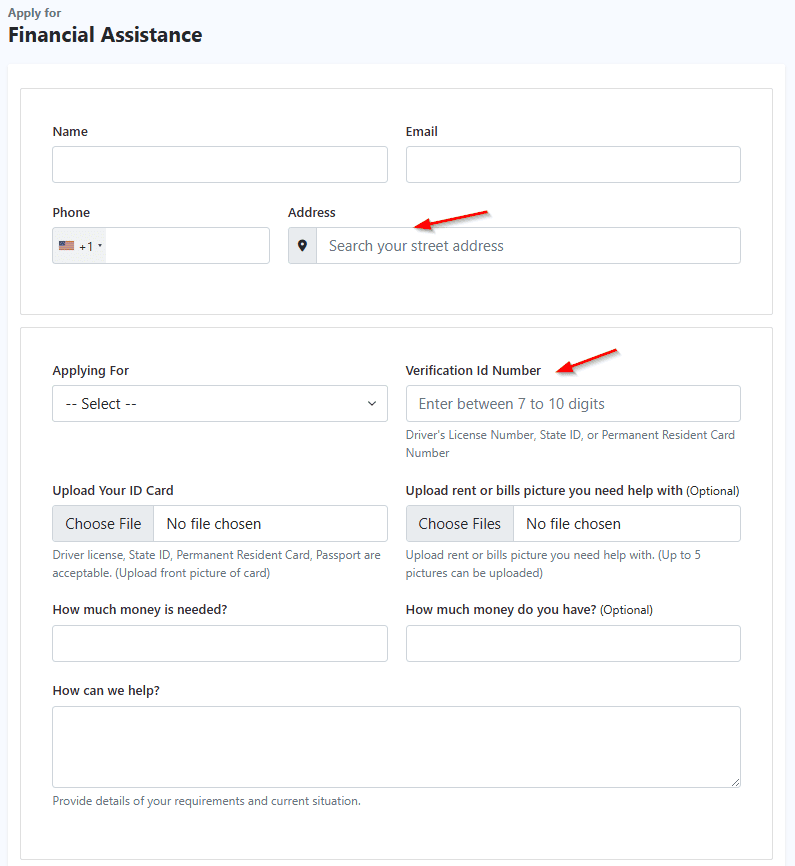
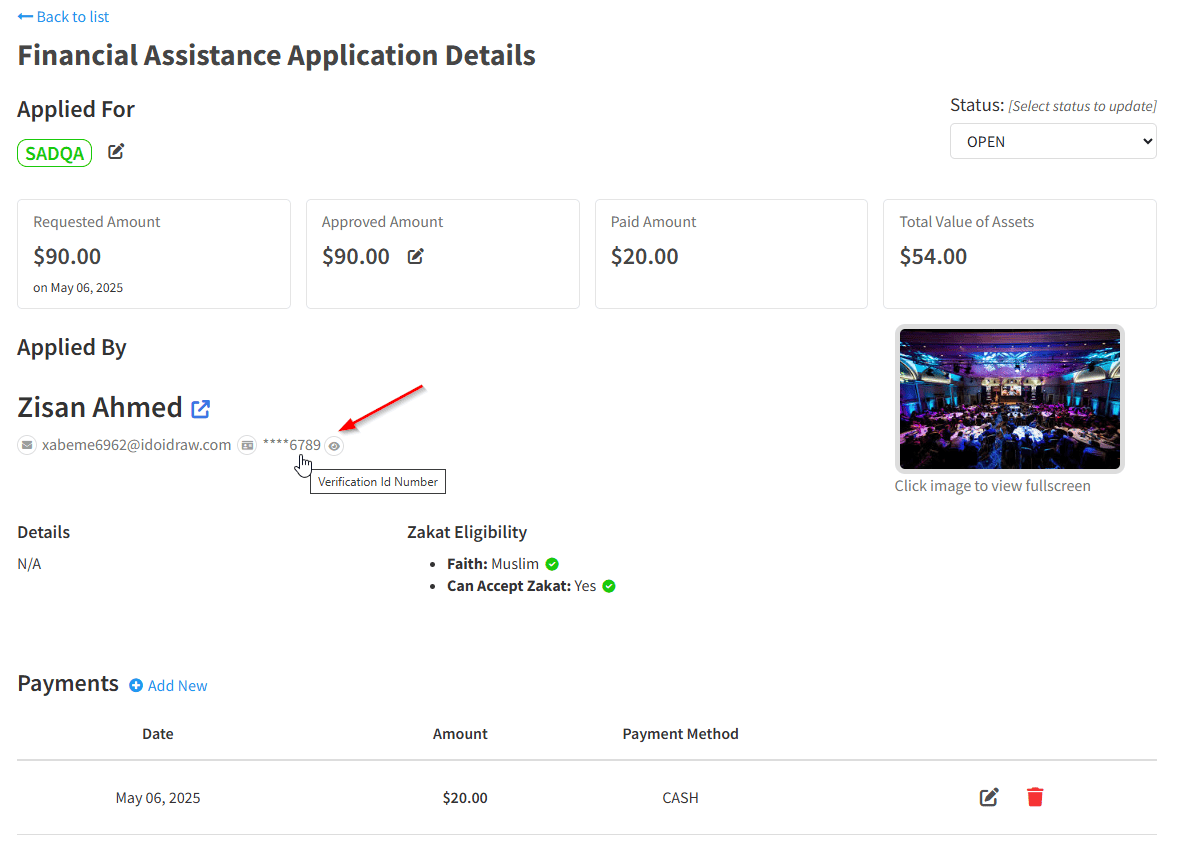
5. Enhanced payment form to support collection of future payments.
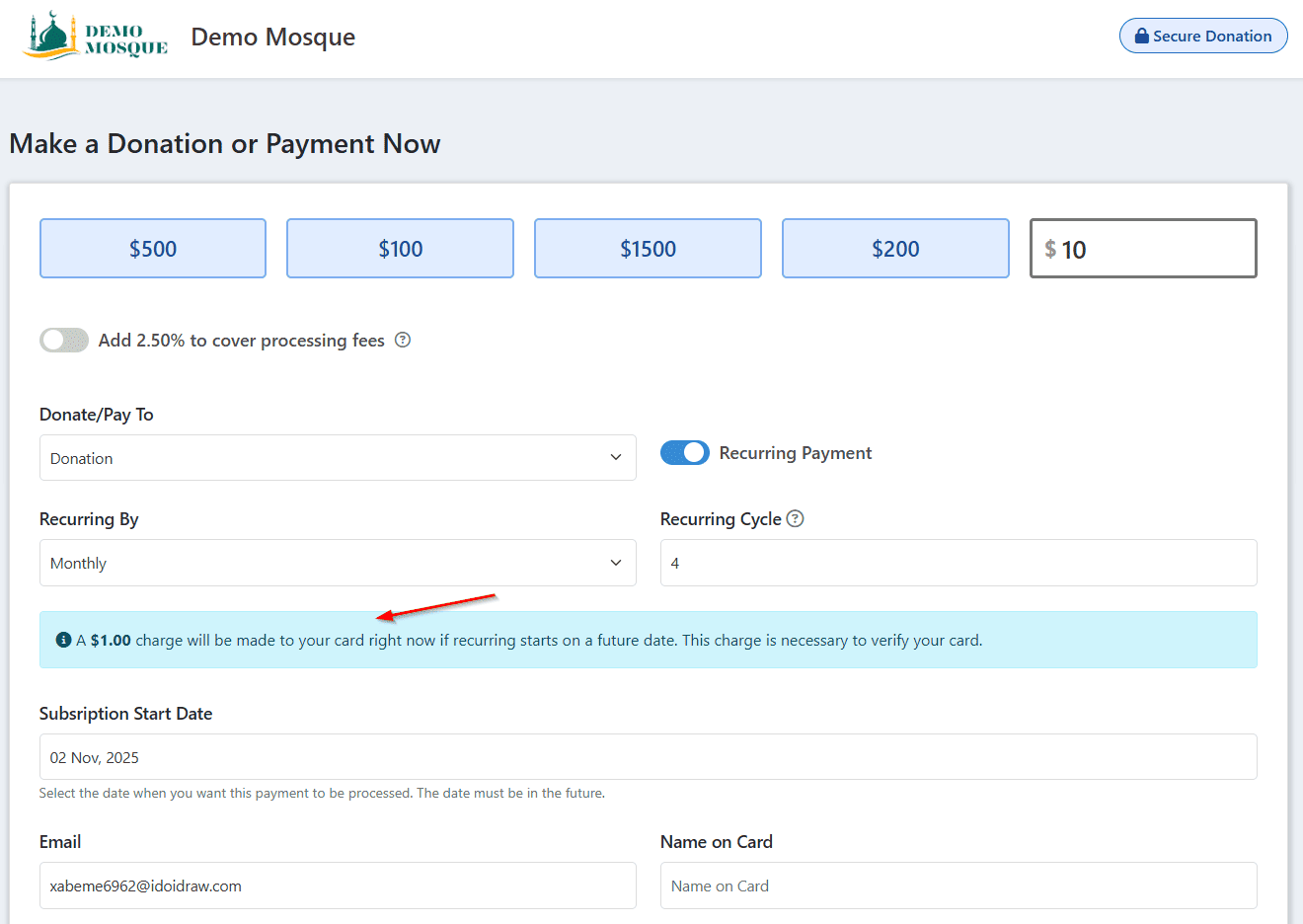
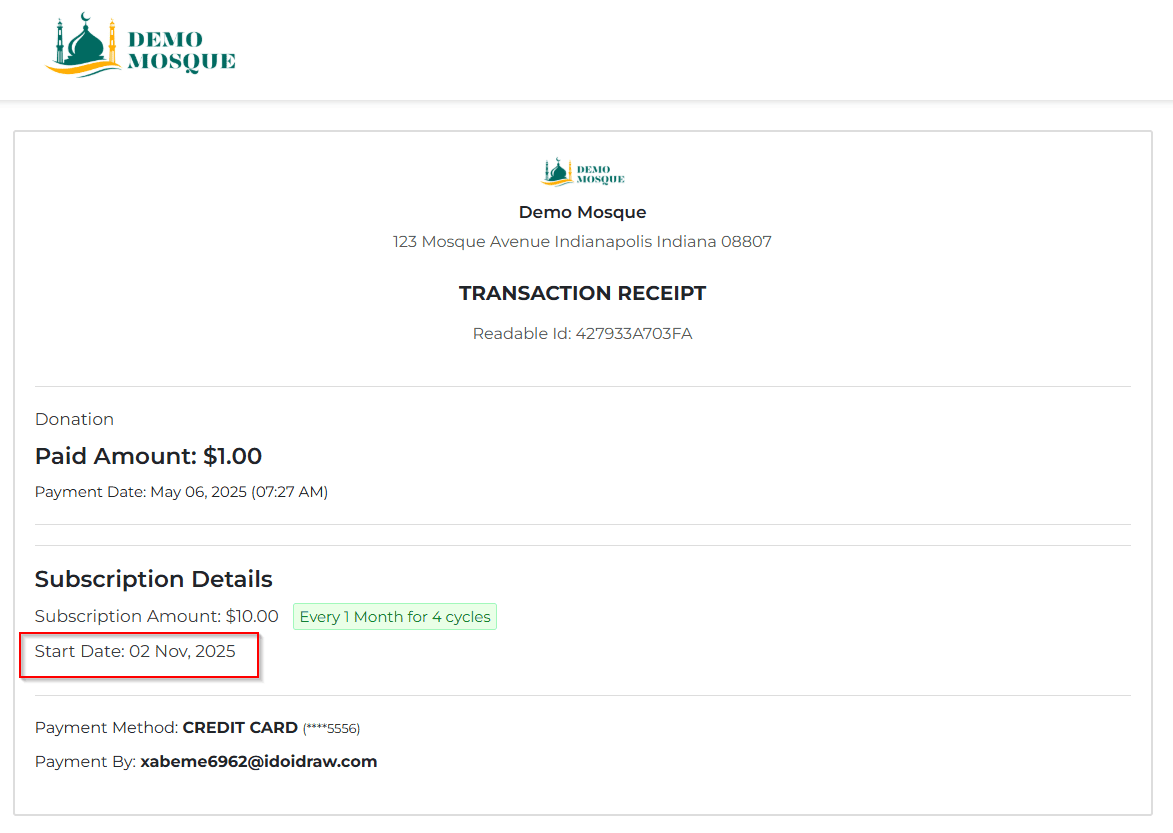
6. Enabled address collection in the payment form with Google Places integration, controlled by a payment settings toggle.
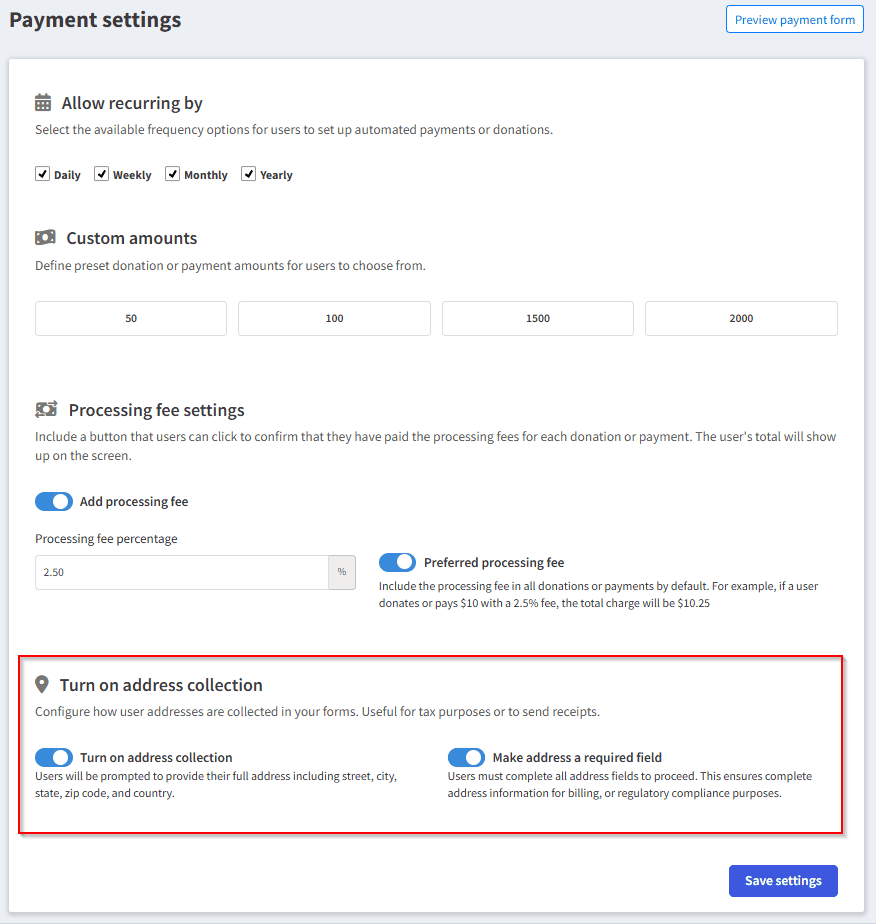
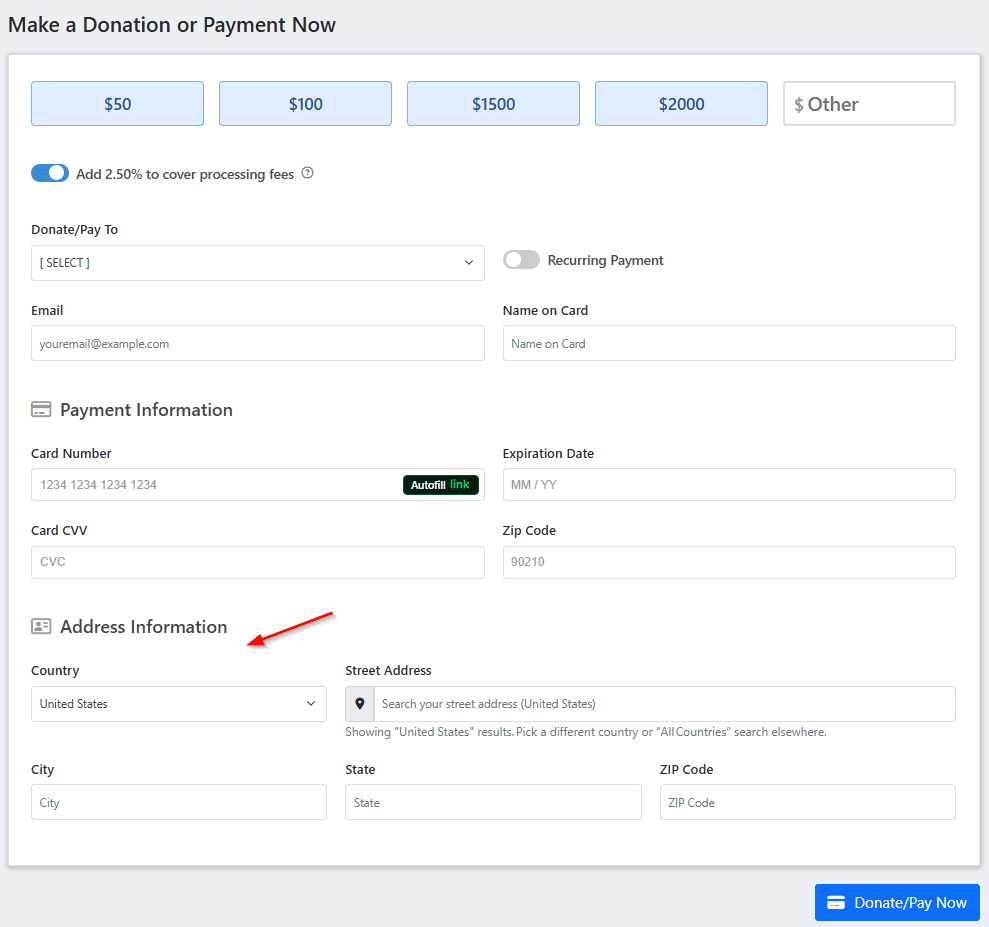
7. Enhanced to support different pre-selected amounts per kiosk device.
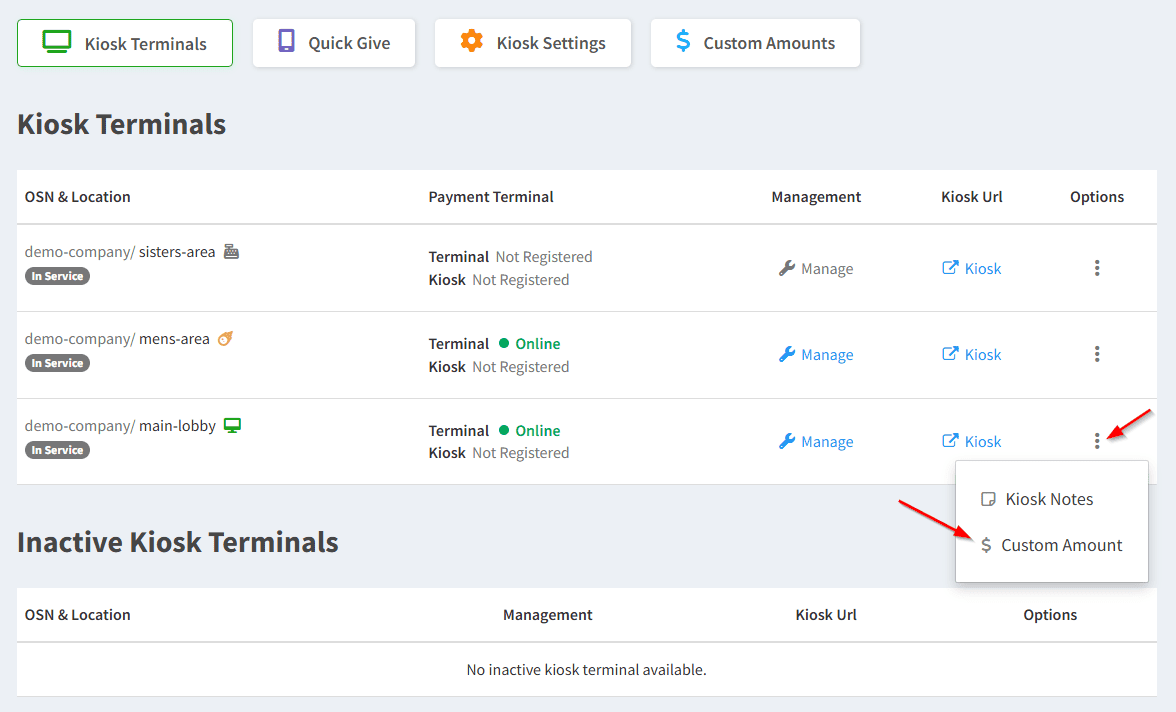
1. Added a registration link for the new academic year’s registration for returning parents on the school registration details page.
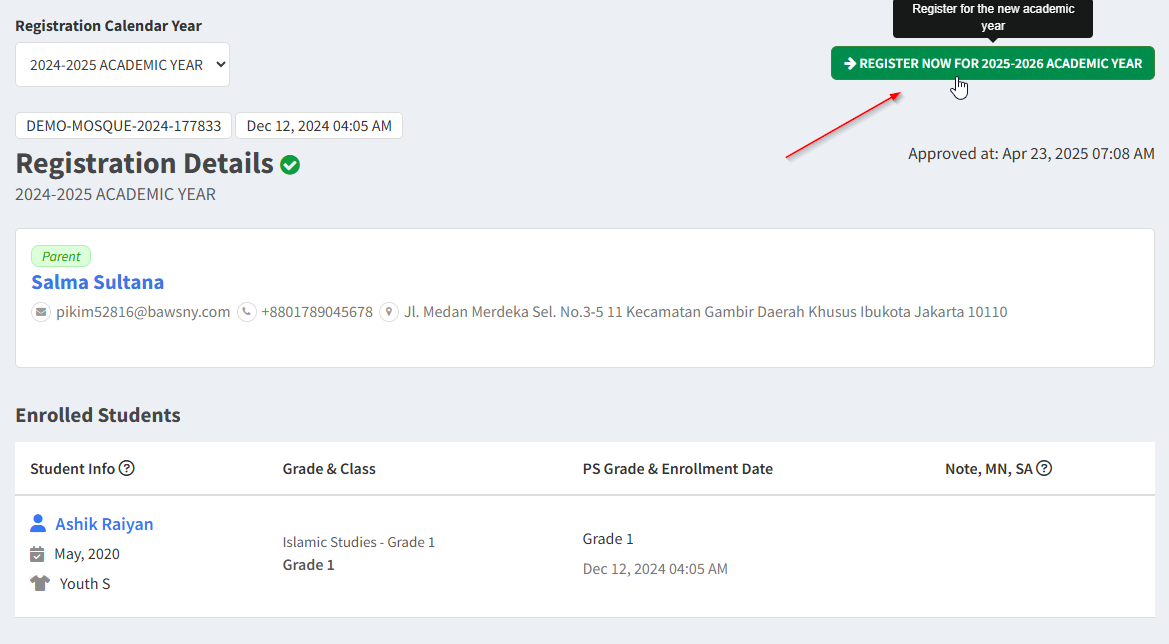
2. Implemented the Export to Excel button in the Financial Assistance Applications menu.
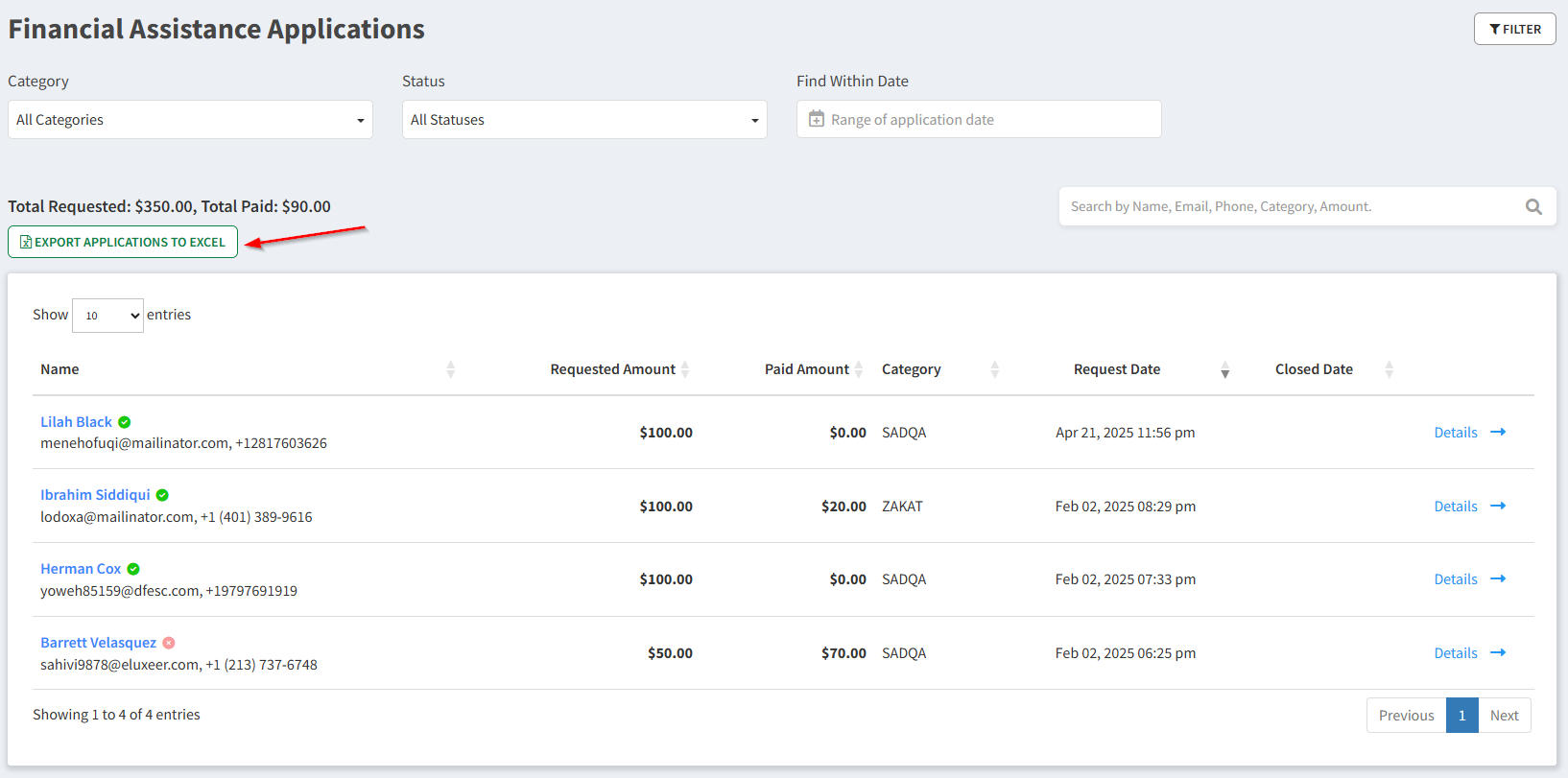
3. Enabled availability of Prayer Times, Jummah Times and Event Calendar iFrame and plugin on the system.
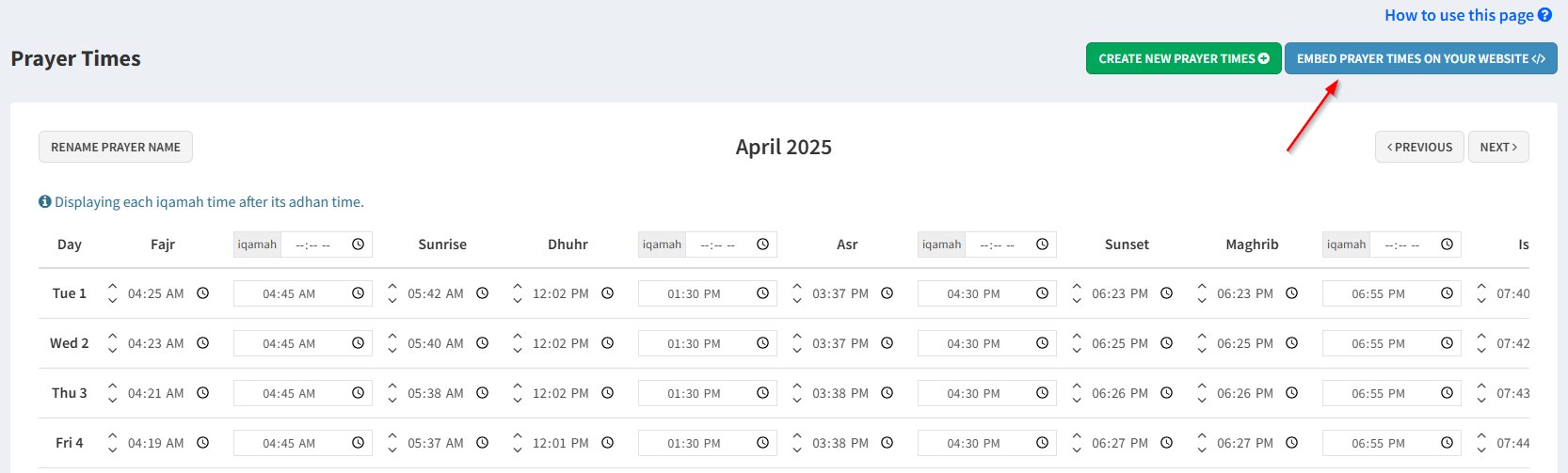
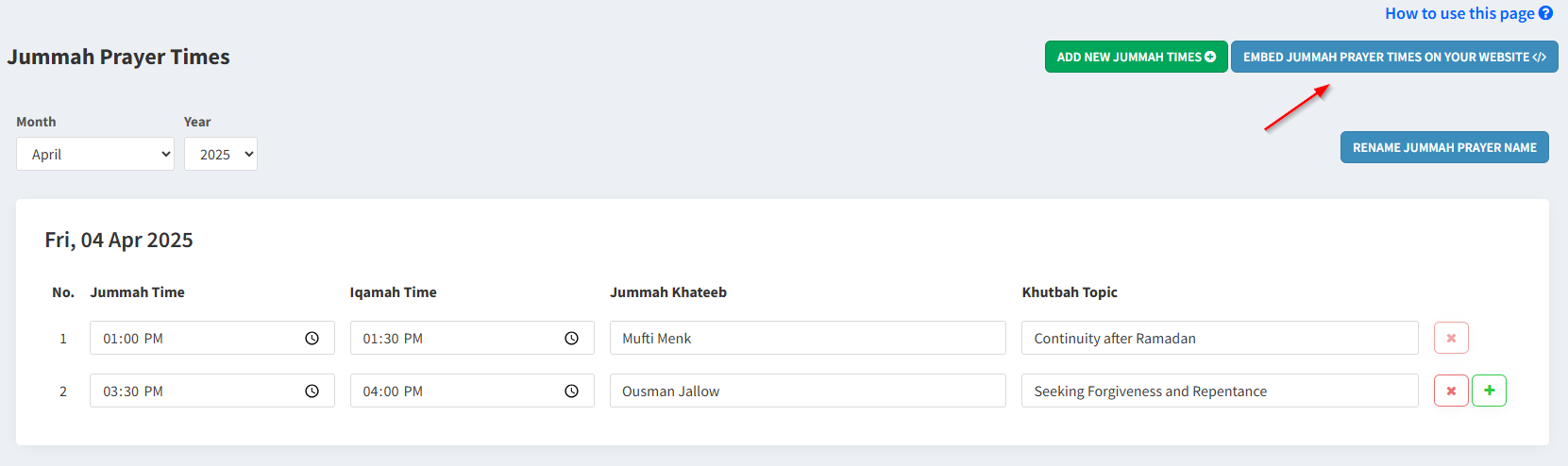
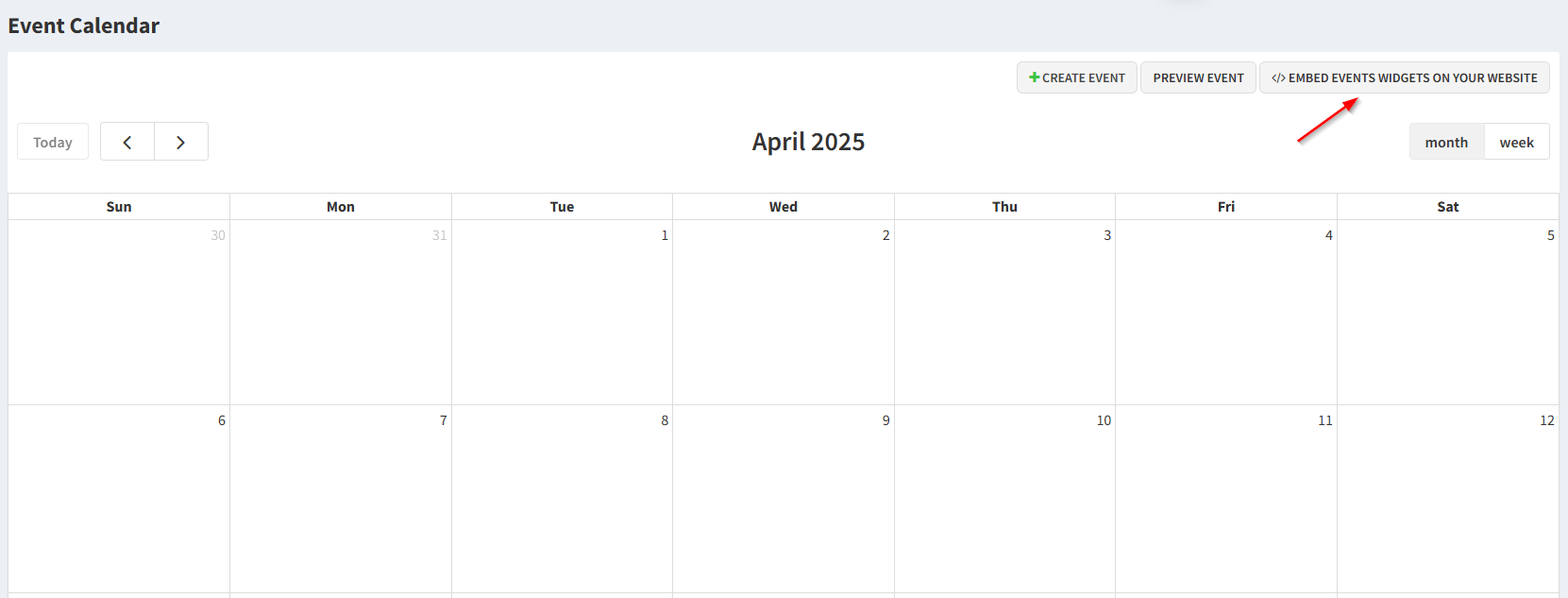
4. Updated the volunteer role to “Data Admin” and adjusted its associated access.
1. Redesigned the main Menu for a better and more intuitive user experience..
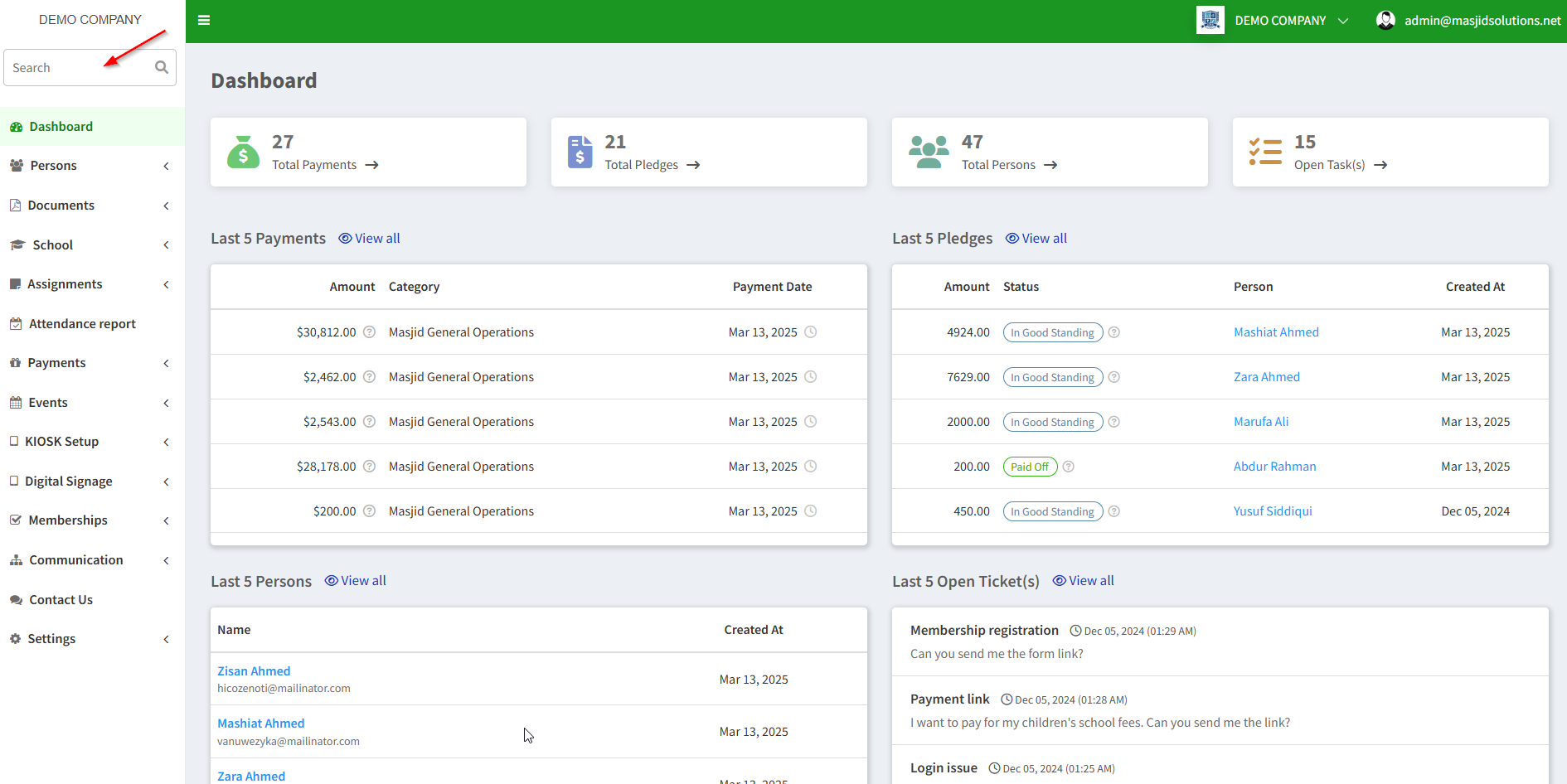
2. Enabled the ability to send receipts directly from Quick Give Max (web version).
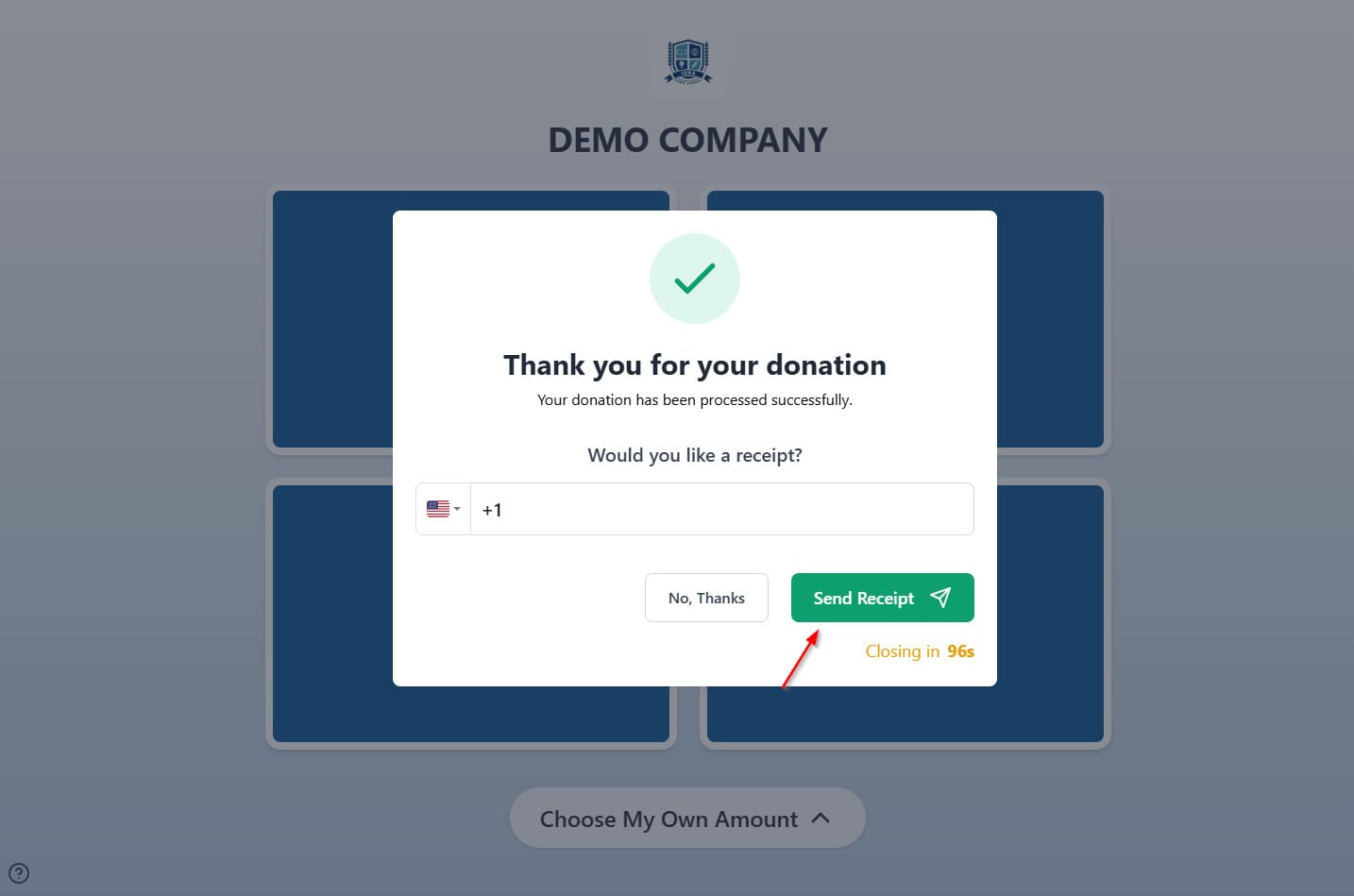
3. Added a branding footer for a more consistent visual identity and applied dynamic branding colors to custom amount buttons and background.
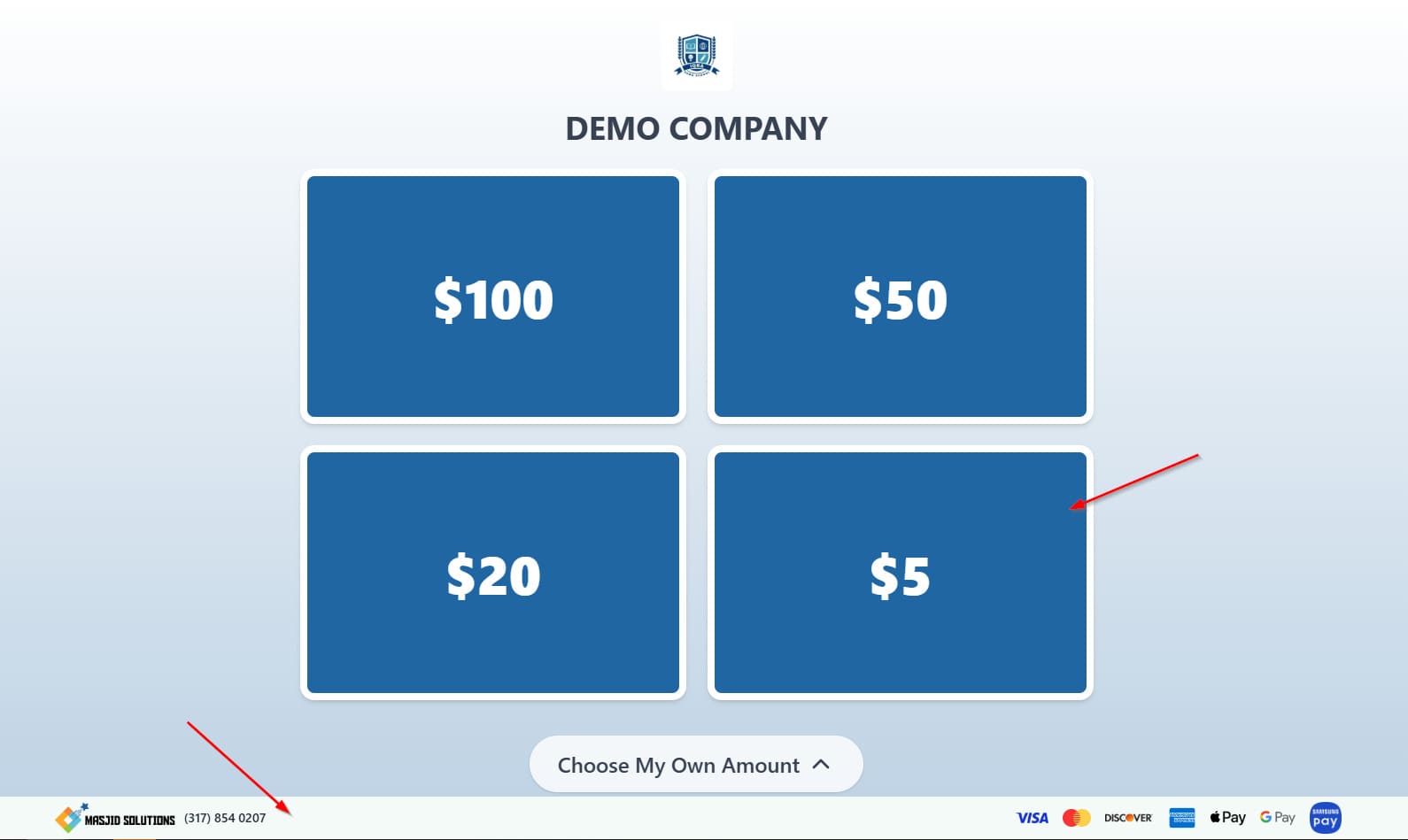
4. Added visible timestamps to Kiosk and Quick Give notes for better tracking.
5. the Offline Kiosks screen for easier use and clearer navigation.
1. Enhanced the Kiosk Setup UI in the Admin Portal by improving the Kiosk Terminals and Quick Give sections, allowing users to add, update, and view notes on a separate page, introducing a detailed edit page for Quick Give, and enhancing location details for the web.
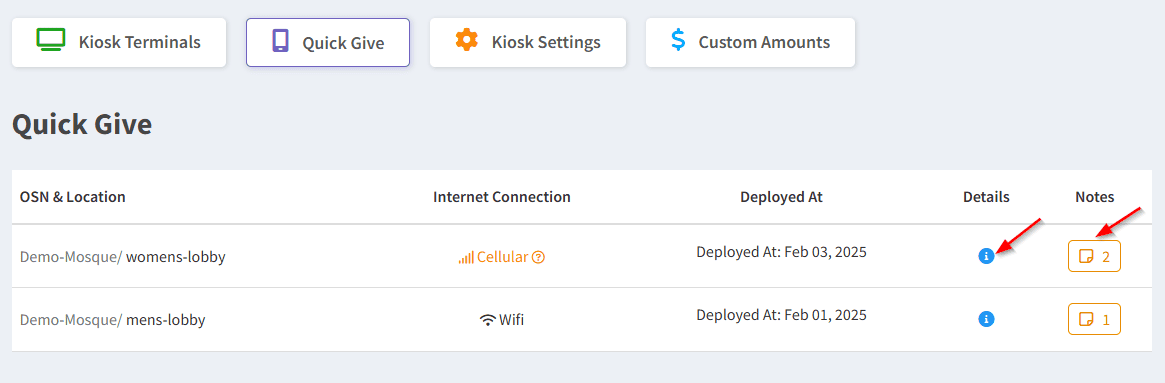
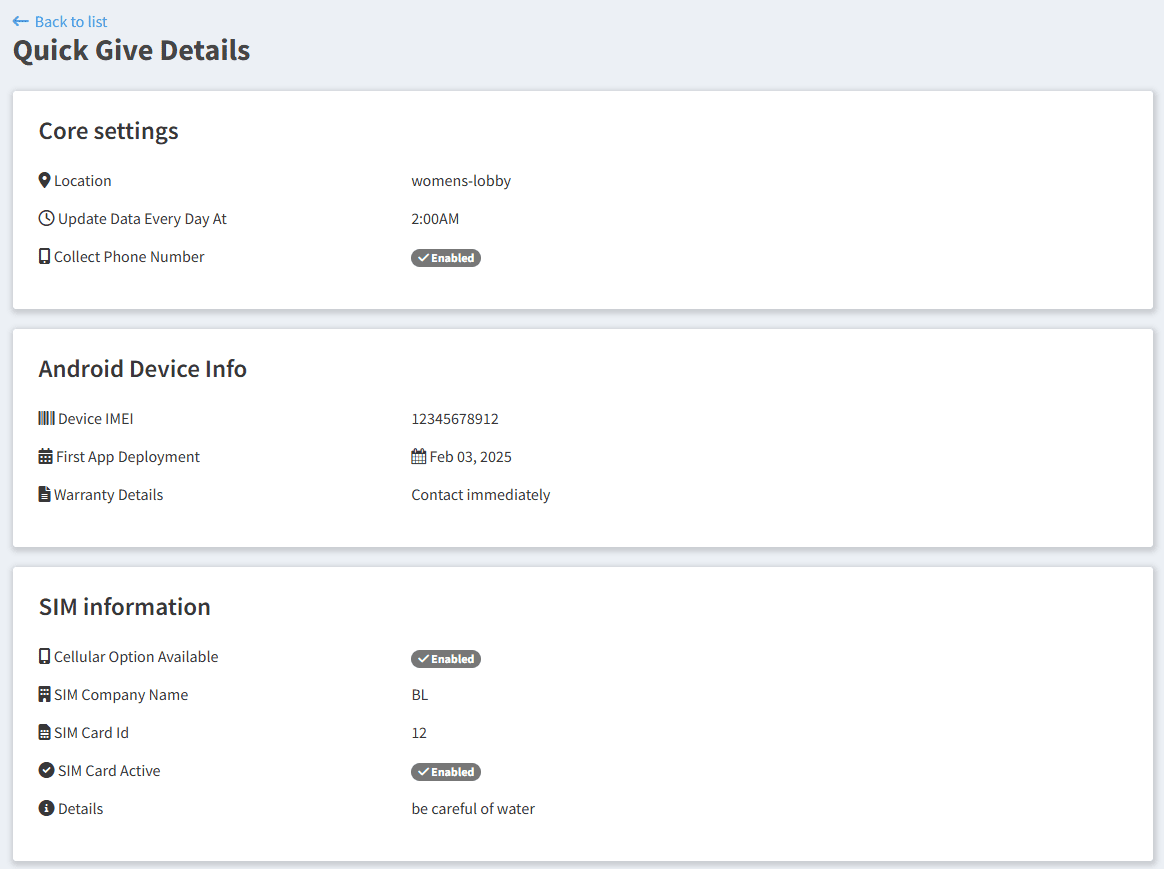
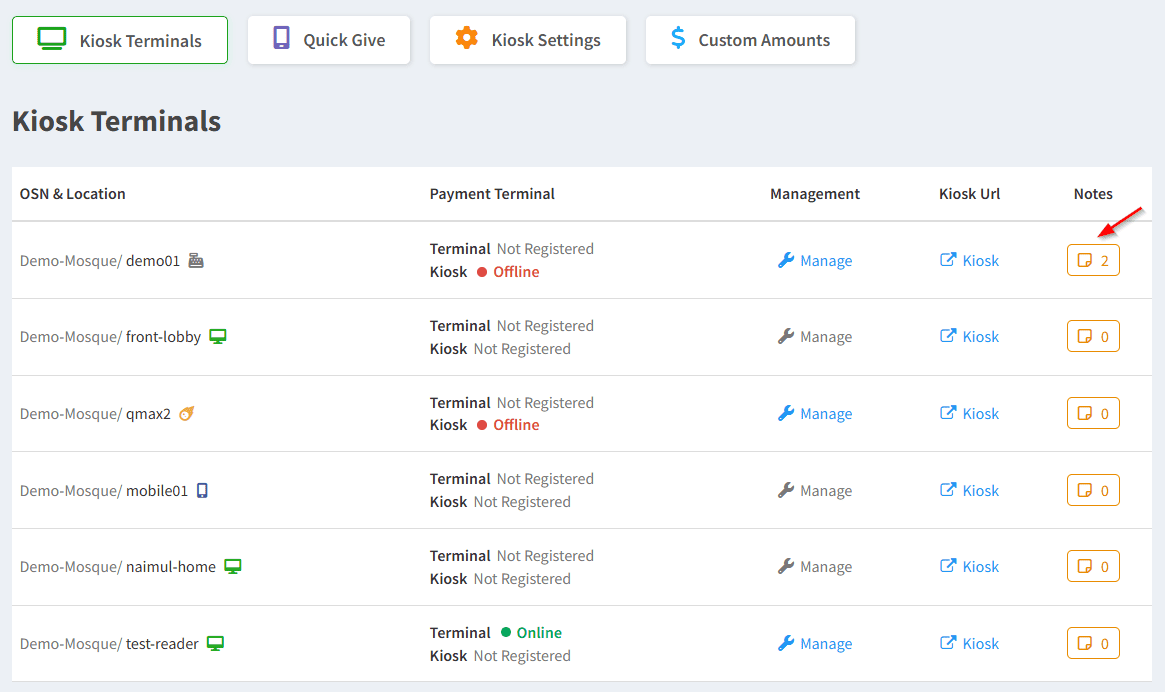
2. Added a new column to the payments screen to display kiosk locations for corresponding payments.
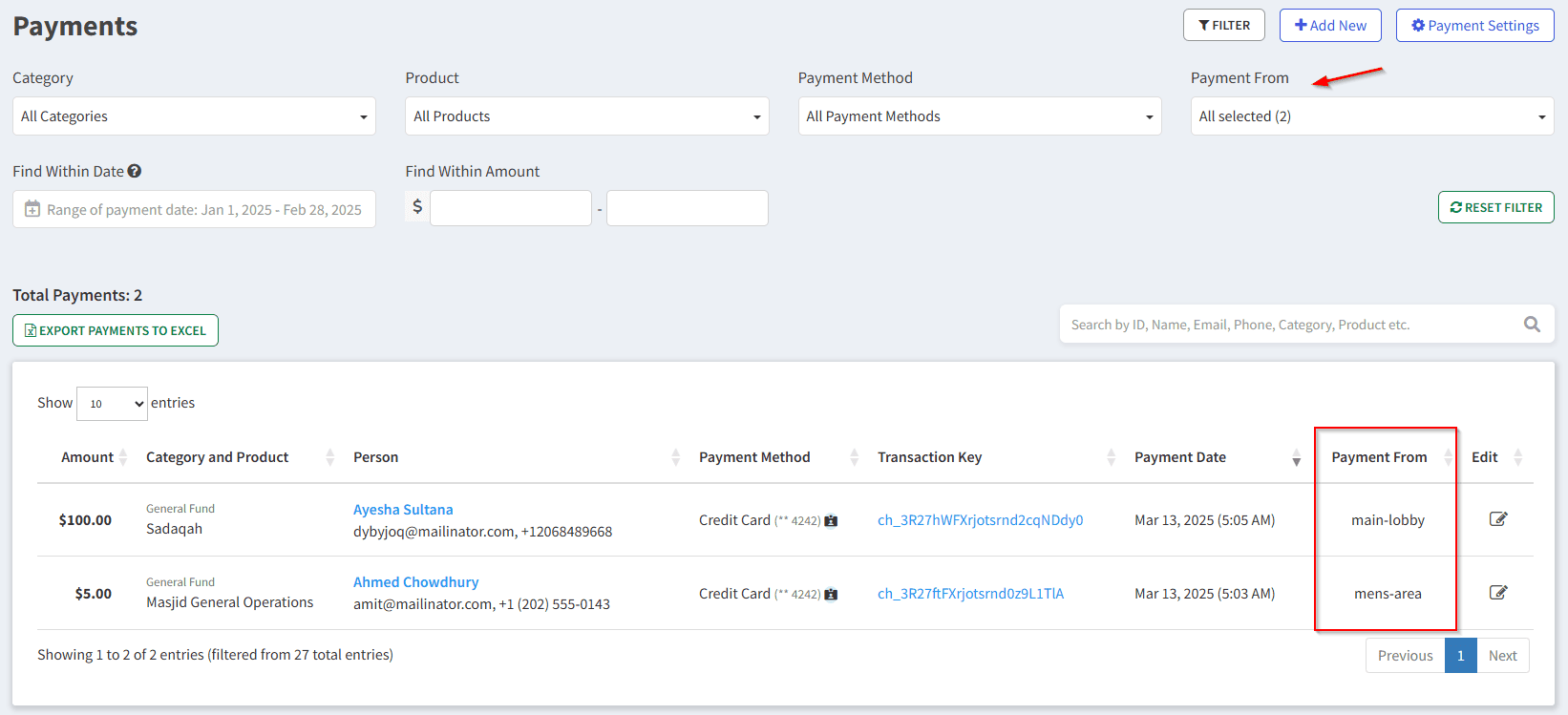
3. Added collapse and show options for filters on the payments screen.
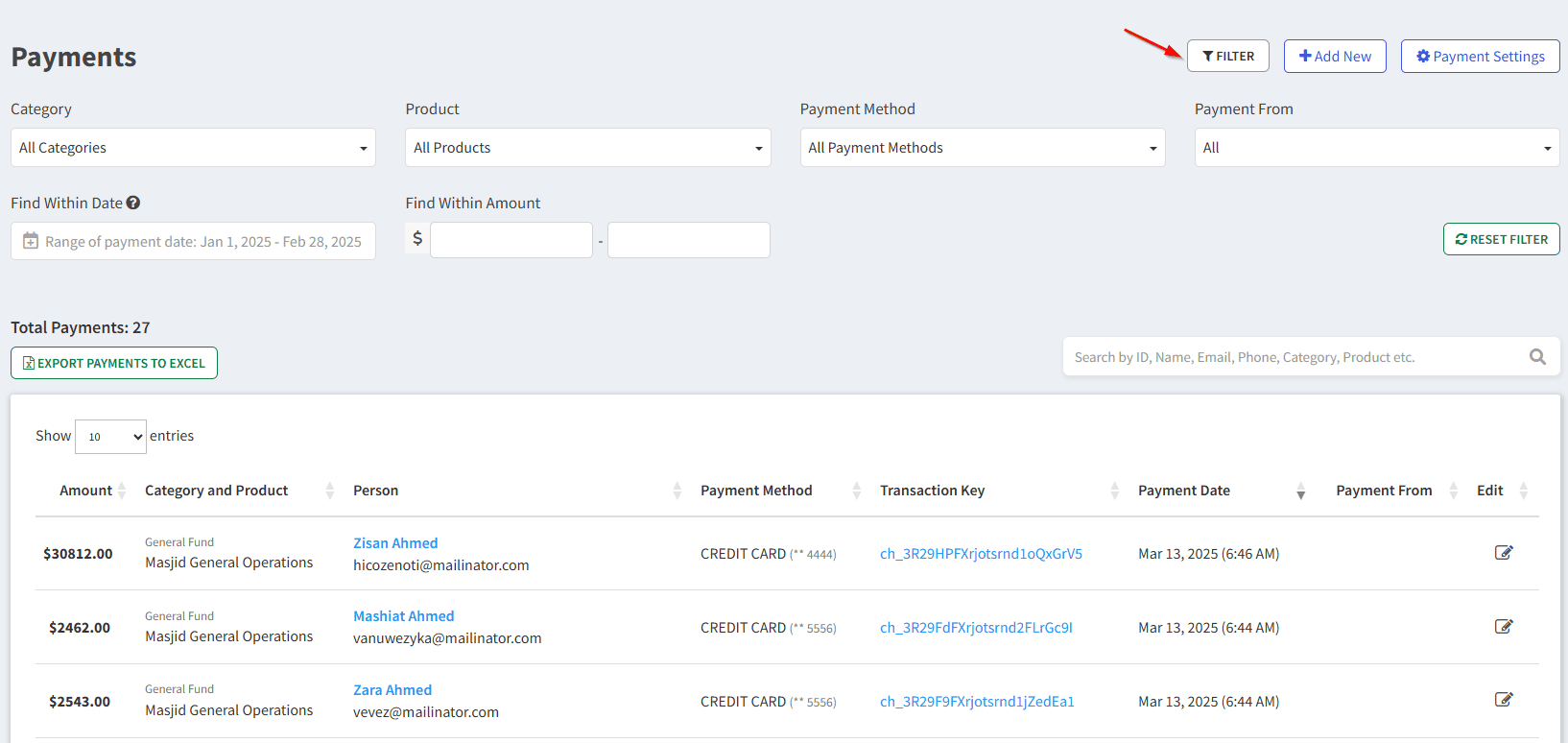
4. Added new payment settings under Payments to manage the payment form view, including options to choose recurring donation types (Daily, Weekly, Monthly, Yearly), introduced a default processing fee coverage option that donors can uncheck if needed, and applied these enhancements to the payment page for a more flexible donation experience.
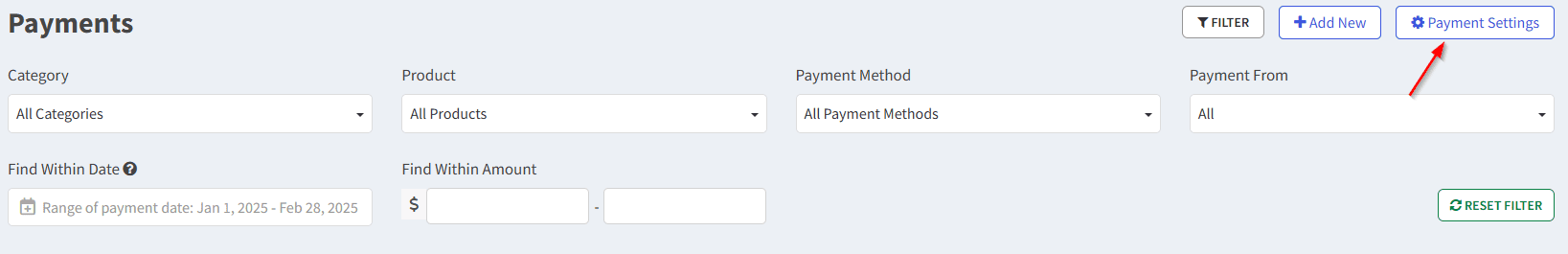
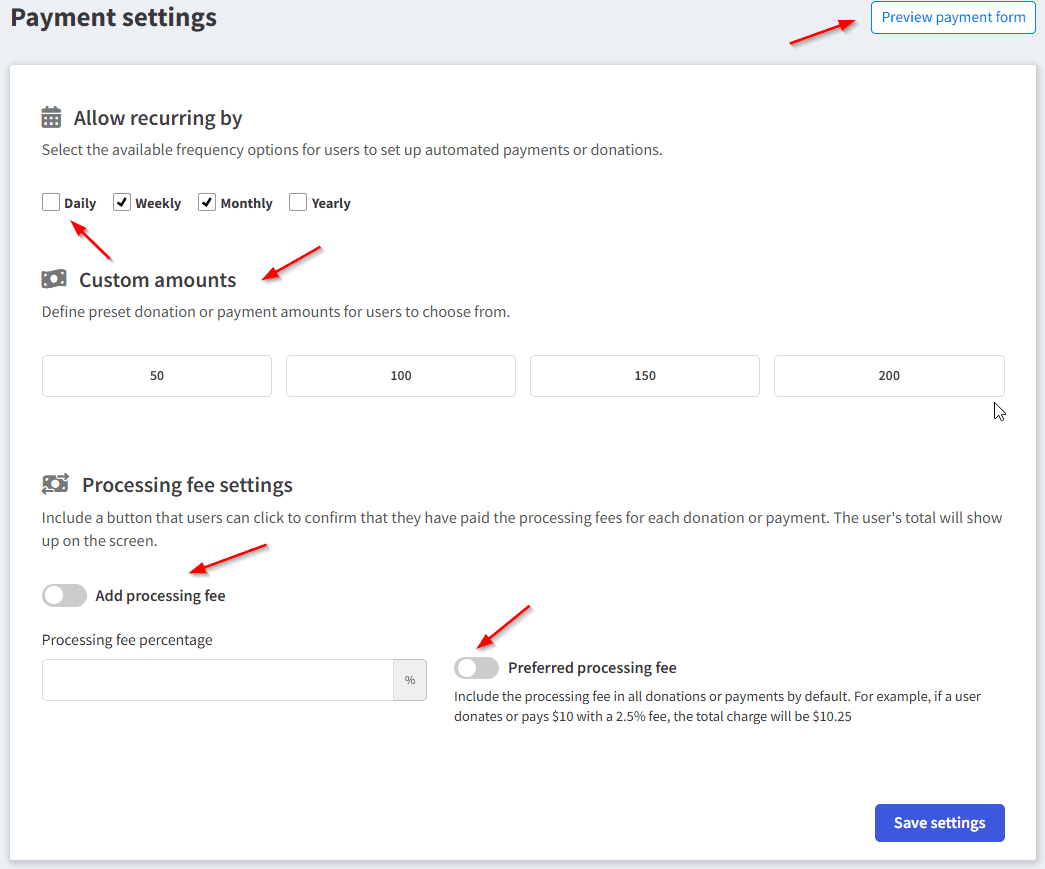
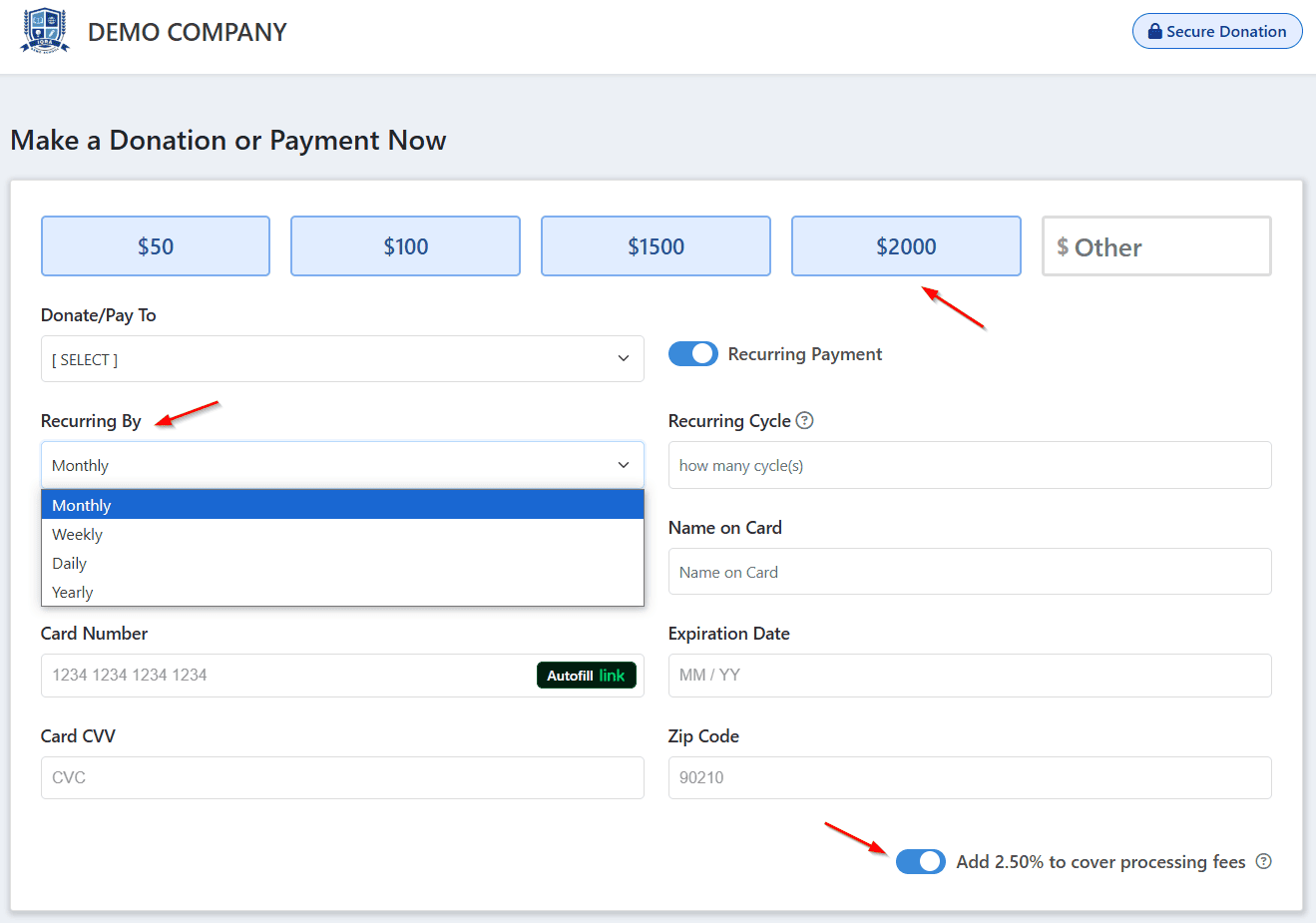
5. Introduced a Declined Transactions List, allowing users to view declined payments from the last 30, 60, and 90 days for Stripe.
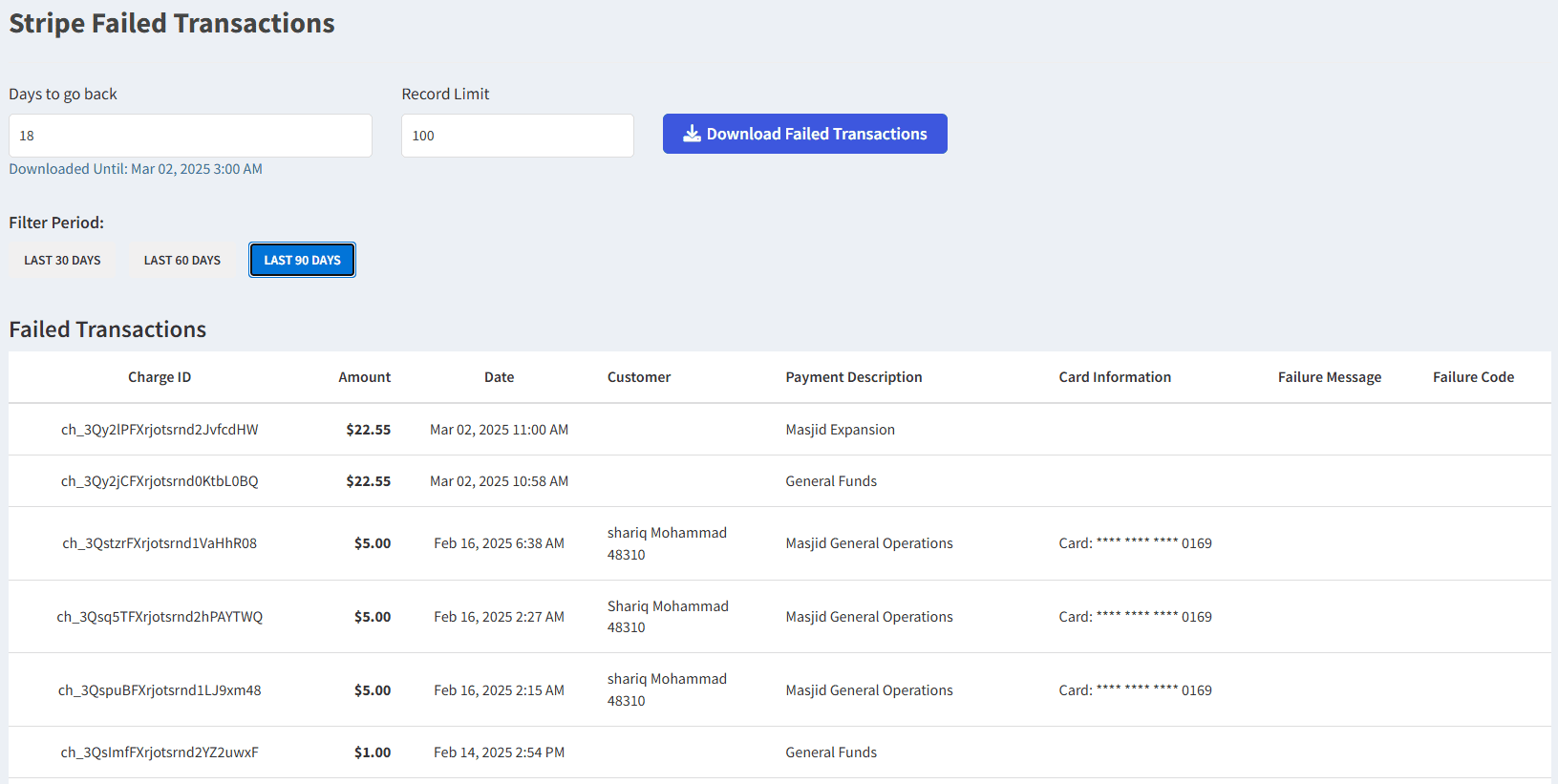
6. Updated payment receipts to display the recurring payment duration.
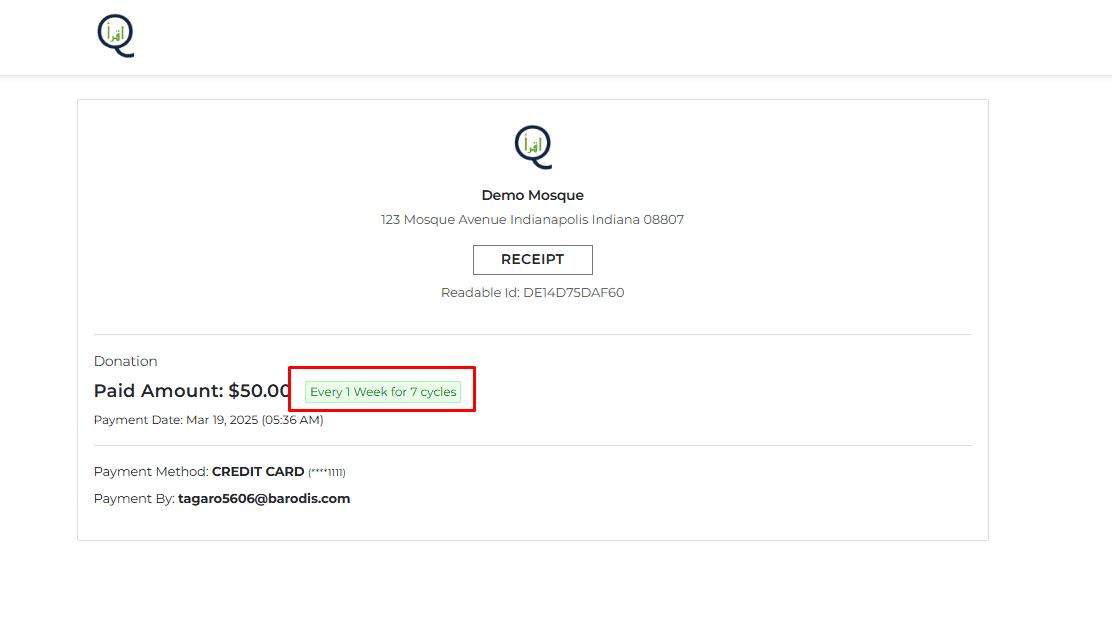
Resolved an issue preventing users from downloading and sharing payment receipt links from the Payment Edit screen.
1. Launched the Fundraiser Campaign project on our platform. This update introduces a dedicated landing page for fundraising campaigns, enabling admins to easily create, manage, and promote their fundraising efforts.
New Fundraiser Landing Page: A dedicated page for each campaign, featuring an image, pledge links, and donation options.
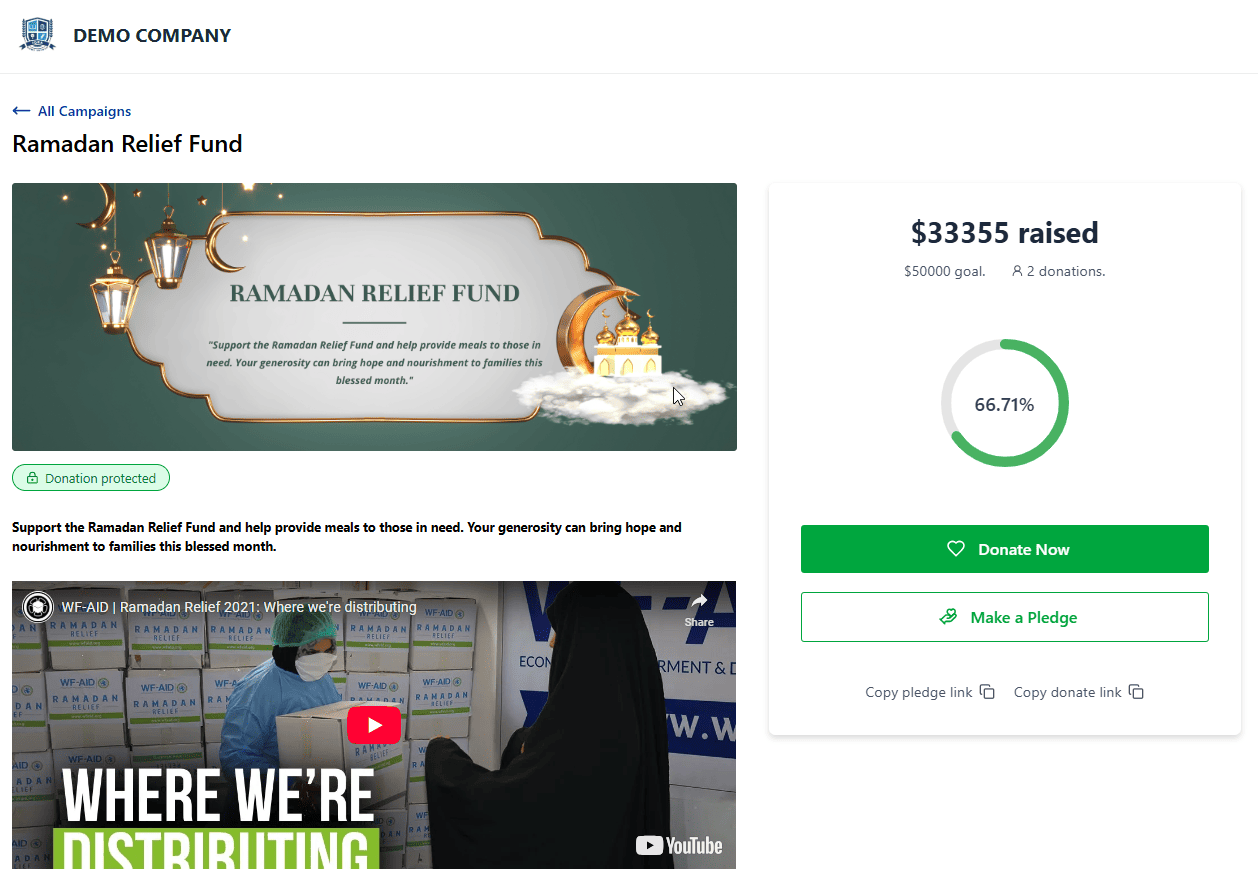
Company-Specific Fundraiser Pages: Each company now has a unique fundraiser landing page to showcase campaigns.
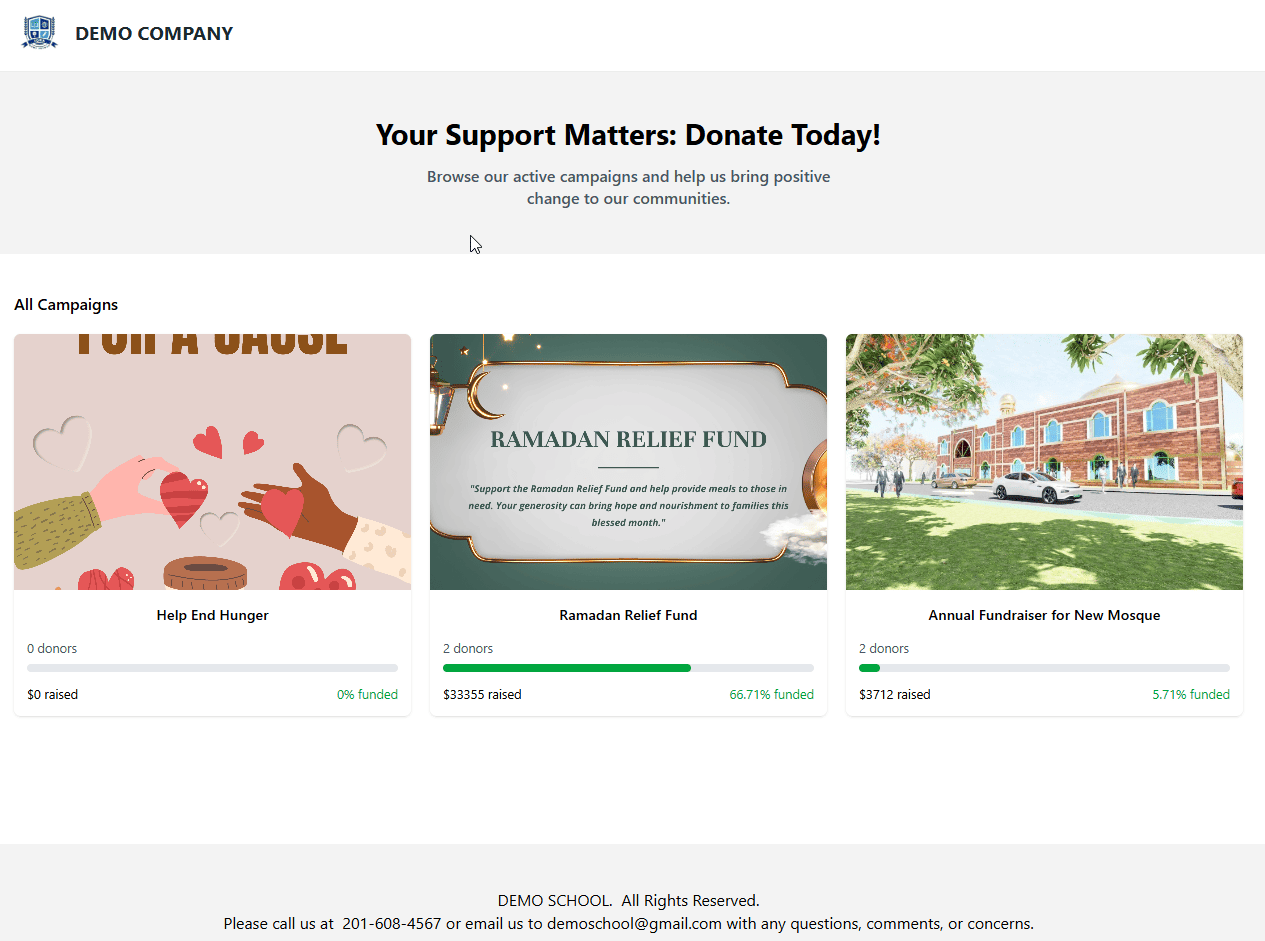
Company Admin Access: Company admins can add and update fundraiser campaigns directly from the portal.
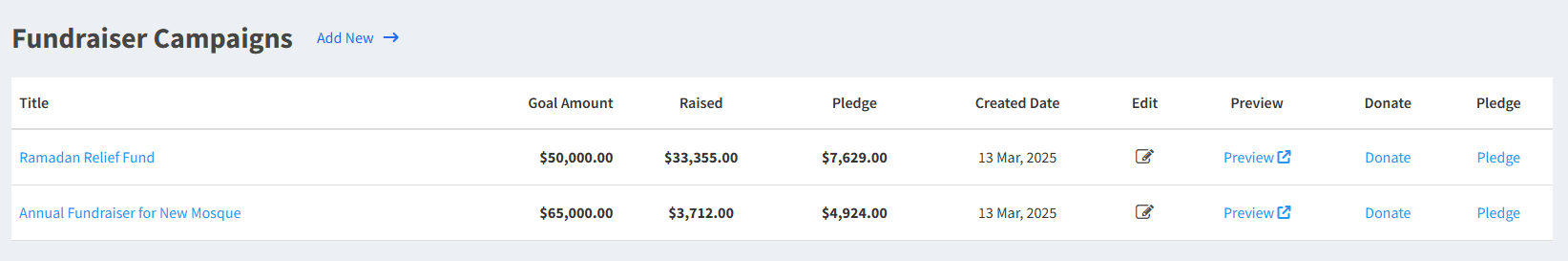
2. Introduced Ad Network Campaign Creation for Company Admins.
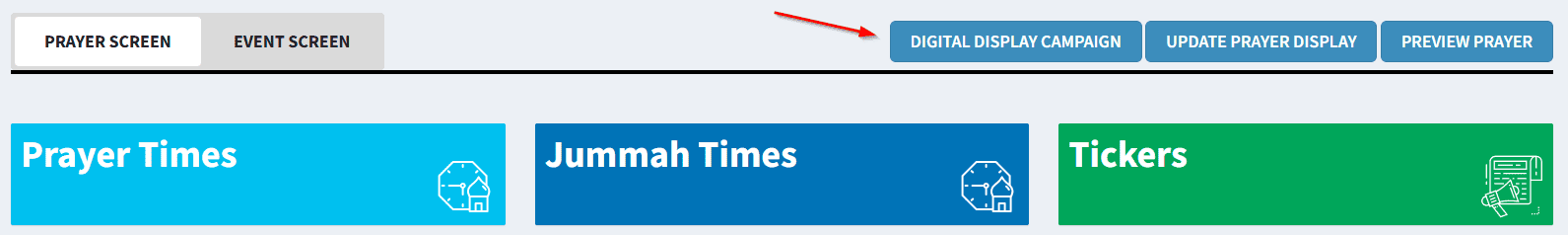
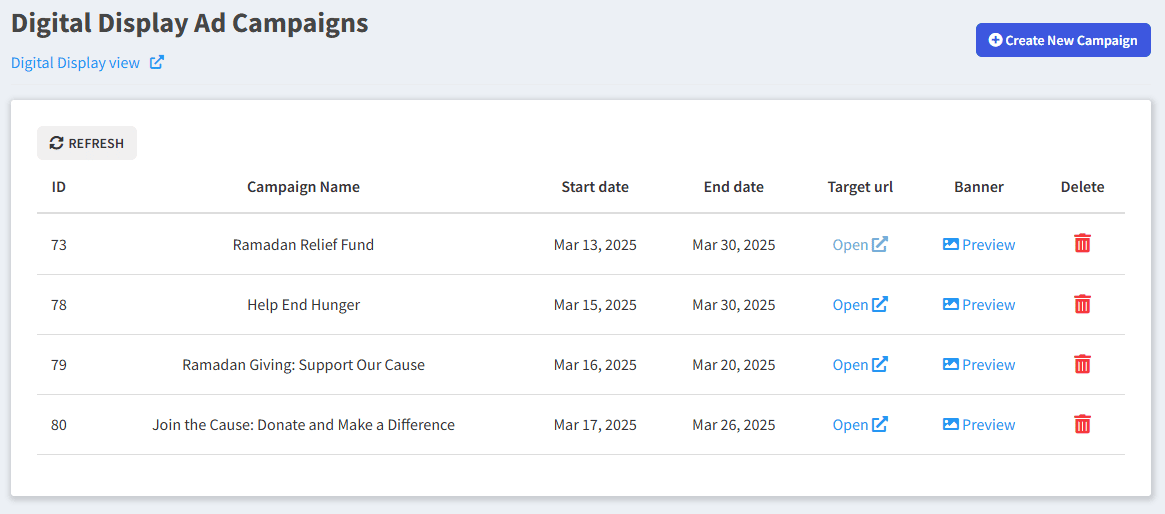

1. Added the functionality to include the Kiosk’s location name when exporting data to Excel from the Payments page.
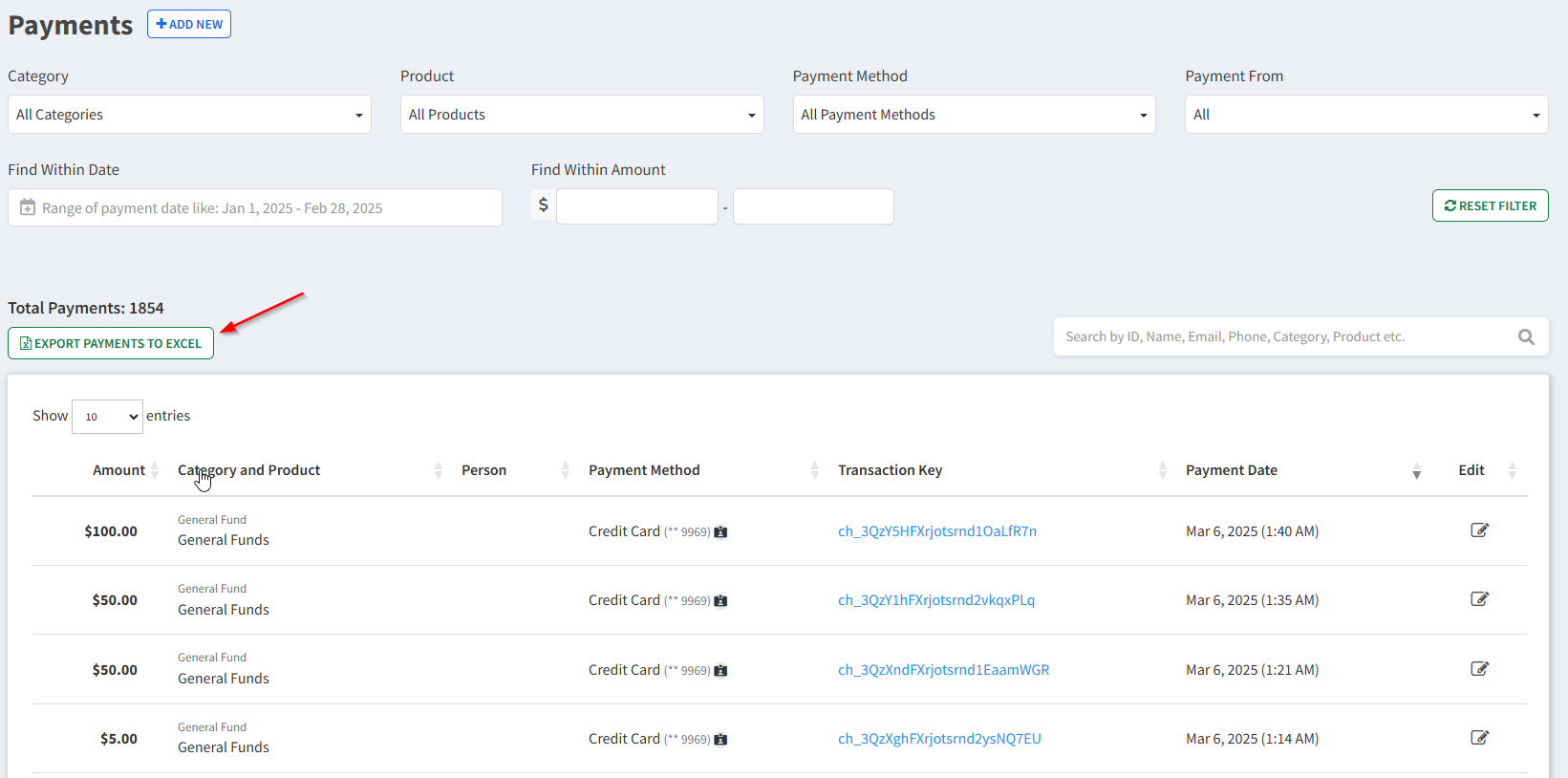
2. Implemented the feature that allows users to access the payment link from anywhere, redirecting to the new payment page.
3. Enhanced time zone conversion for improved accuracy across various regions.
Resolved issues with the New Payment form, ensuring it functions correctly.
1. Updated person selection functionality in the donation edit page to allow flexibility when no person information is available.
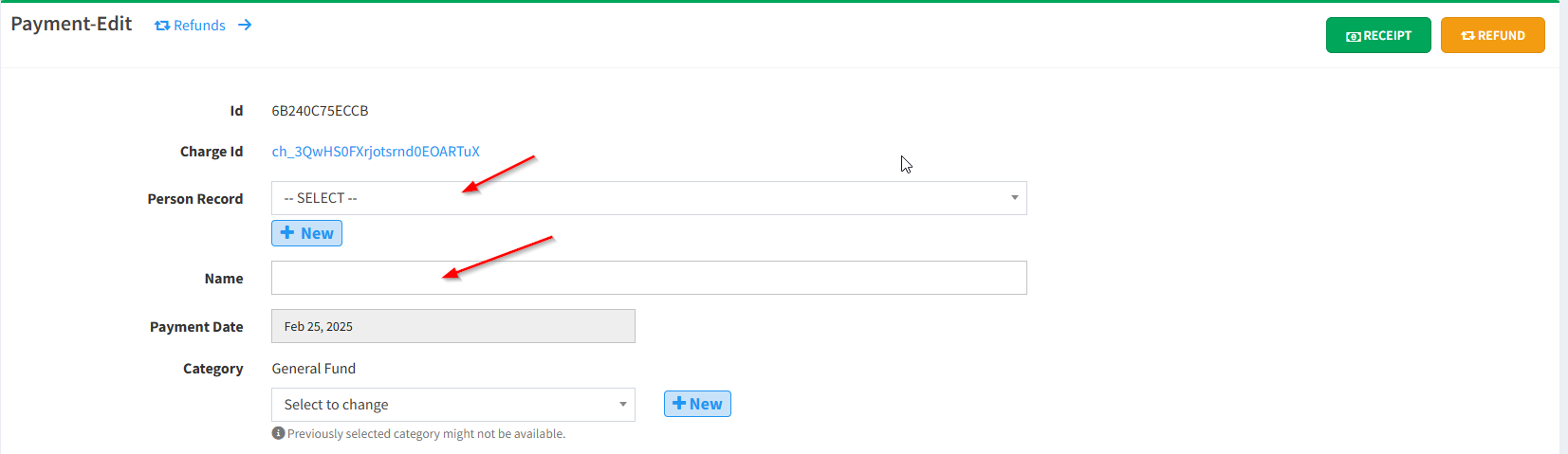
2. Added additional filter date labels to the payment page for improved filtering and searchability.
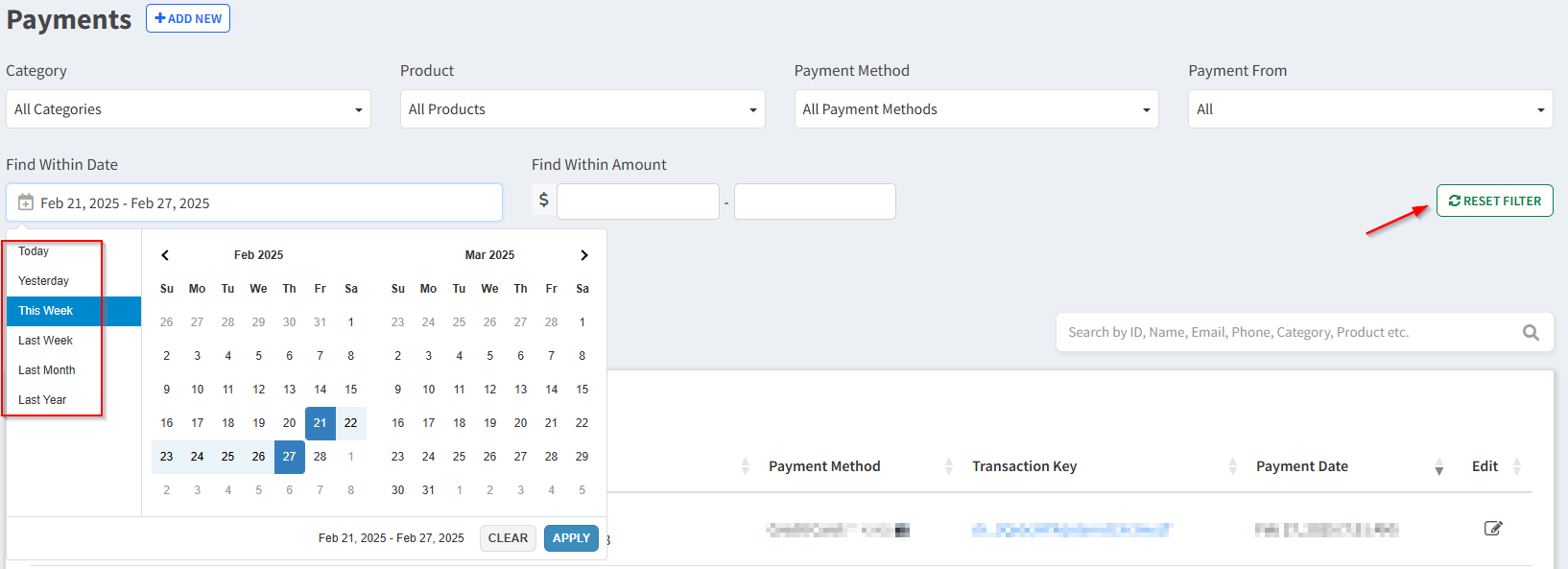
3. Granted Members screen access for the Treasurer role.
4. Replaced the old Membership form link with the new form link.
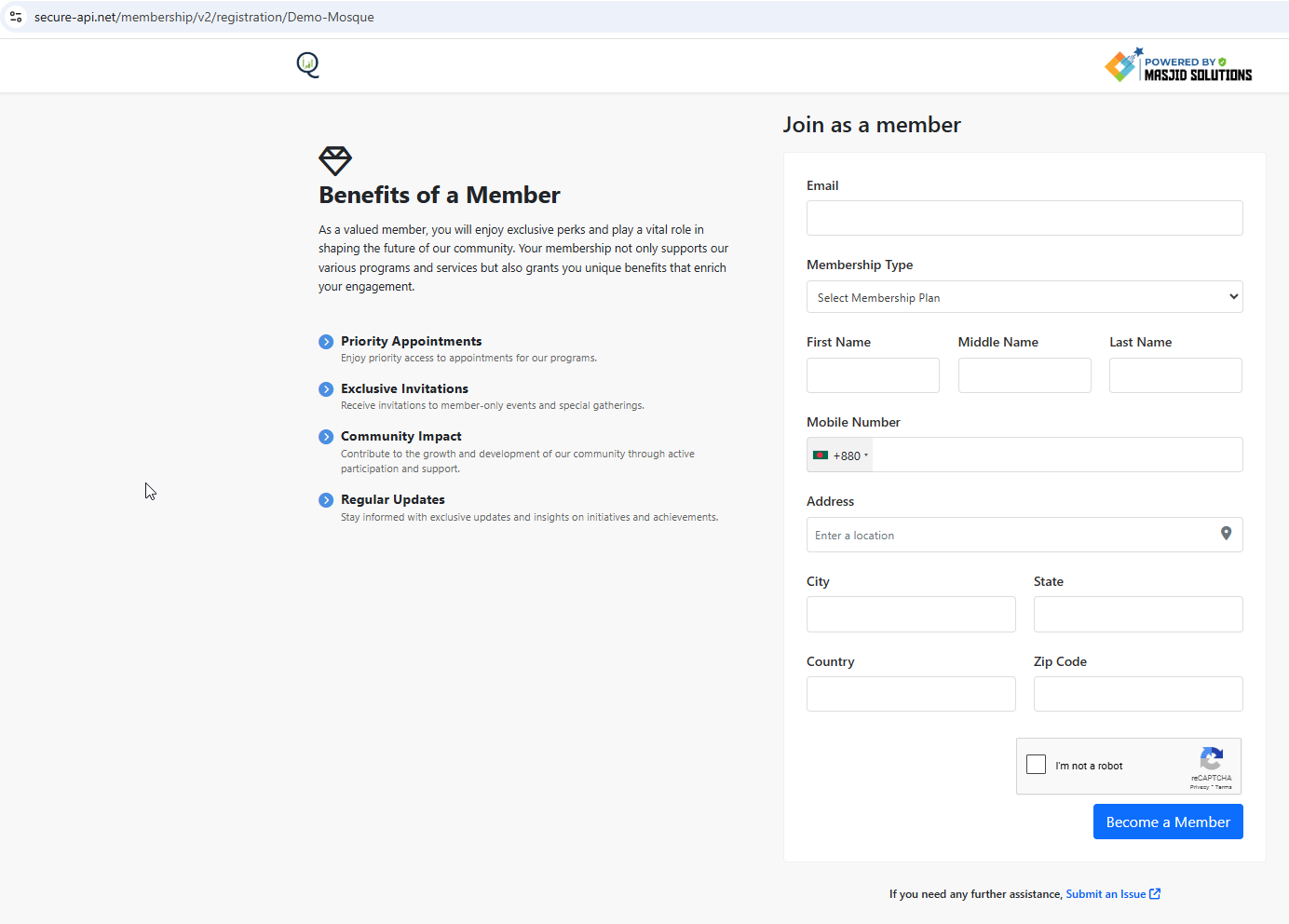
5. Added company details, logos, and branded QR codes to the Ramadan printable page.
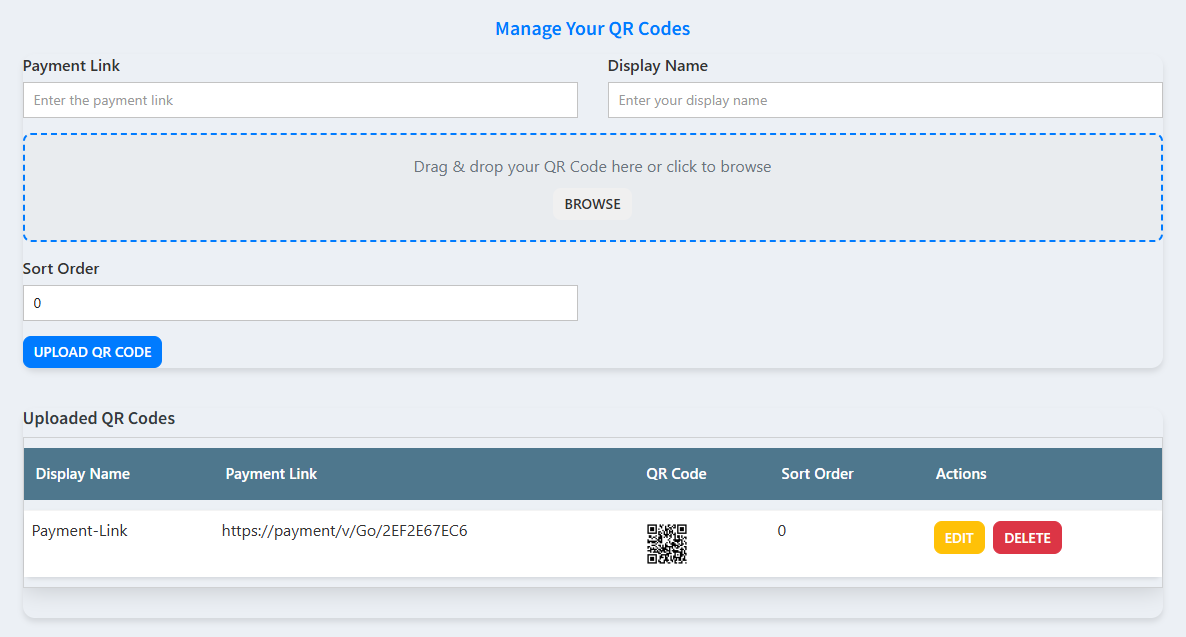
6. Enhanced the POS kiosk functionality.
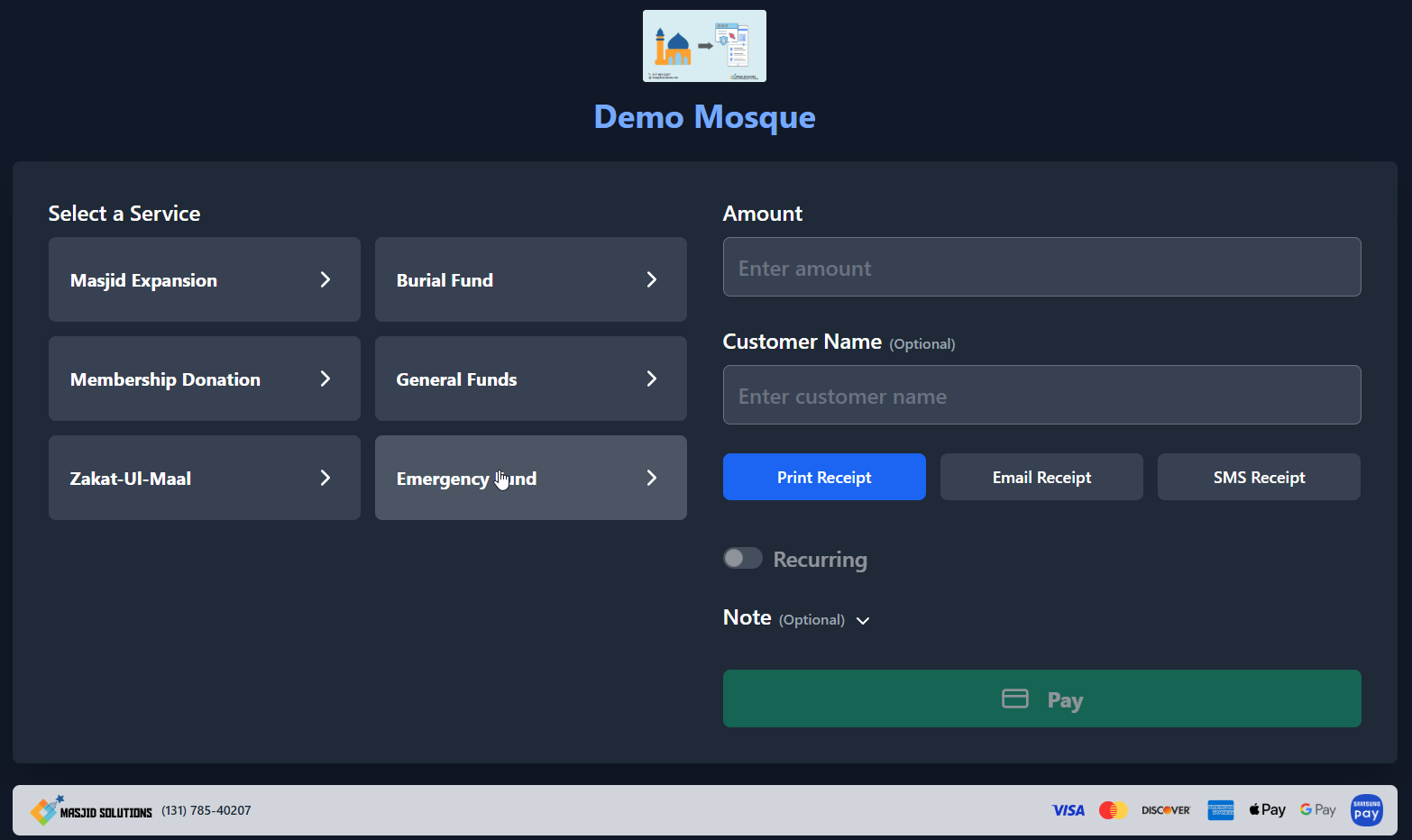
7. Enhanced the Ad Network Registration List to provide better usability and improved data management for global admin.
8. Enhanced Digital Display with One Signal notifications and preview links for real-time updates and validation.

9. Implemented the ability to add and delete alumni from the Alumni Portal, improved responsiveness, and ensured all valid links function correctly during login.
Resolved an issue where the Payment Sync Process failed to capture the Donation Category and Product.
1. Modified the Ad Network payment page, payment receipt, and email.
2. Added functionality to the Kiosk Settings page for Quick Give.
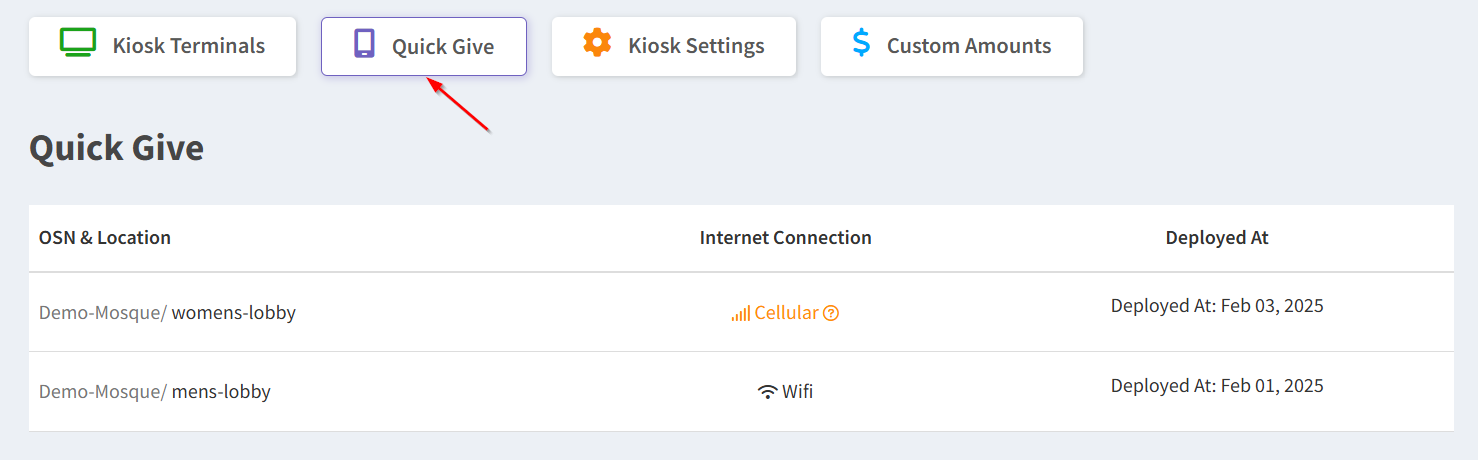
3. Created a global setting for company branding.
4. Applied a text limit for product names.
Fixed an issue where the product update was not working.
1. Implemented Ad Network Registration and Approval Process. The system now supports publisher (mosque) and advertiser registrations, including new mosque company registration, and incorporates an approval process, with automatic pledge creation and payment link emails sent after approval.
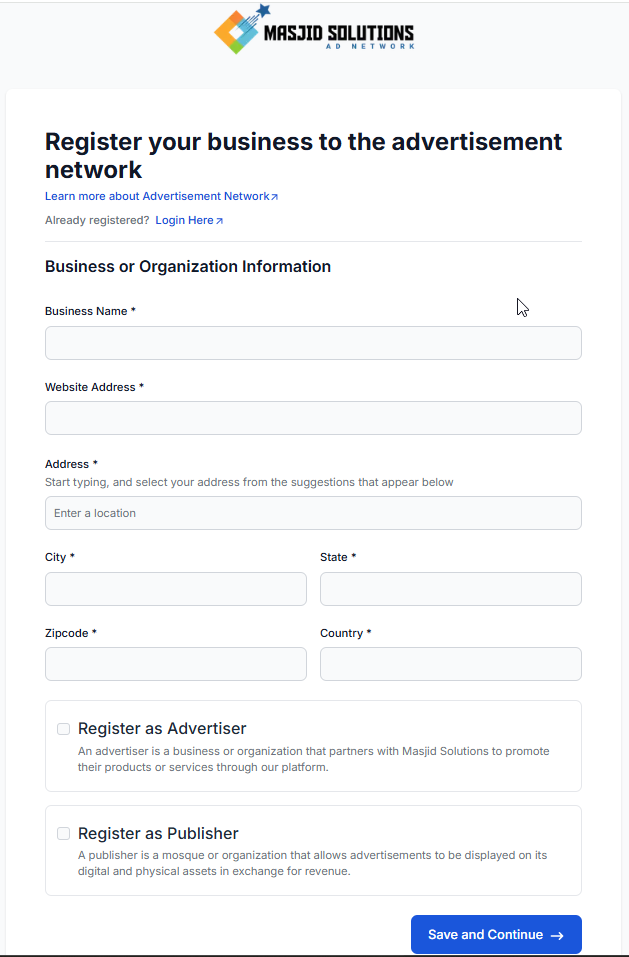
2. Modified and updated the Kiosk Setup page.
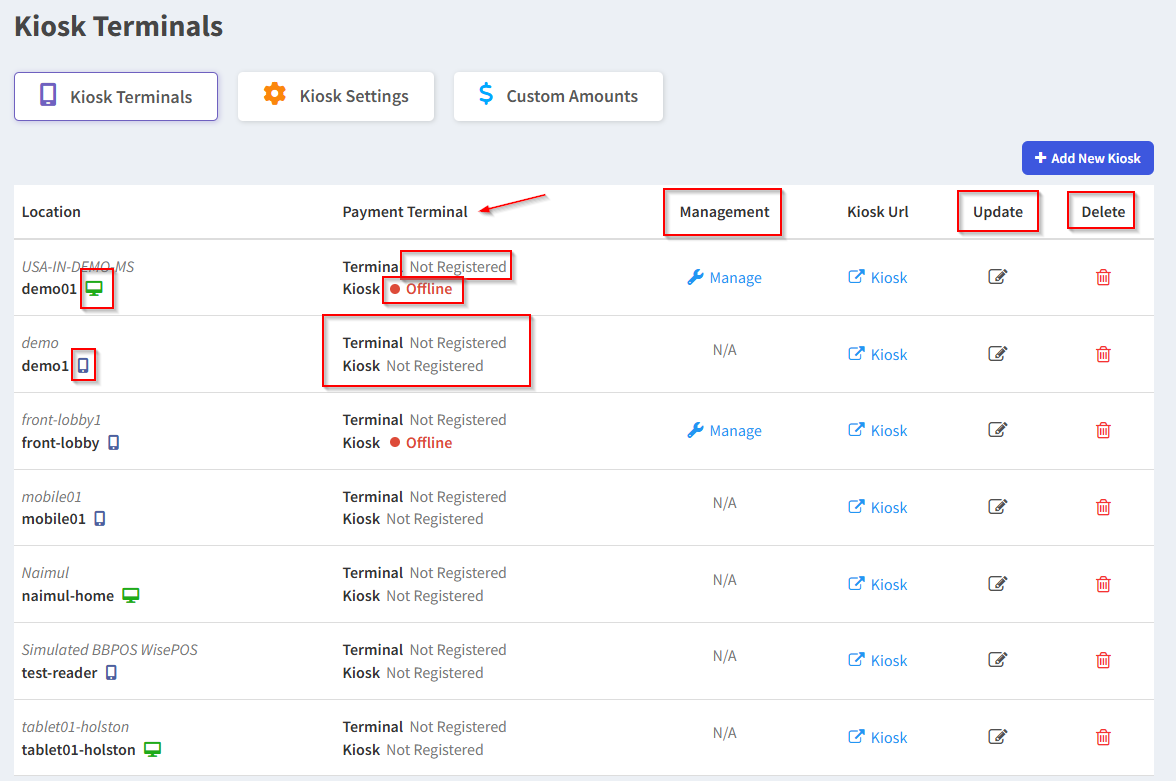
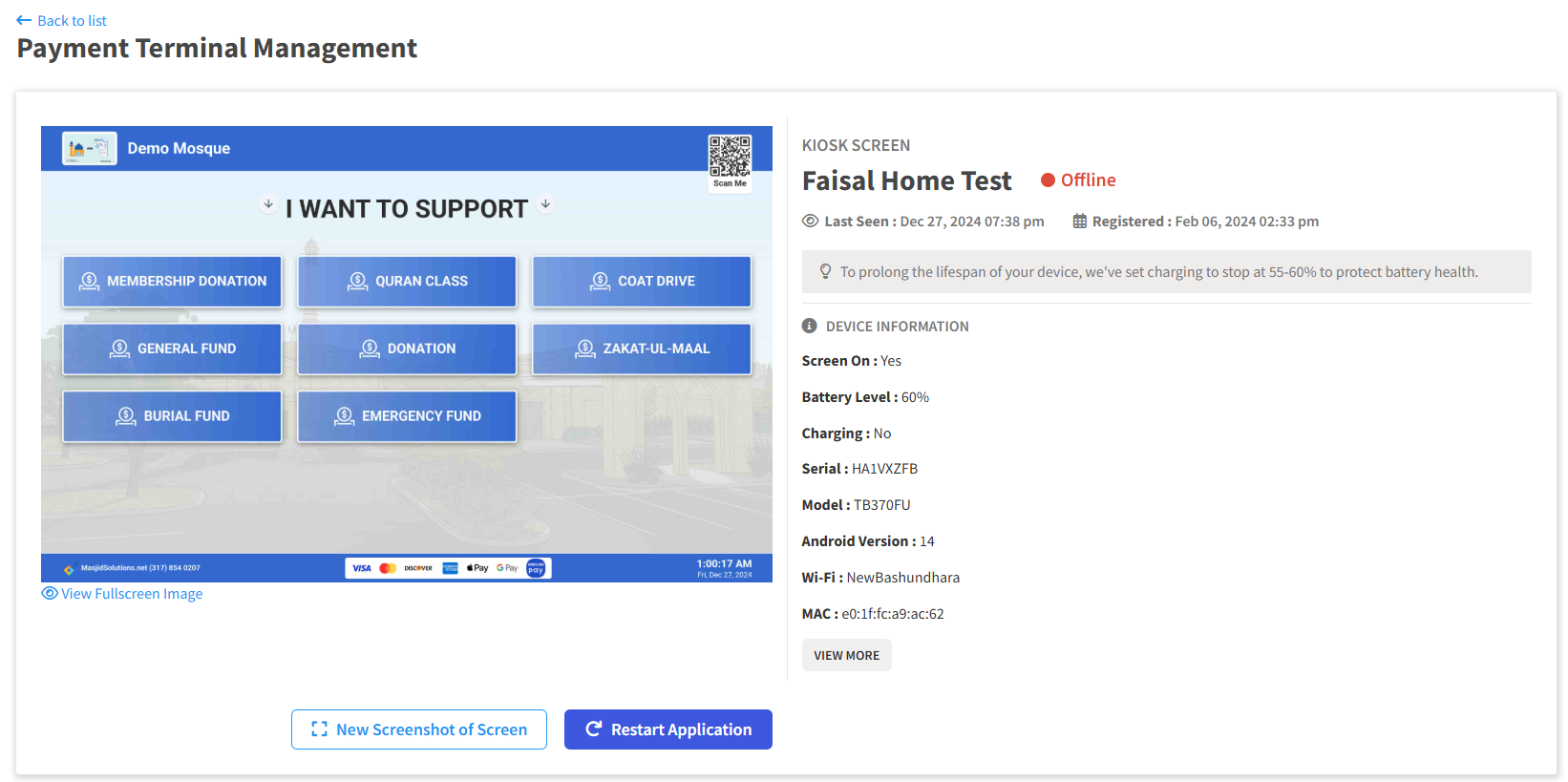
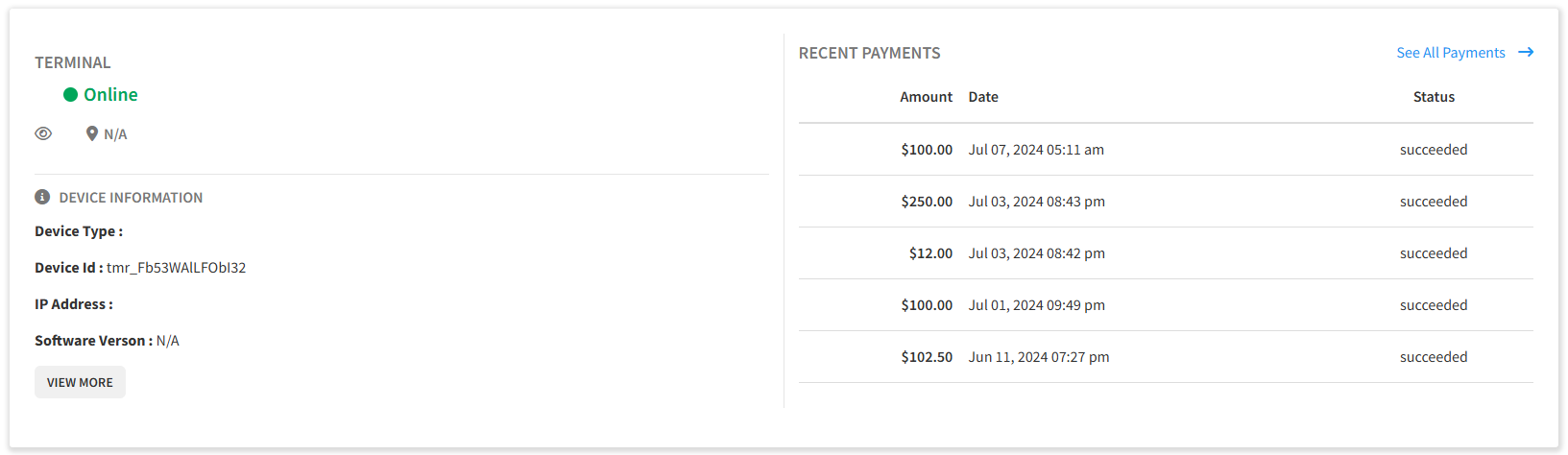
3. Included line items in the annual donation letter.
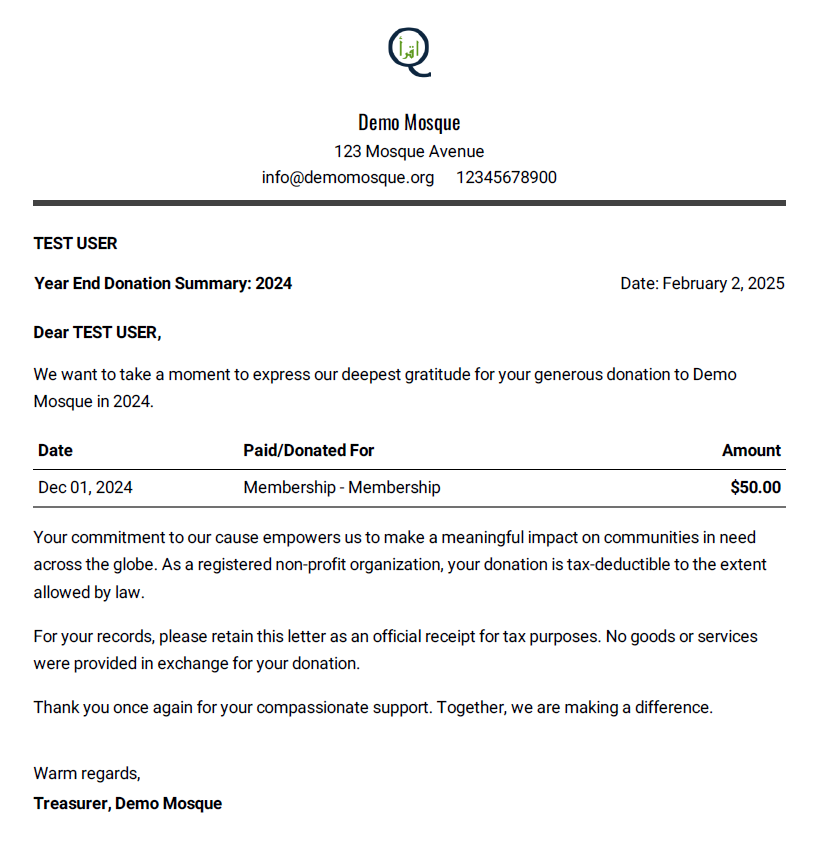
4. Implemented Financial Assistance Form and Review System – A custom financial assistance form has been created to allow users to submit requests, with admins able to review, approve, or decline submissions, and approve modified amounts.
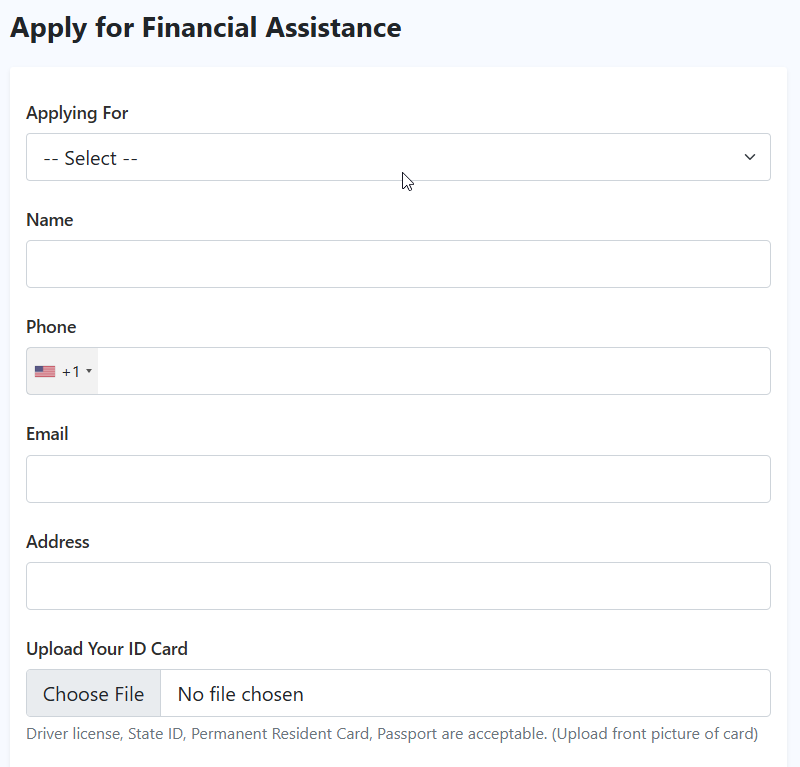
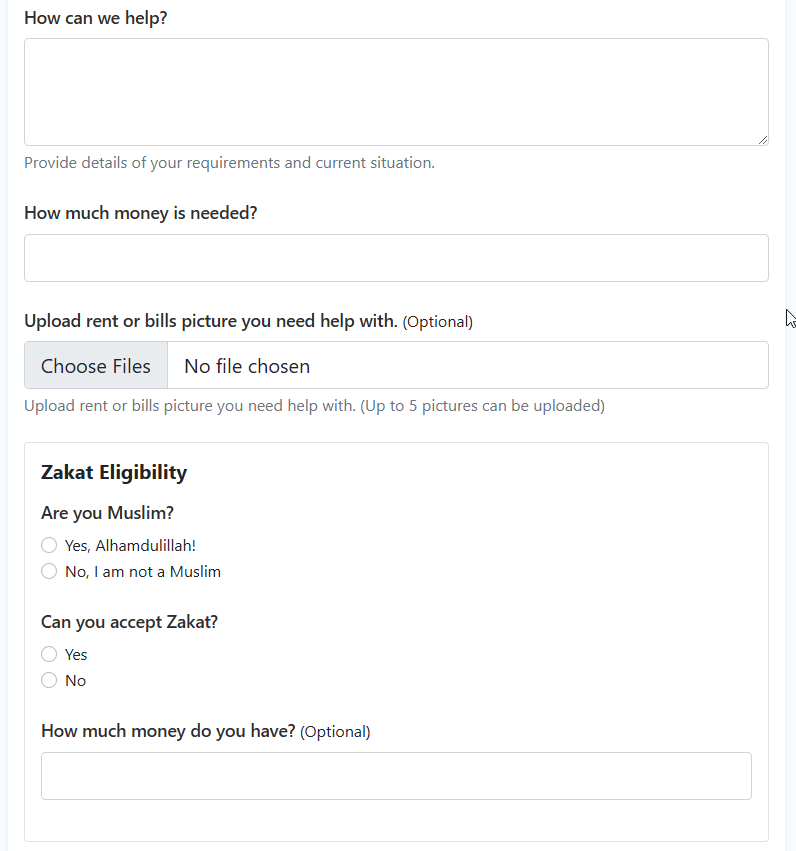
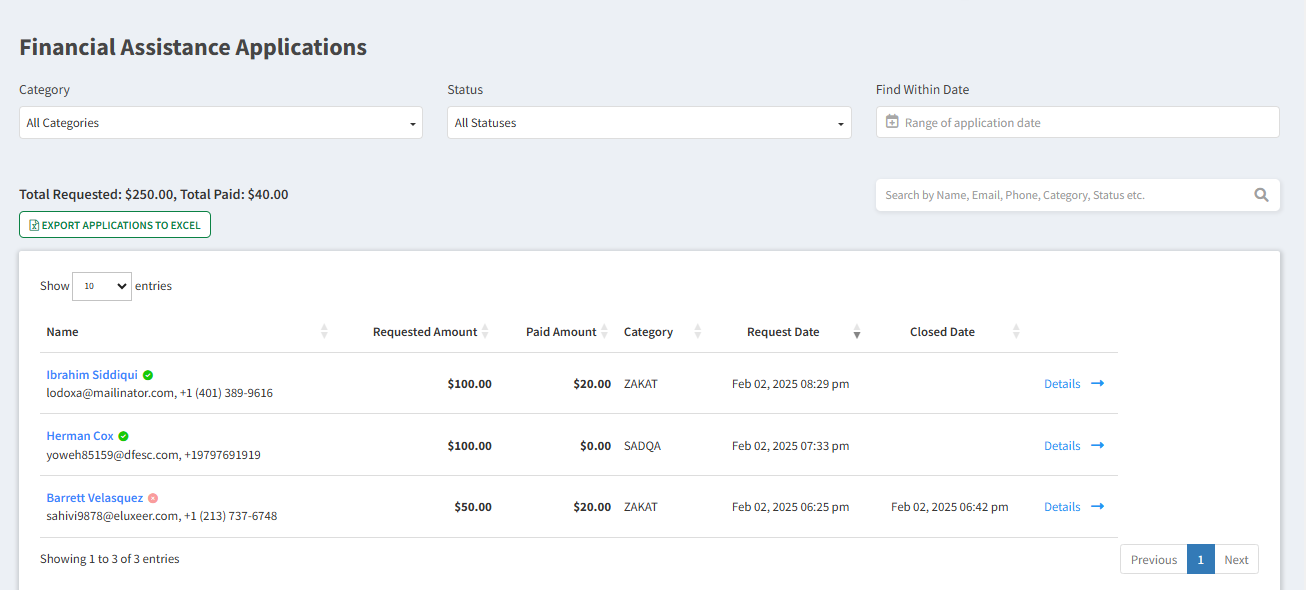
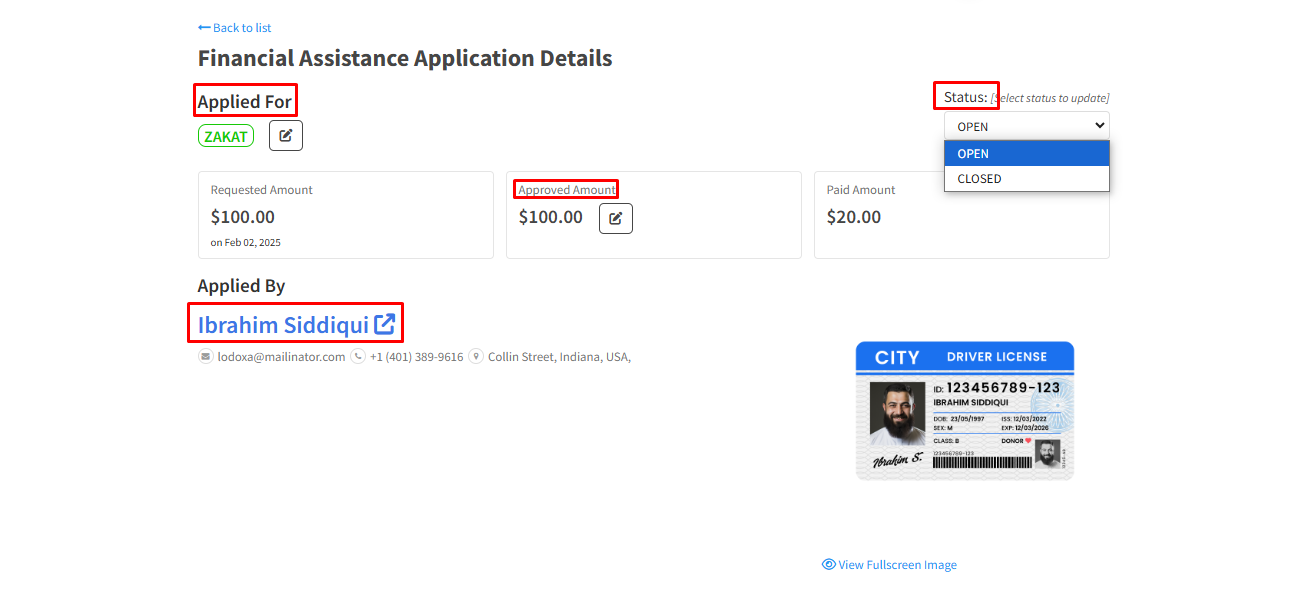
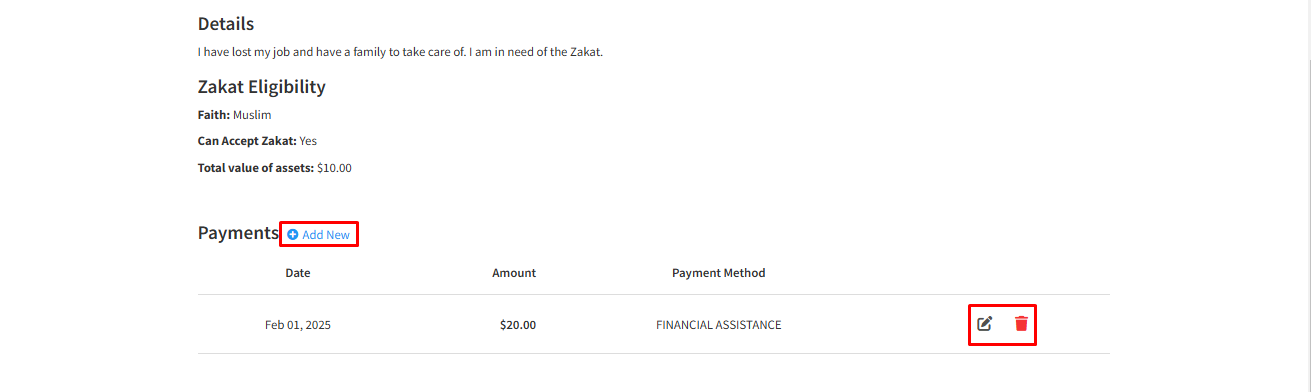
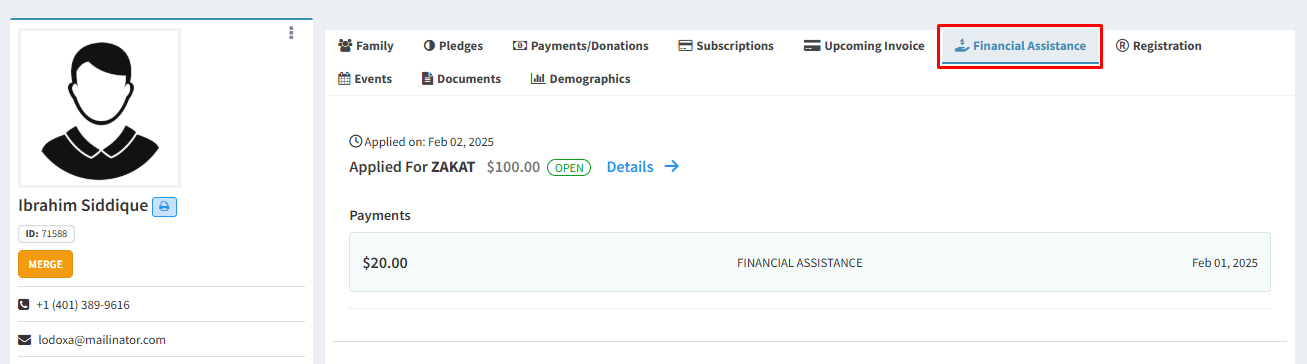
Fixed an issue where student names were not displaying in the All-Assignments page of the Parent Portal.
1. Added the ability to record attendance for all sessions on the same day for every student in a class, simplifying attendance tracking.
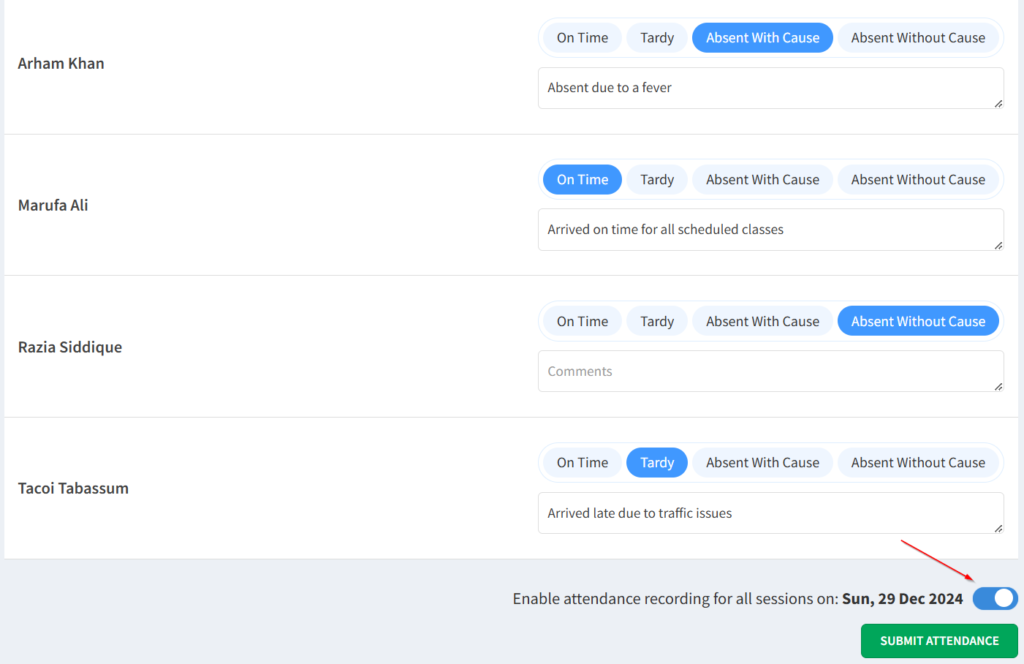
2. Added a new screen for “Useful Links,” making important resources easily accessible.
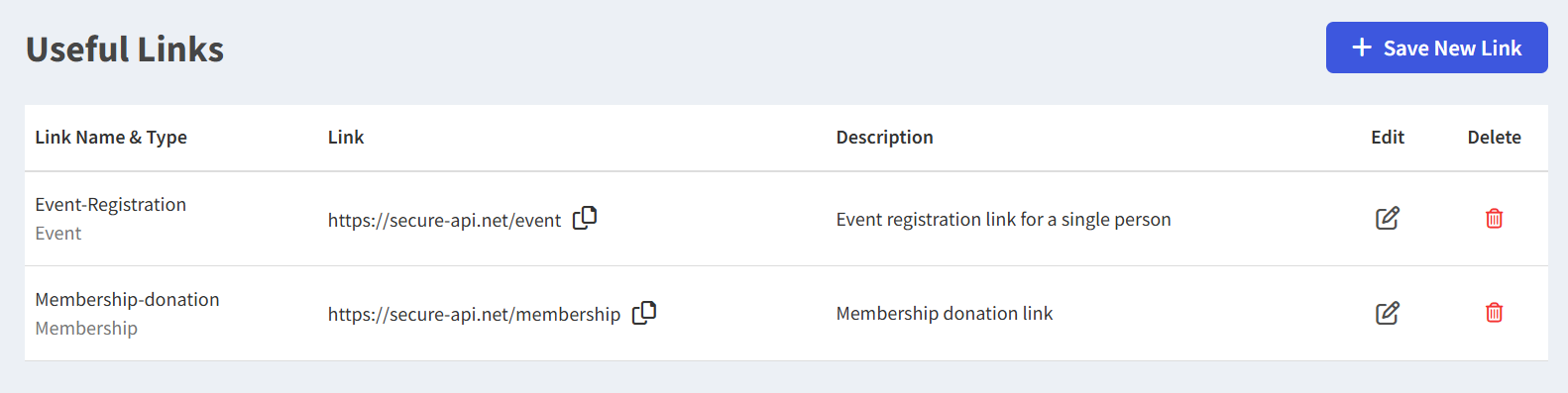
3. Displayed a login session expiration message for idle users, ensuring security and improved user awareness.
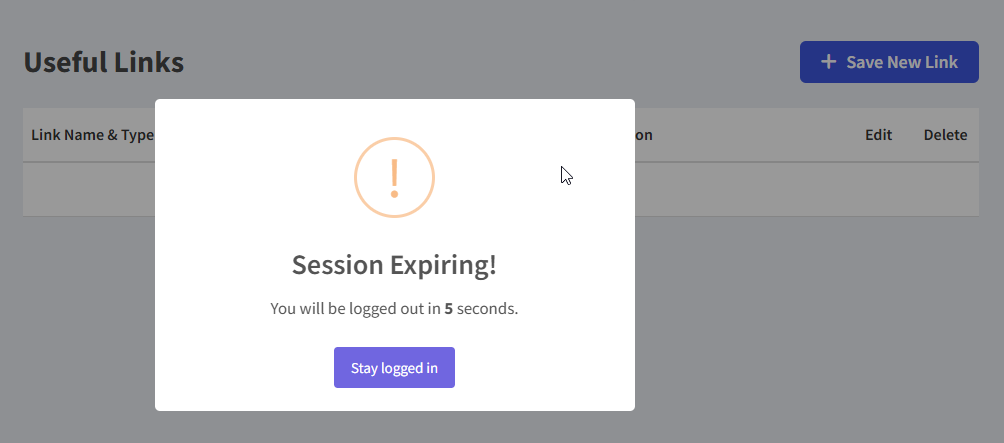
4. Offline kiosk report generation is now available asynchronously for global admin for smoother operations.
Fixed an issue with the delete functionality for Membership Types, allowing users to manage memberships effectively.
1. Introduced functionality to archive events from the event list.
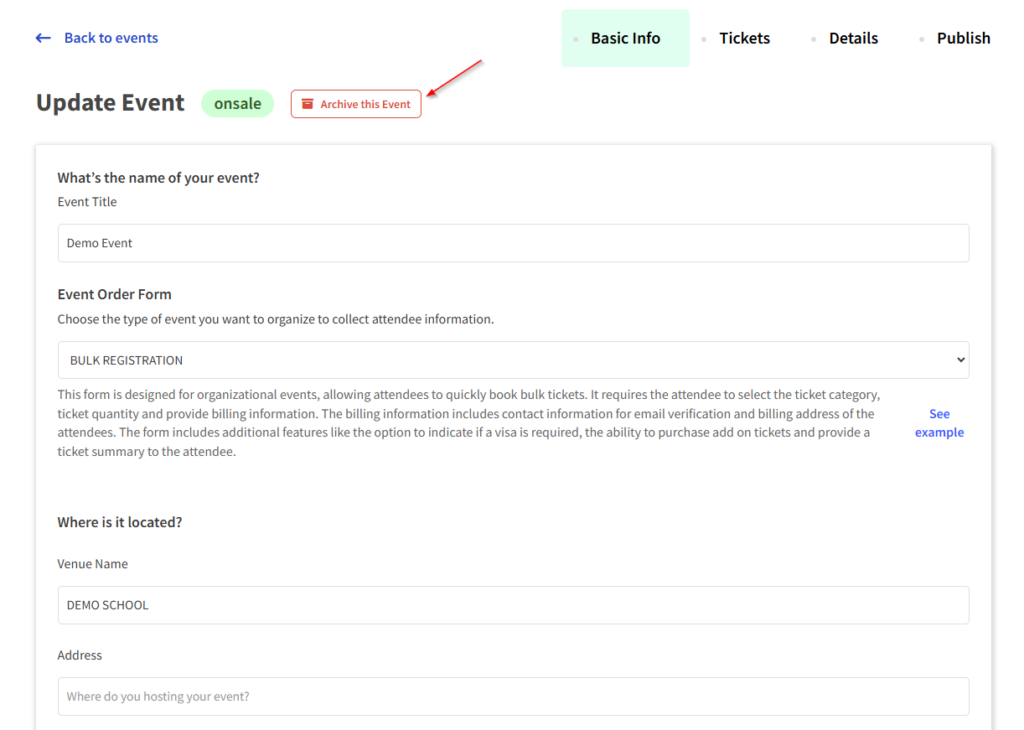
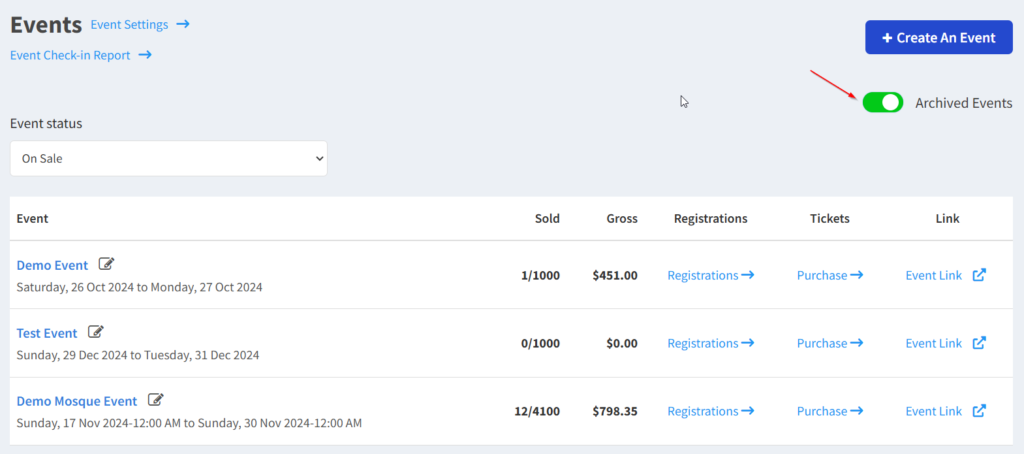
2. Enhanced the events calendar by including a banner, description, location, and start and end times.
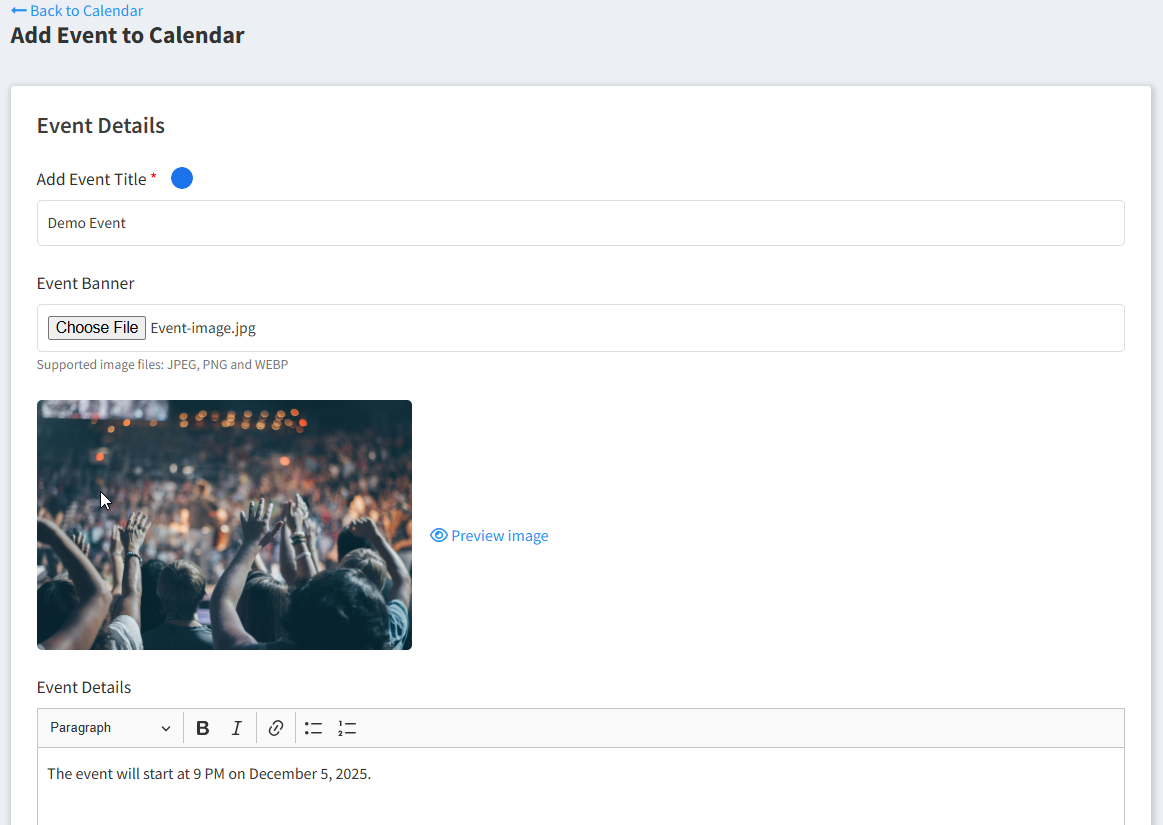
3. Improved the event facility calendar’s design and added a field to include event links.
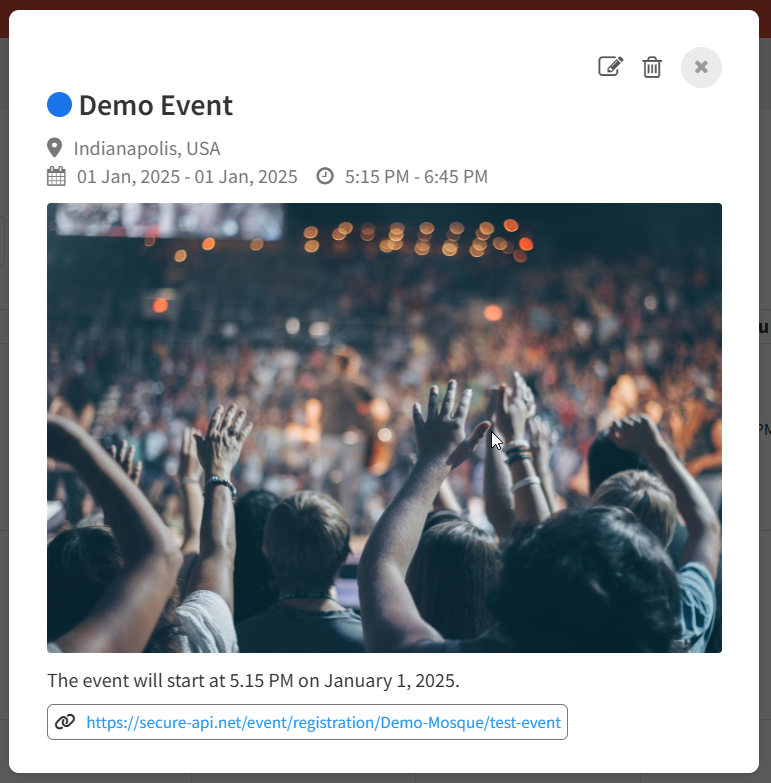
4. Enabled email-sending capabilities for the KioskVisionAI project
5. Added tracking for phone calls and message logs to improve communication monitoring.
6. Improved the functionality and performance of prayer time features through comprehensive code updates.
Resolved an issue where some payments were not being reflected in the total paid amount.
1. Created new pages for generating and storing payment links. The links can be saved, their names edited, and shared with users at any time via a link, QR code, or email.
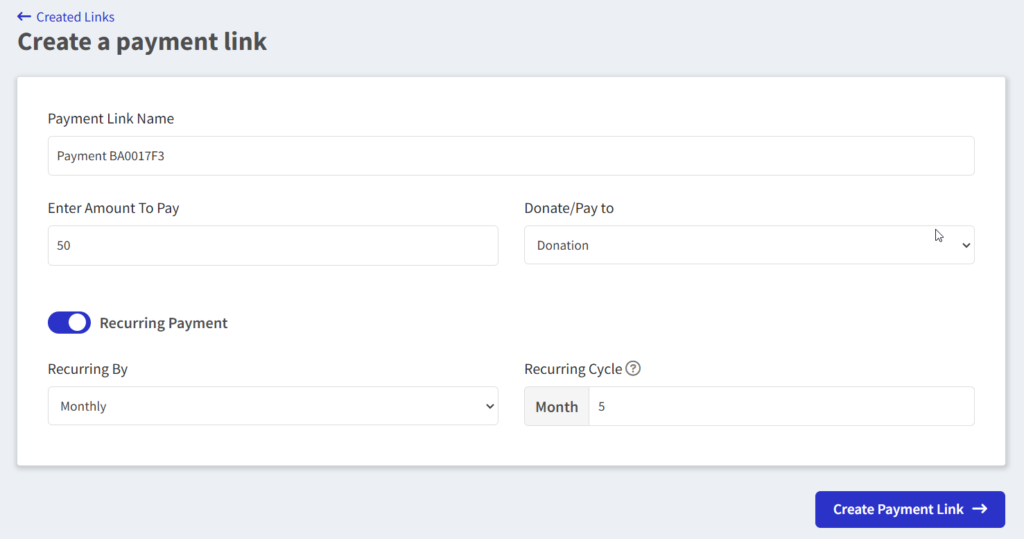
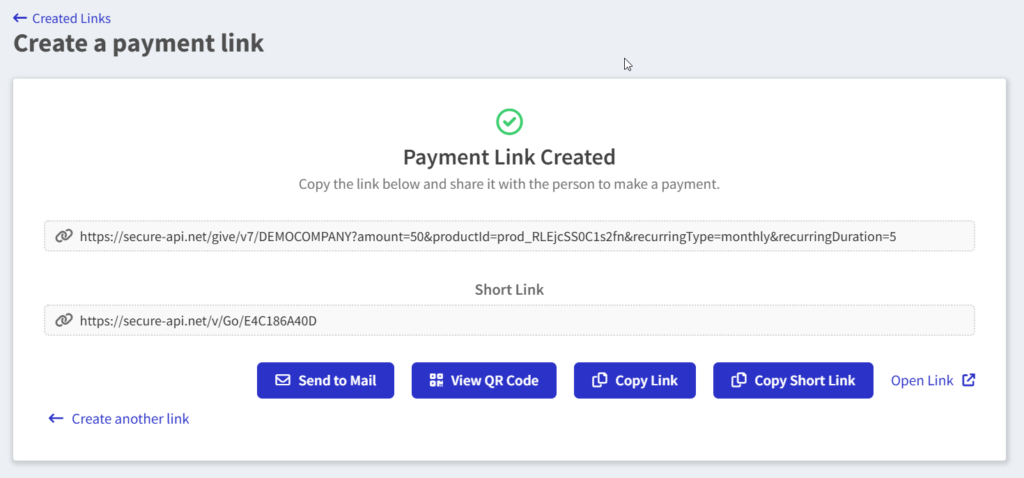
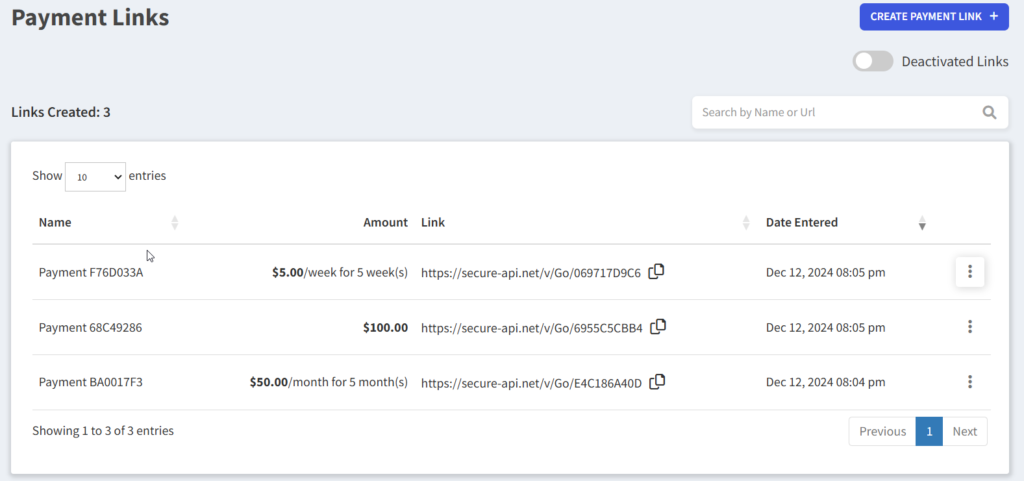
2. Added the ability for admins and teachers to assign specific tasks to individual or selected students for special cases, with options for public or restricted visibility. Parents will only see public tasks, while the assigned teacher will have access to both public and restricted tasks.
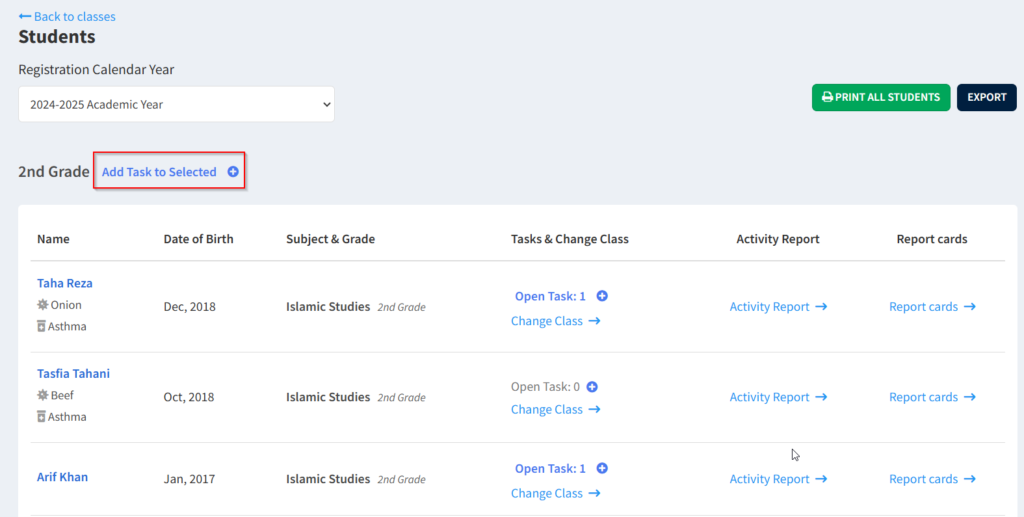
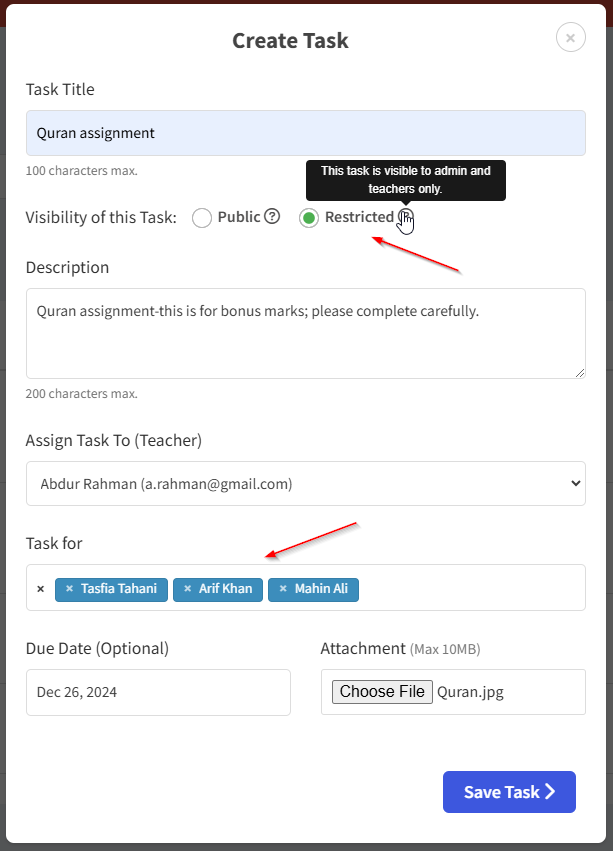
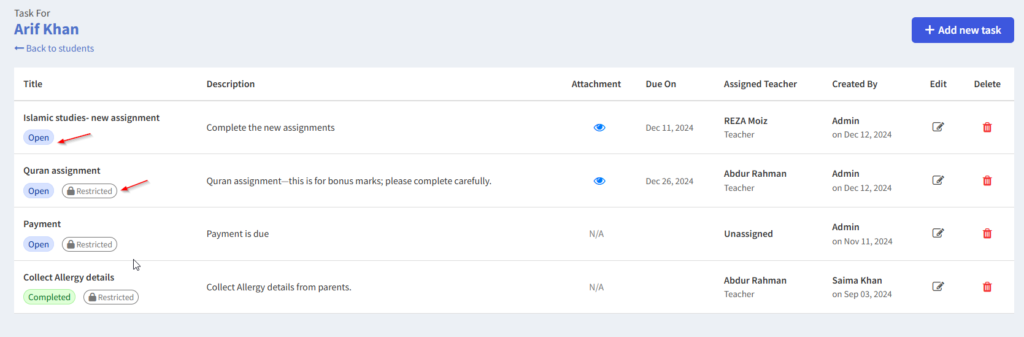
3. Added a “Notify Parents” option when creating tasks for multiple selected students.
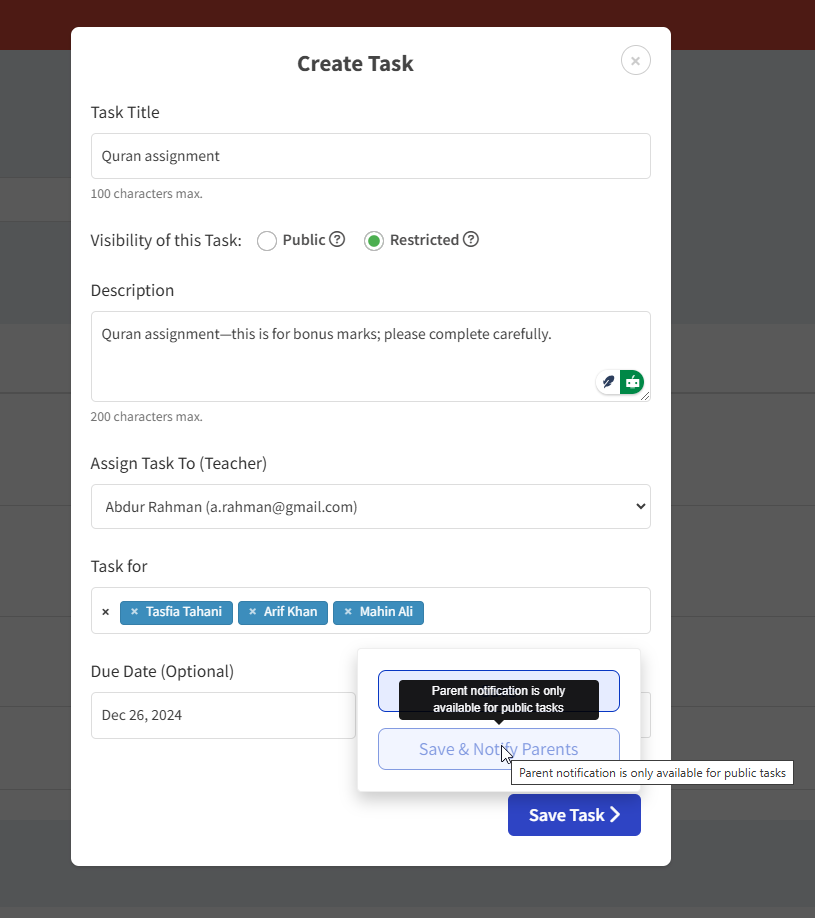
4. Implemented modifications to the new payment form.
5. Enabled terminal registration from Stripe for super admins only.
Resolved an issue where the category name was not saved when adding a payment through the Create Payment form.
1. Added a comment section to the Attendance input page.
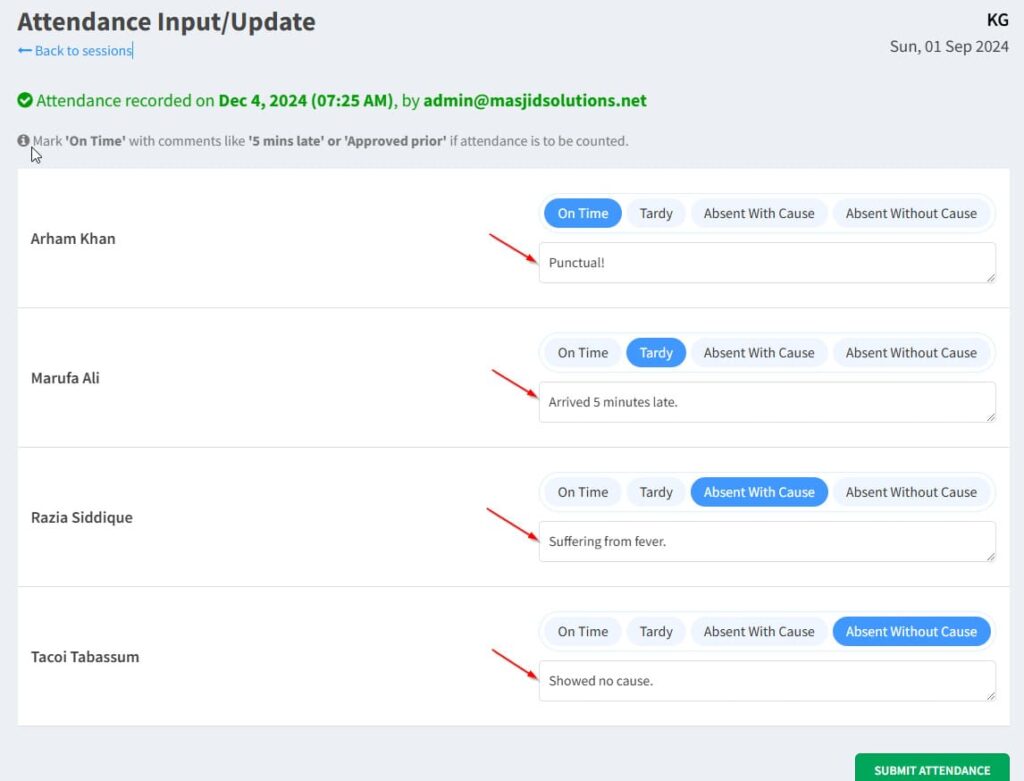
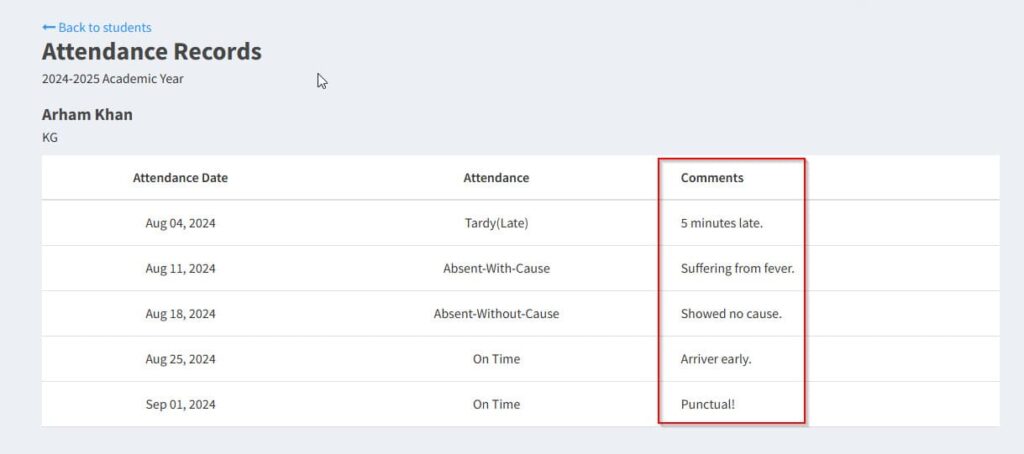
2. Displayed donation and refund details for users.
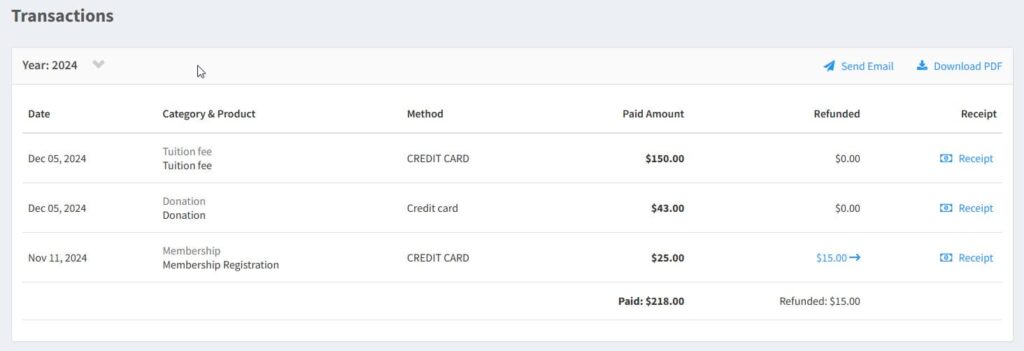
3. Added issue list functionalities.
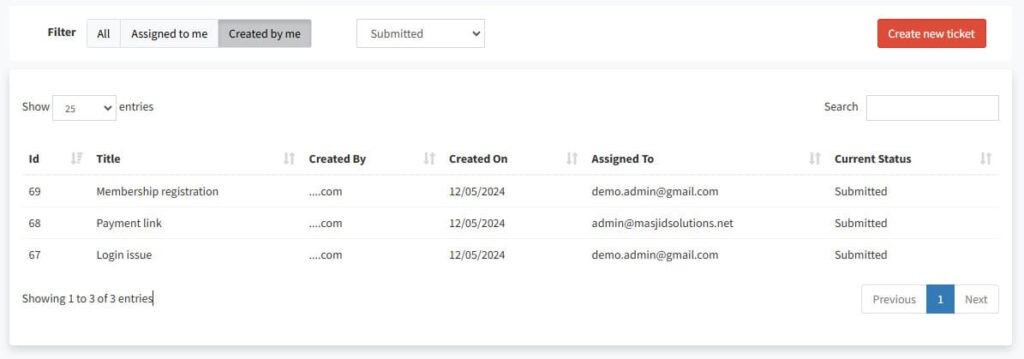
4. Updated Masjid Solution’s logo in all public content across the portal.
5. Populated local date fields according to the company timezone in Sunday School Registration.
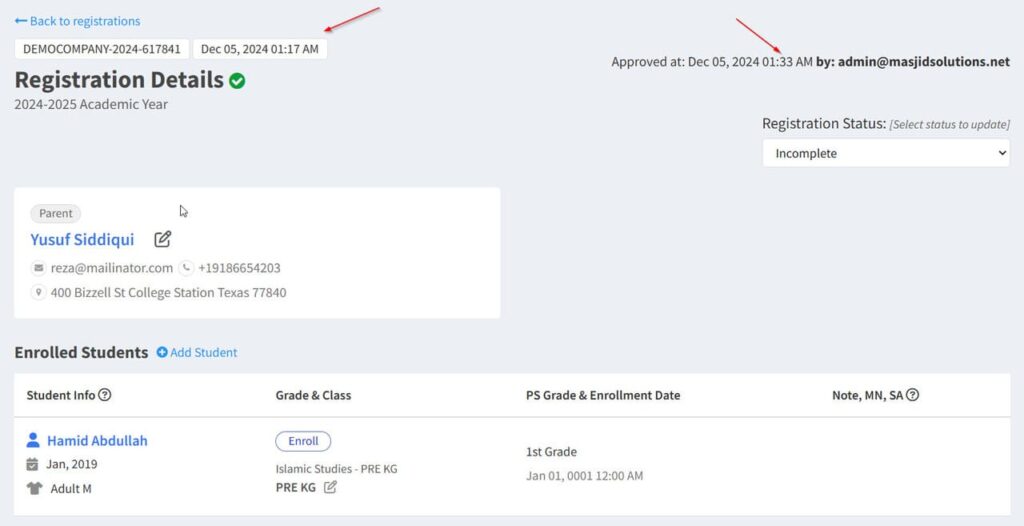
6. Populated local date fields according to the company timezone in the Event Registration table.
Addressed the issue with calculating the correct membership start date when registered by an admin.
2. Enhanced membership details pages to display member images.
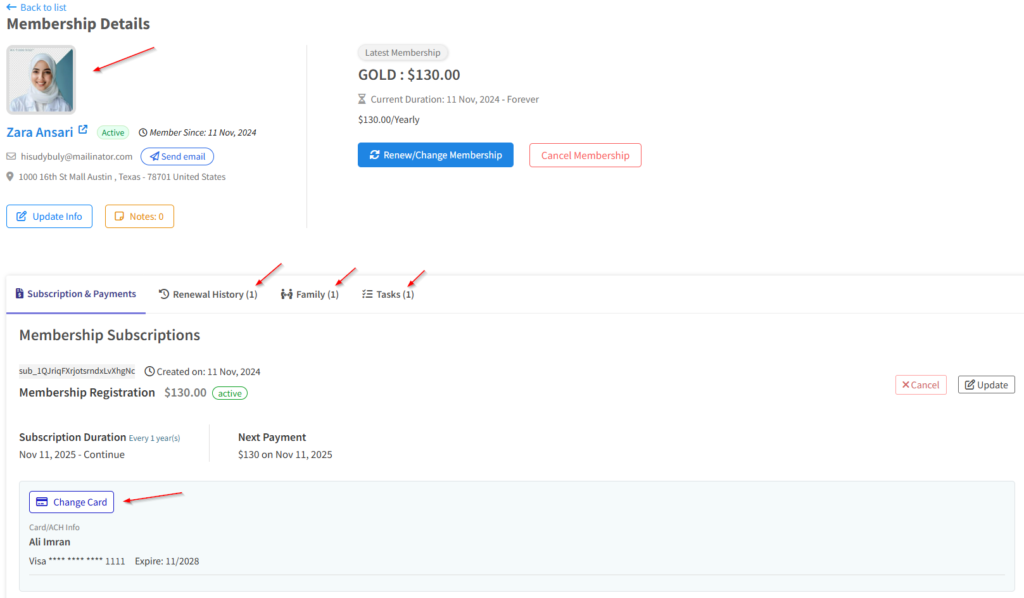
3. Included Card information visibility under the Subscriptions section.
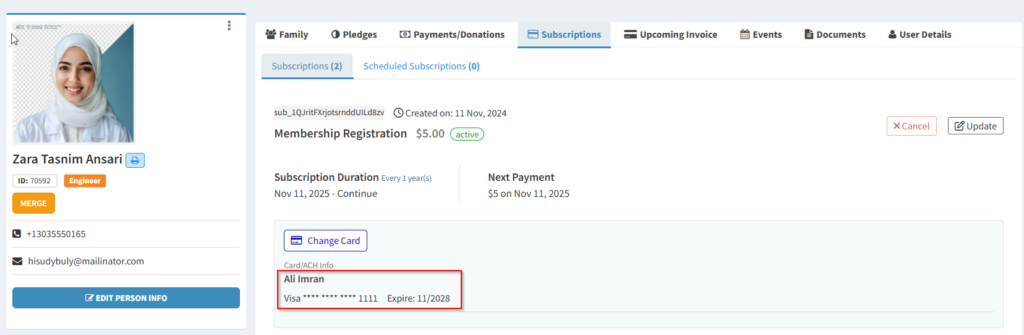
4. Introduced a detailed Refund page for easier tracking.
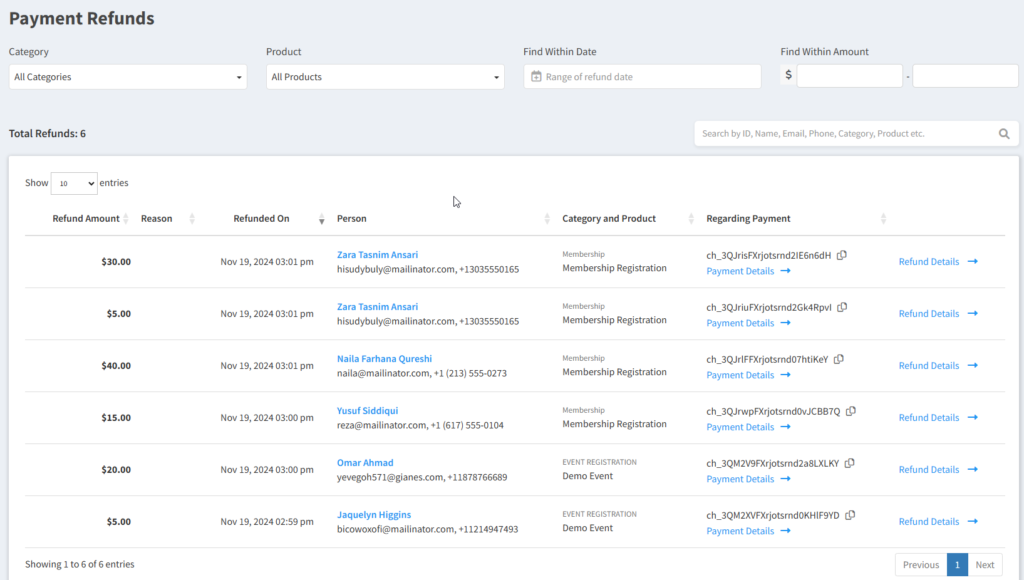
5. Added a Refunds link in Payment Edit screen for quicker access to refund history.
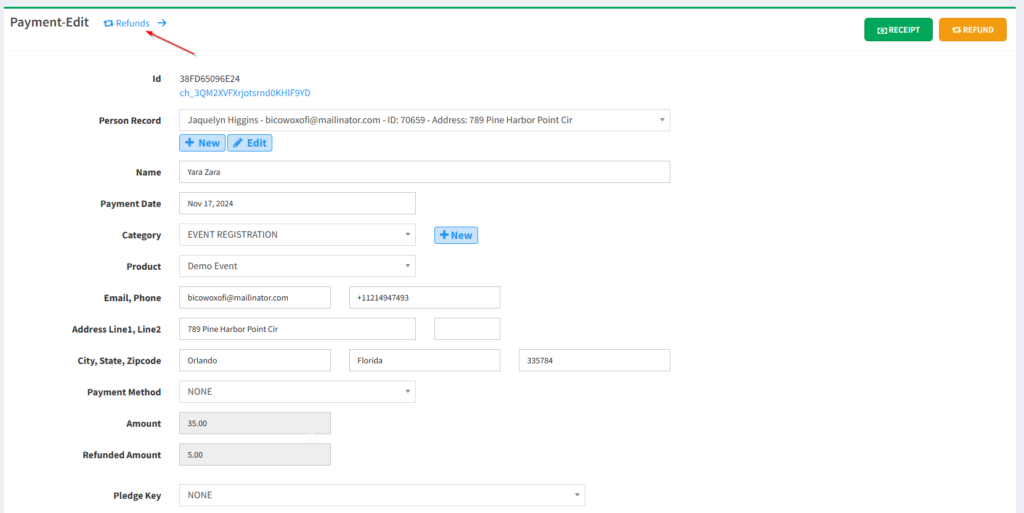
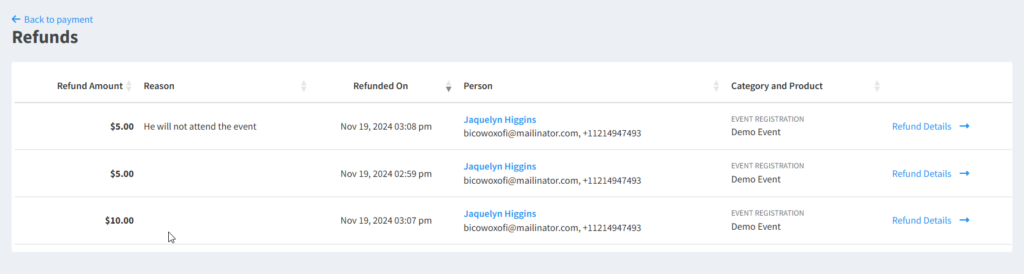
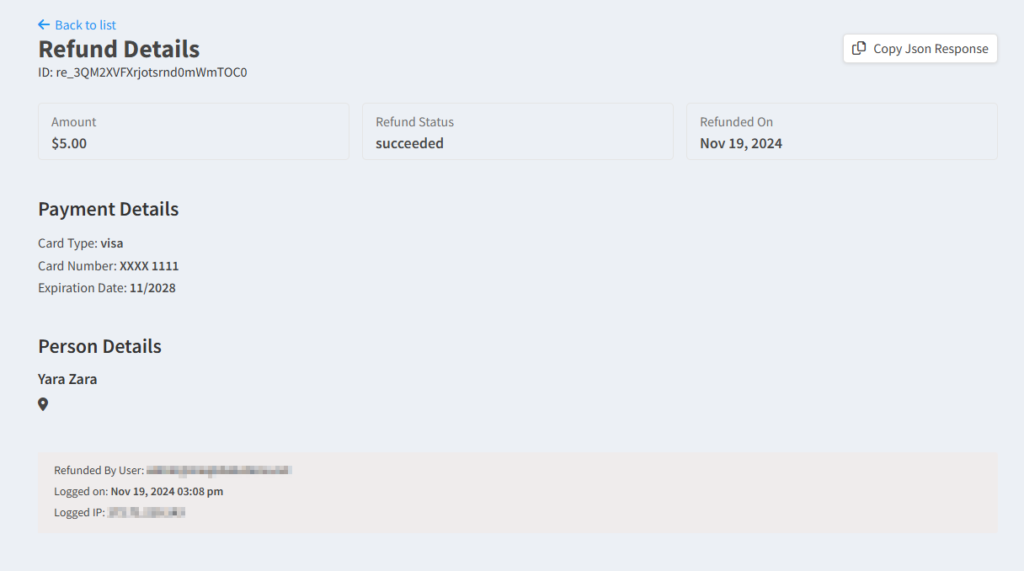
6. Enabled members, parents, and admins to change their payment cards for subscriptions easily.
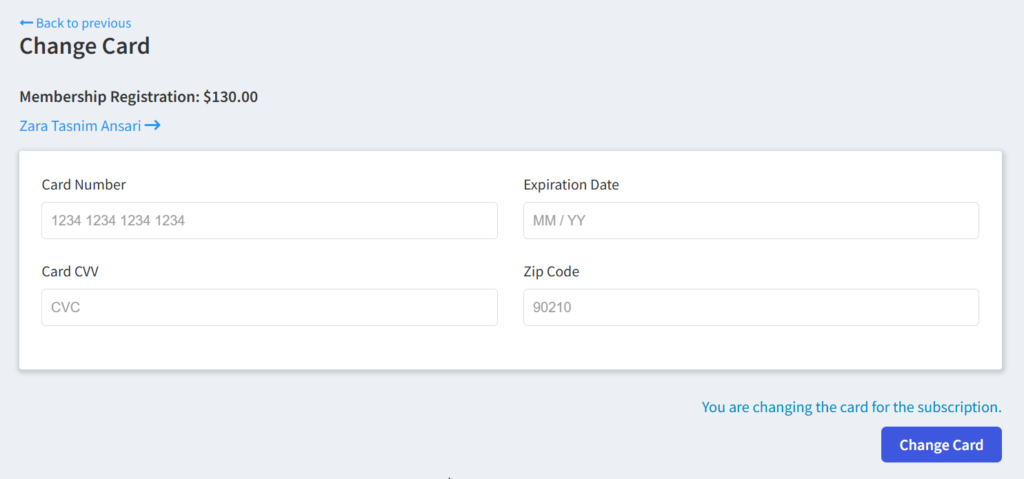
7. Updated membership tables to display local dates according to the organization’s time zone.
8. Improved Stripe Payment Sync functionality to enhance reliability.
Fixed an issue where the payment link from pledges wasn’t functioning as expected.
Corrected display issues in the student menu to show middle names.
Adjusted the user interface on the Manage User screen for better usability.
Fixed school registration details to include students’ middle names.
Resolved an issue where the parent menu didn’t display middle names in the teacher portal.
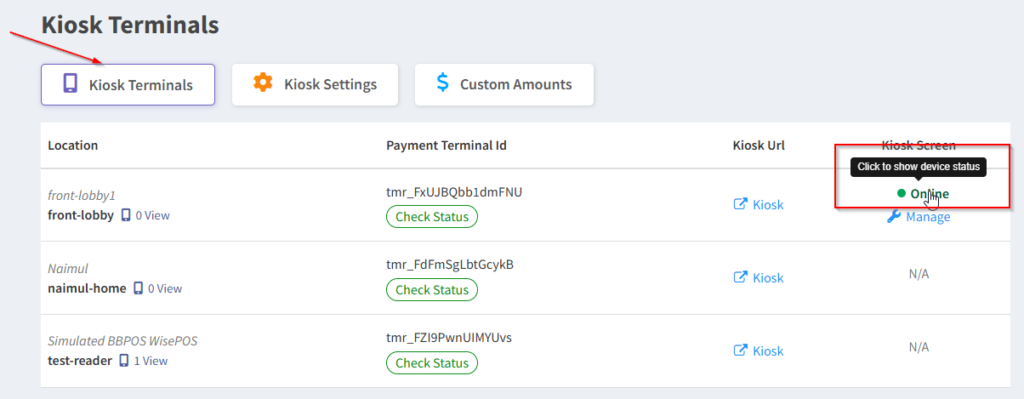
2. Auto-adjusted subscription start dates to prevent registration issues with past-dated plans for school registrations.
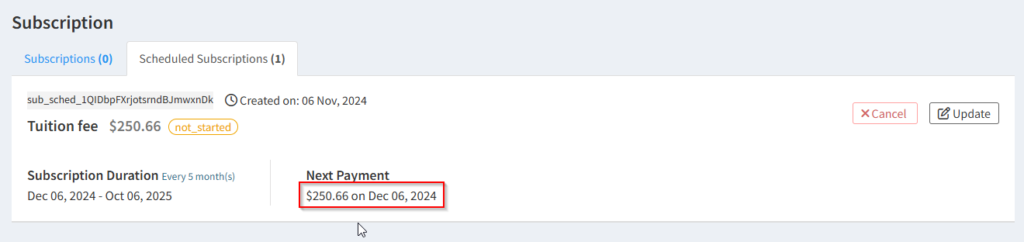
3. Added login troubleshoot section for admins with reset password and tutorial link in customer emails.
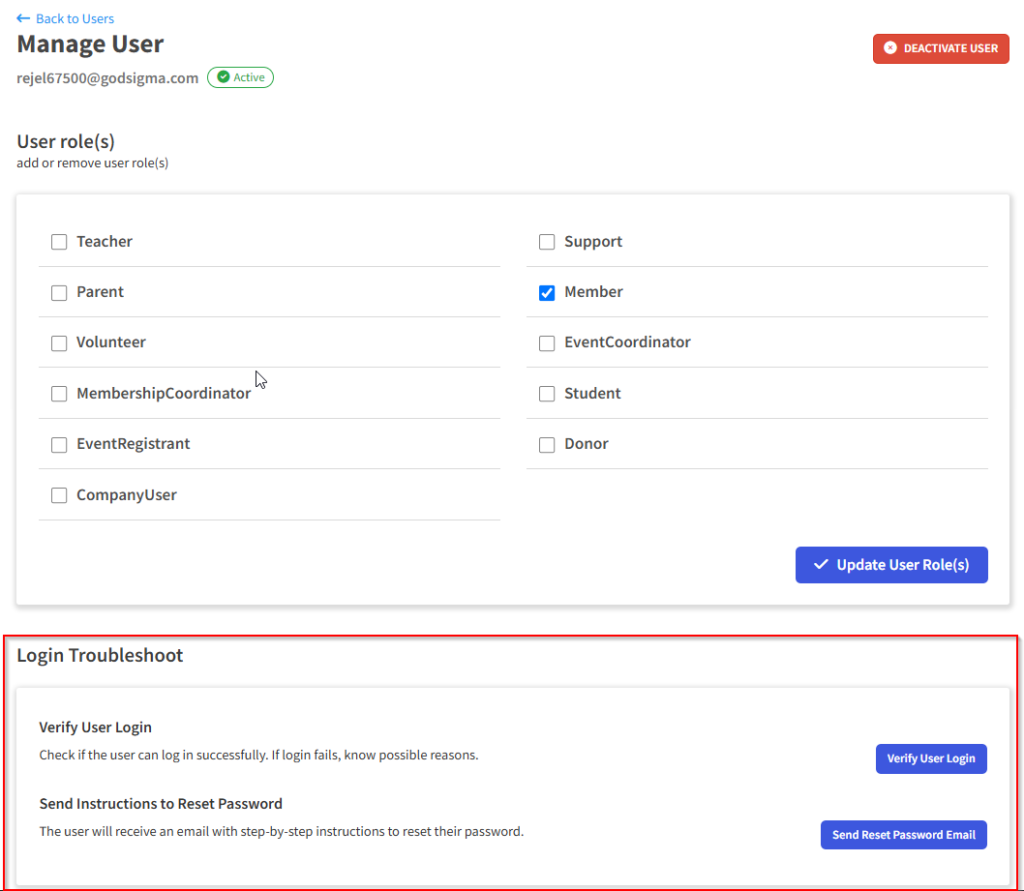
4. Implemented new payment process in admin membership.
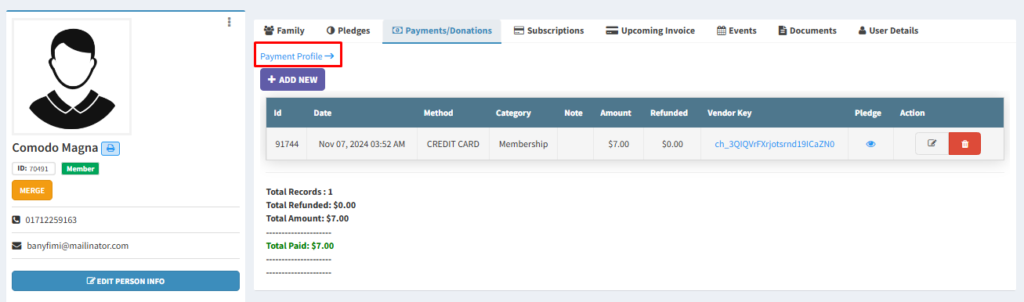
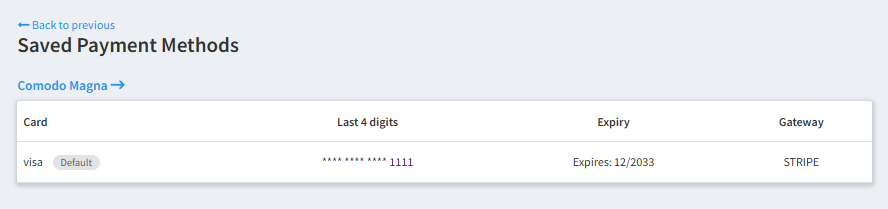
5. Applied new payment processes for membership renewals and self-renewals.
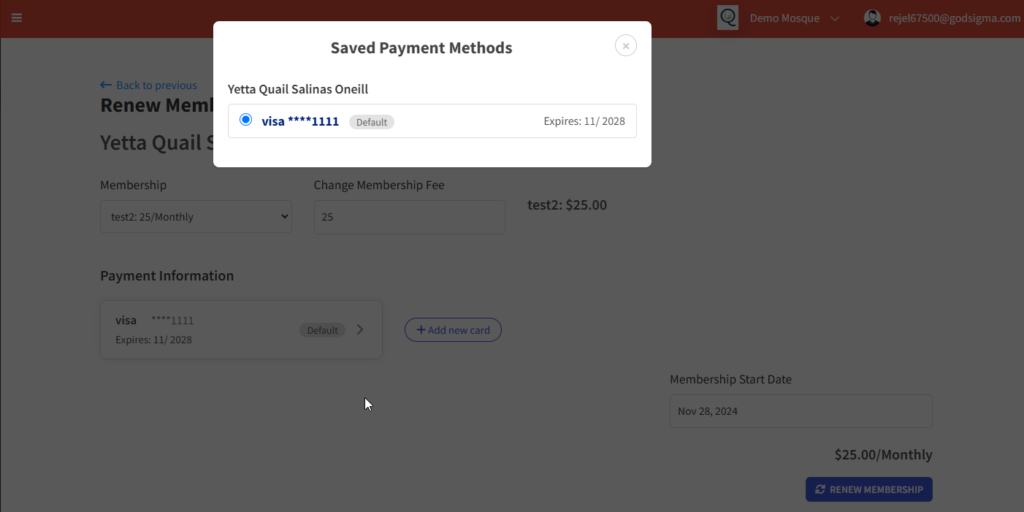
6. Displayed refund amount in Pledge’s screens.
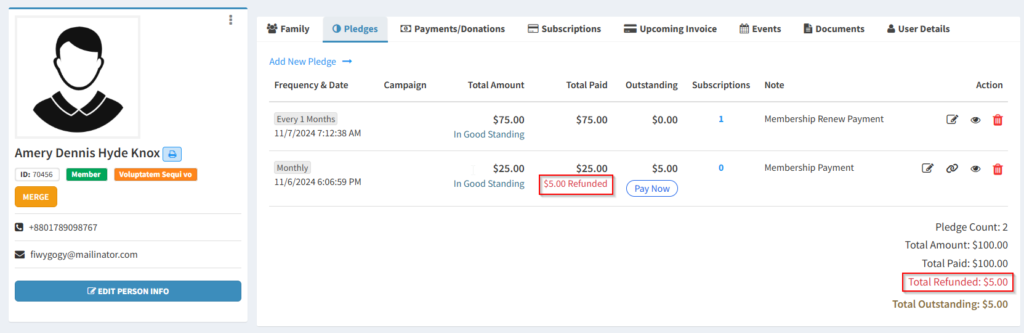
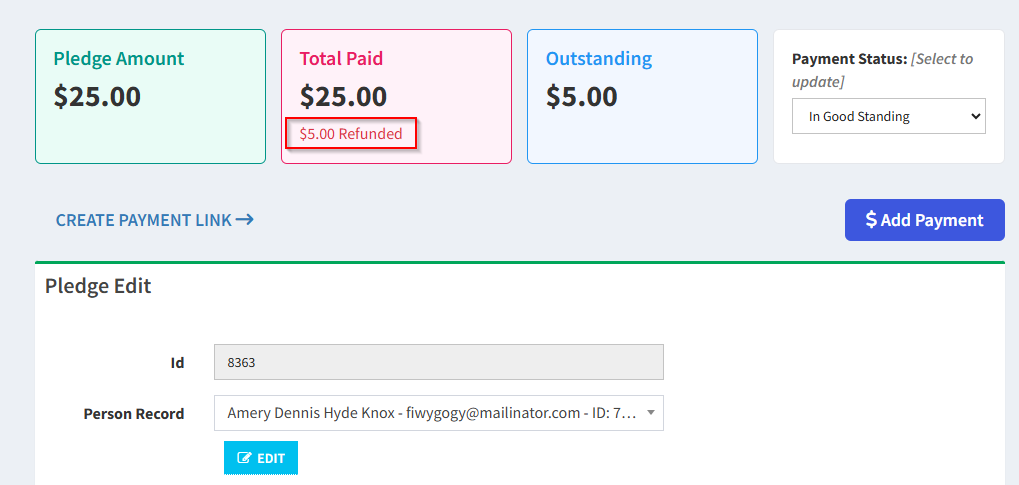
7. Enhanced UI for new payment form.
8. Sent complete payment data to Stripe and Authorize.net gateways.
9. Set the IP address for payment page.
Fixed incorrect recurring icon display for Kiosk payments.
Corrected parameters in Kiosk email templates.
Enabled clickable links for charge details and fixed card info display for Kiosk donations.
Sorted Mailchimp subscriber list by date in descending order.
Resolved functionality issues in the Membership form.
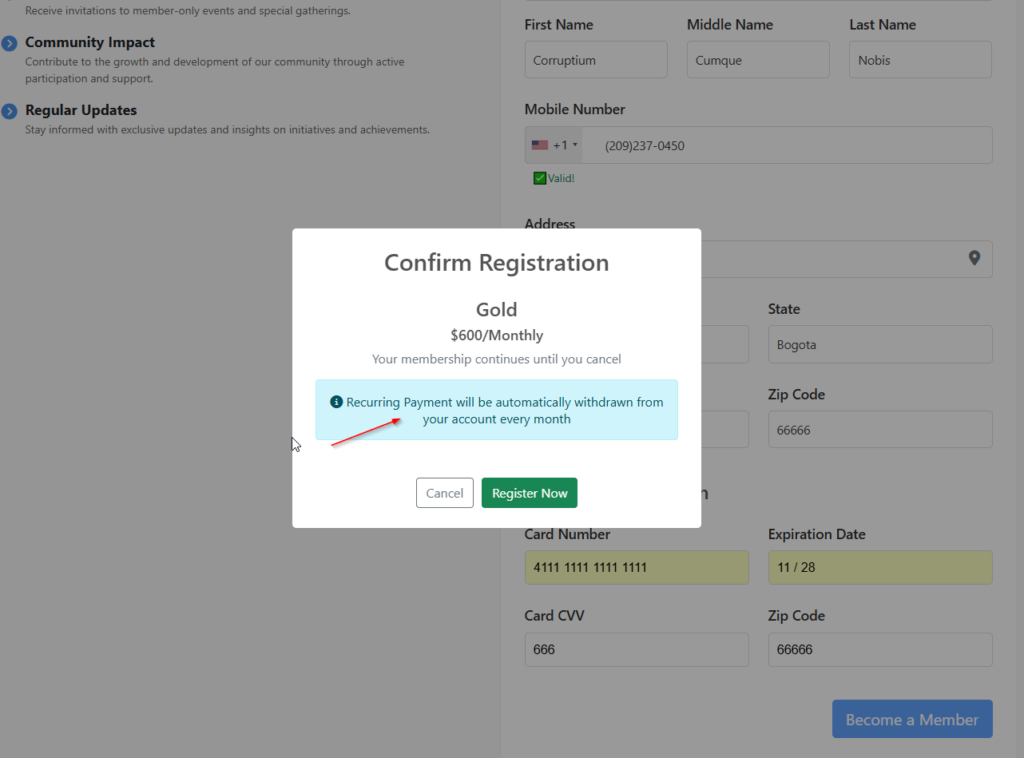
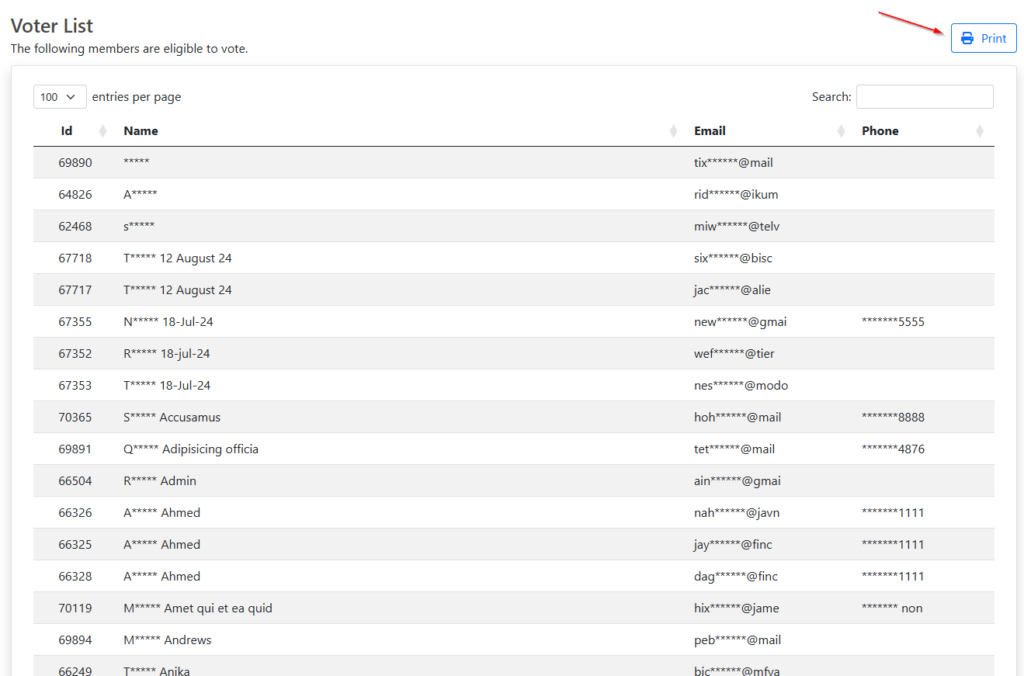
2. Displayed undelivered emails in a new menu for Company Admins.
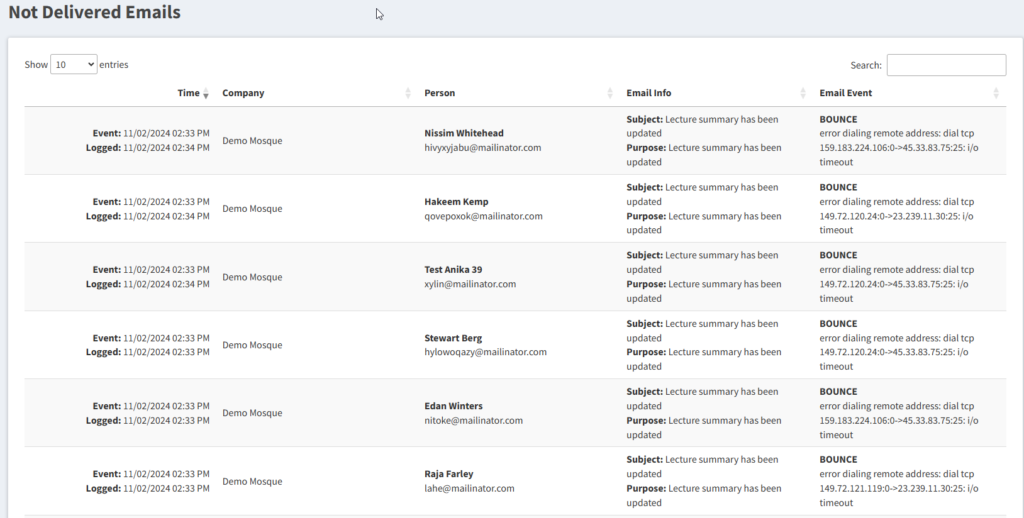
3. Displayed message for existing members, both active and expired, in admin membership search.
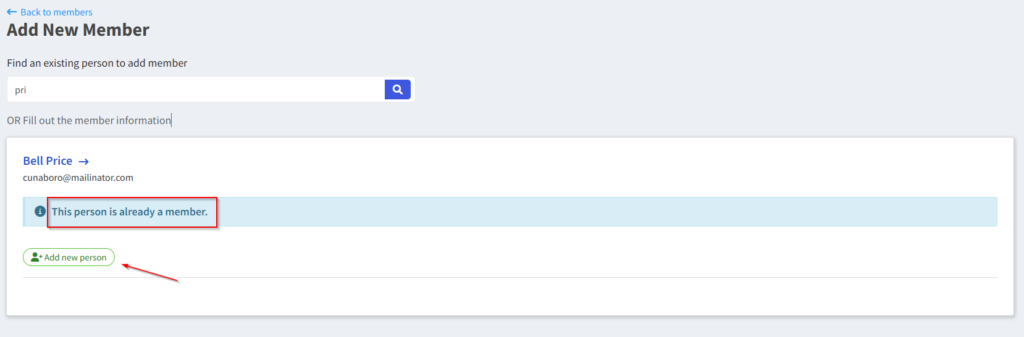
4. Standardized display of full names for all persons in the system.
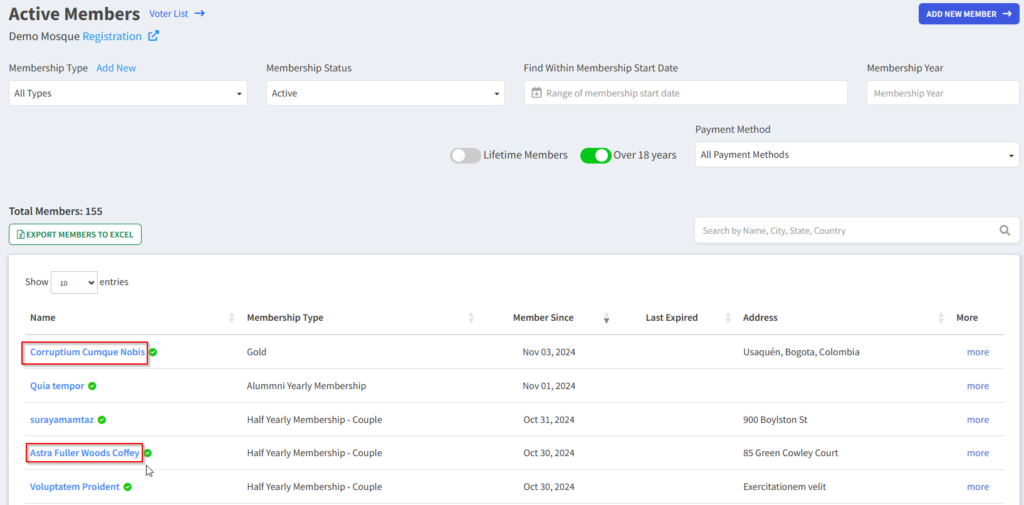
5. Added a Subscriptions view to Member profile.
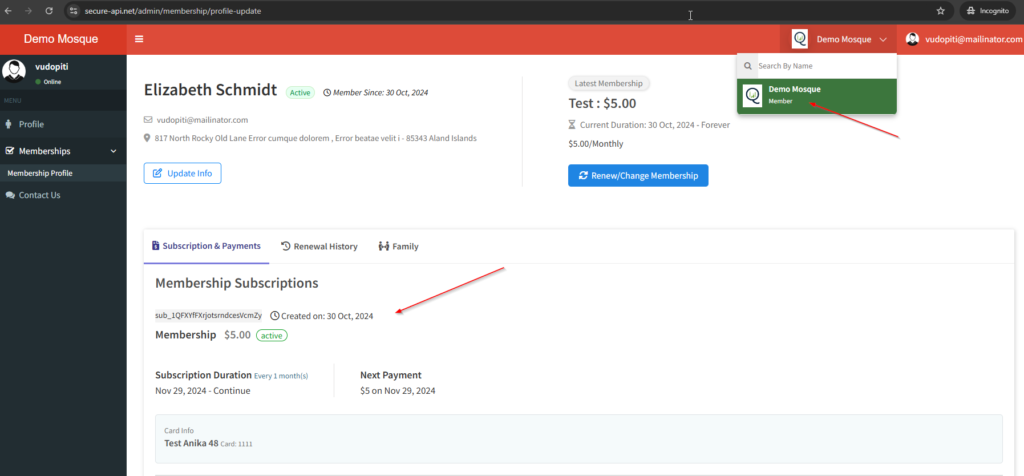
6. Improved and streamlined the payment synchronization process for Authorize.net.
Resolved an issue where deleting a Teacher’s profile did not remove them from assigned classes.
Updated Payment Edit screen to load Products by Category.
Aligned Authorize.net subscription details to prevent inconsistent data.
Fixed error on the Person Details page caused by assigning a blank value.
Ensured new members are listed for creation under “Create this person as a member” in Person Details.
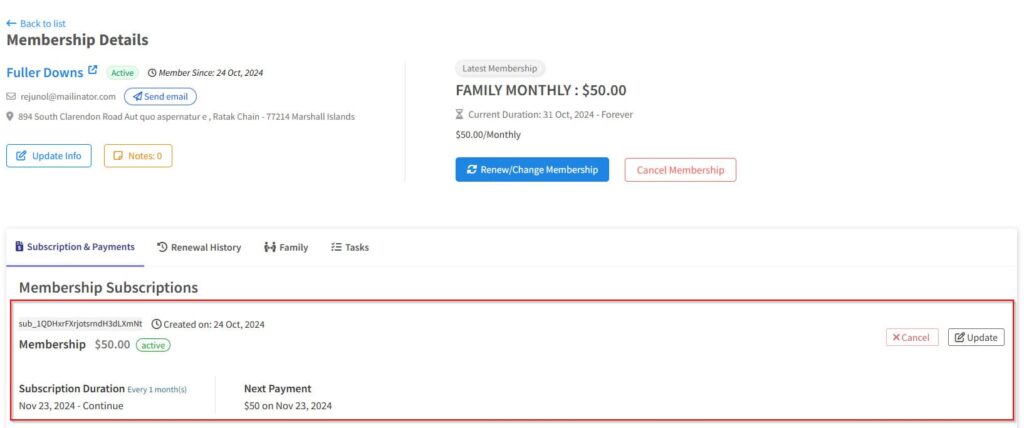
2. Required unique emails for each parent in registration forms and prevented duplicate family connections.
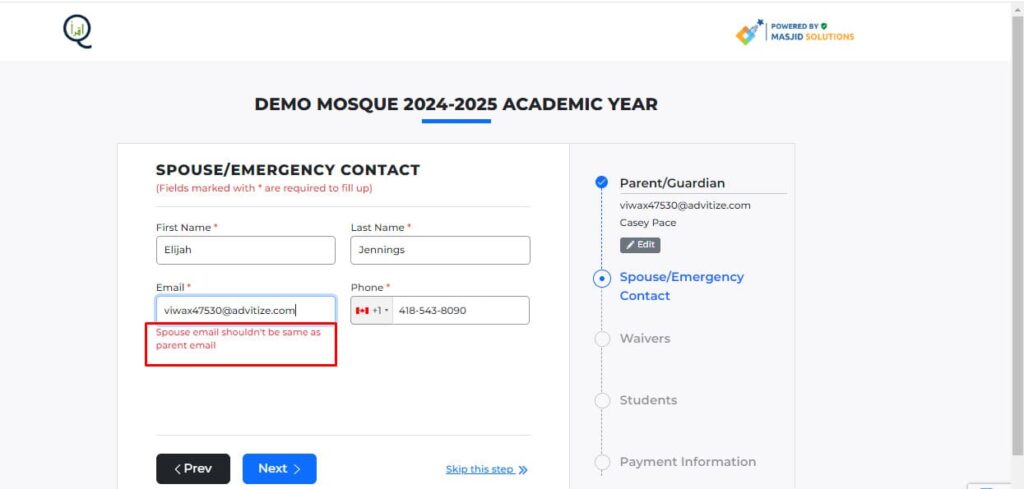
3. Modified Login page UI.
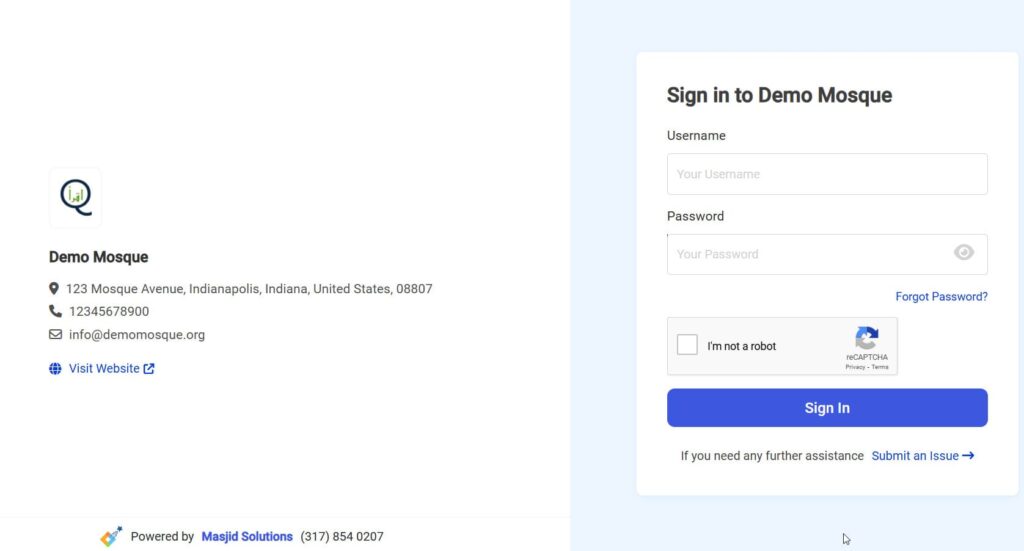
4. Improved Admin Dashboard UI.
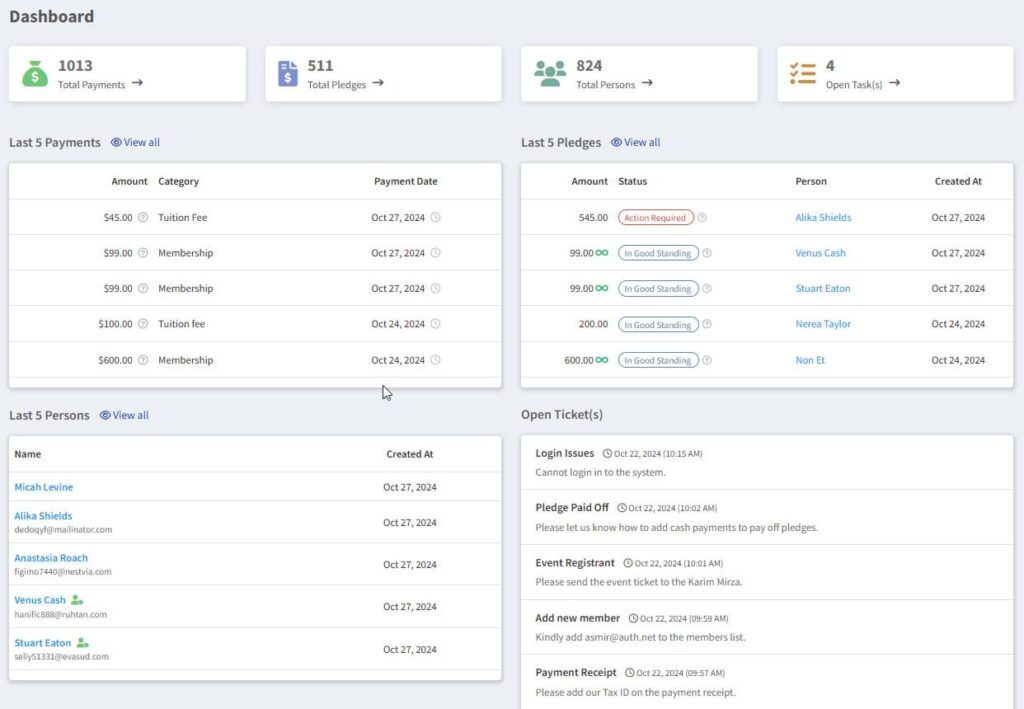
5. Updated Persons List UI.
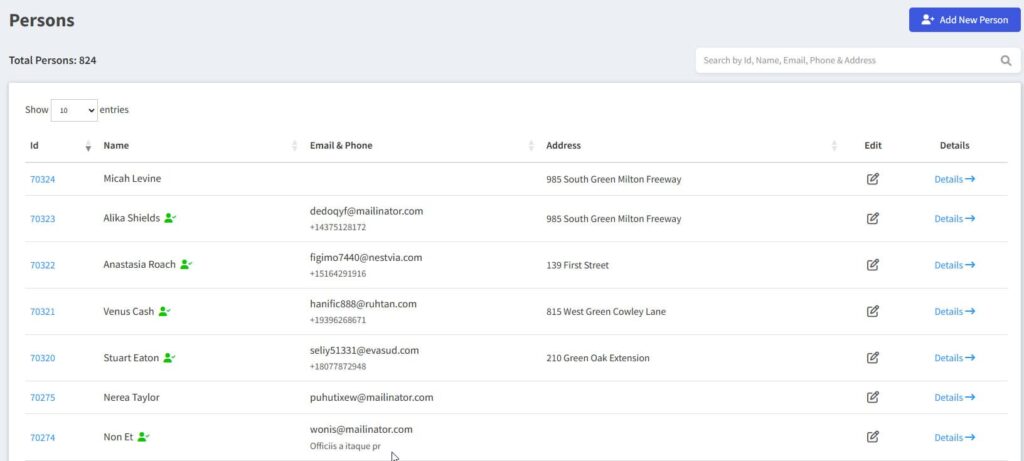
6. Handled scenario with same membership fee and donation fee payment for membership.
7. Enabled customer payment profile management for easier payment handling.
8. Updated kiosk payment system to use per-request API key for Stripe.
Resolved issue where the same person’s email was saved as both parents in the registration form and in family relation as spouse.
Addressed issue where membership wasn’t added for a member, though payment was successful.
Corrected issue where missing recurring cycle caused payments to be processed as one-time payments, preventing subscription creation.
Fixed signage preview display issue.
Updated default organization name in “Submit an Issue” form.
Fixed issue with missing payment intent when processing payments in Kiosk.
Rectified issue with login submission.
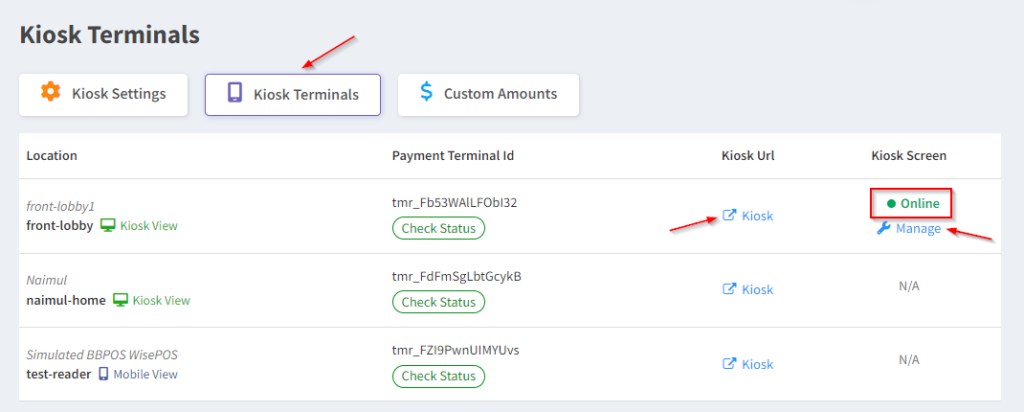
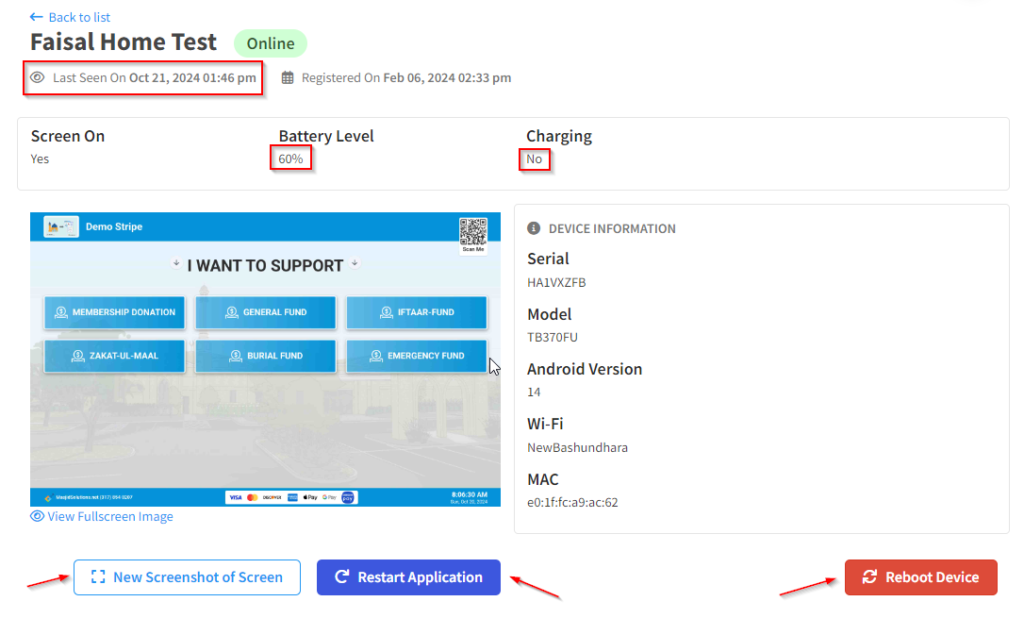
2. Updated the sponsorship package management interface for a better user experience.
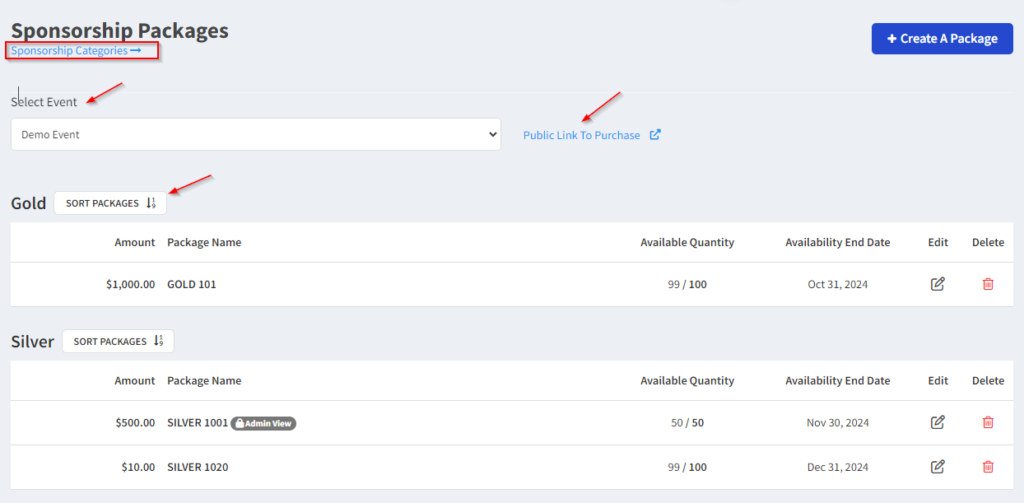
3. Added the ability for company admins to manage users more easily.

4. Improved the way the system handles updates to pledge payments.
5. Improved the process for managing family relationships within memberships.
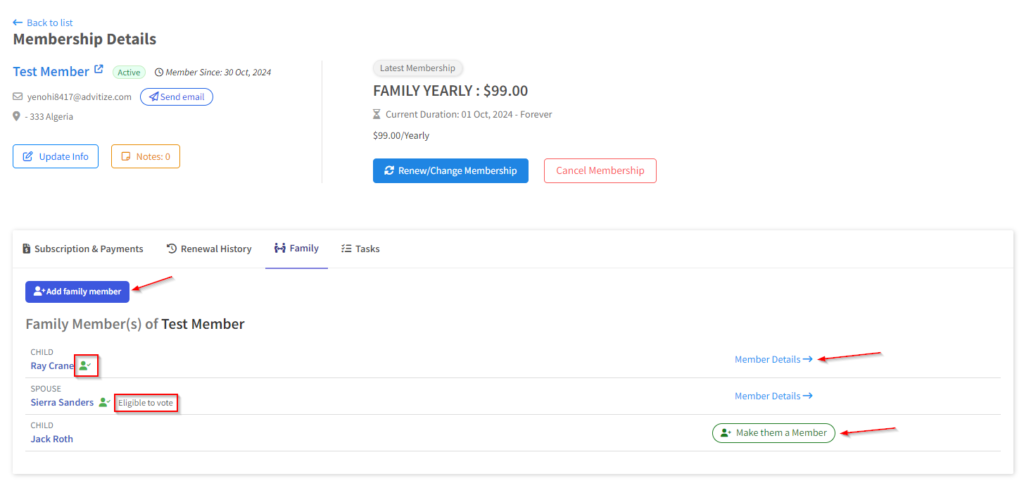
Fixed an issue where emails were not being sent correctly.
Set correct time automatically in payment edit screen based on payment method.
Resolved an error that occurred when searching for members during registration.
Corrected the display of wrong values on the duplicate transactions page.
Updated undelivered emails report to display correct time zone.
Fixed an issue where payment dates and times didn’t match in different modules of the system.
Fixed a mismatch of membership registration dates in the member list and member details.
Corrected phone number format in Kiosk.
Fixed error when adding new users without a ‘User Name’
Corrected a spelling error in Payment Receipt.
Fixed the error when fetching long URLs.
Fixed the issue with the missing customer ID.
Fixed the error in Sunday School Registration process.
Fixed the issue with deleting associated pledges when a person is removed.
Updated the user interface for School Registration Notes.
Resolved issues with pages being accessed without login.
Restricted registration status changes to admins and limited parents to viewing parent-specific registration details.
Fixed issue with missing stored procedure for preference settings.
Corrected non-functional submit and create buttons for on phone devices.
Resolved an issue where custom forms appeared blank in Membership.
Fixed a compilation error in Upcoming Invoice view due to missing billing information.
Fixed errors when previewing Email Templates.
Fixed an issue with a missing API key for Stripe.
Fixed membership expiration issues after renewal in Membership Form.
Added a Details button under All Registrations’ More option.
Enabled teachers to view special conditions of students.
Allowed editing of Person Details from the school registration details page.
Updated active subscriptions.
Simplified the process for creating multiple subscriptions through Authorize.net.
Displayed the total number of registered students in the Classes screen.
Overhauled the Submit an Issue screen.
Created a new page for Authorize.net subscriptions.
Enhanced Subscriptions View for Authorize.net with detailed payment information.
Fixed data issues related to specific registrations.
Added a key to make the spouse contact section mandatory or optional in the school registration form.
Created a new Membership Form.
Enhanced payment record card information.
Applied UI/UX changes for subscriptions and scheduled subscriptions.
Fixed Payment Plan selection issue on certain registration forms.
Automated unenrollment of students from classes after school registration is deleted.
Ensured the email indicates the appropriate payment method when a full discount is applied during school registration.
Corrected student count in the Classes for School.
Fixed suffixes after date in the Registration Form.
Resolved issues with screens not responding properly after login.
Removed the ‘Pay Now’ button when payment status is ‘In Good Standing.’
Connected parents’ user when data is imported for registrations.
Fixed access issue for certain user roles to create sessions and take attendance.
Fixed SQL Exception related to missing stored procedure for campaign progress retrieval.
Fixed issue where updating a module or any menu from roles removes the default menu.
Resolved long loading time on the Refund Payment screen.
Corrected the total paid amount in the Update Pledge for School Registration.
Fixed text in the School registration form.
Displayed the Registration Close Note.
Corrected class visibility for specific teachers in the current school year.